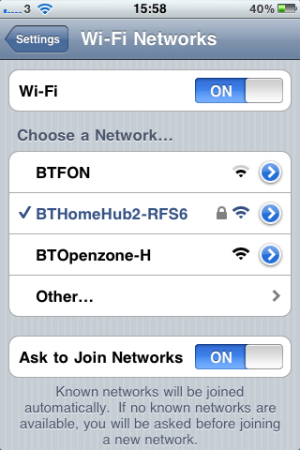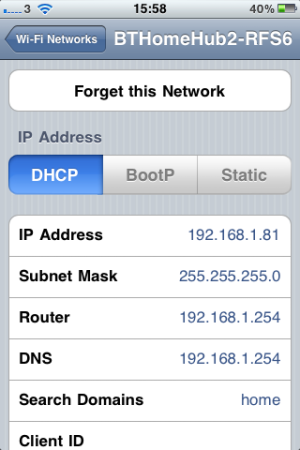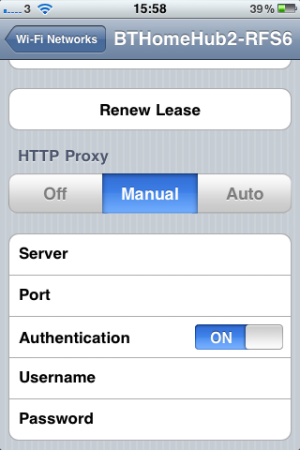AshleyColes
New member
In order to conect to my school internet with unfiltered internet I need to log in with my username and password, however I can't find a way to log in on iOS.
Any help would be appreciated thanks
Any help would be appreciated thanks