You are using an out of date browser. It may not display this or other websites correctly.
You should upgrade or use an alternative browser.
You should upgrade or use an alternative browser.
How do I use my monitor speakers on PC?
- Thread starter Juusuhako
- Start date
Do you have an on-board HDMI port that you can try?
No, I only have HDMI from my GPU. I figured simply plugging in jack to monitor and then PC it would automatically work if I had made sure to pick High Definition device in Sound settings.
I think the 3.5mm jack on your monitor is for headphones, so they are made to send out a signal, not receive it. What if you try the blue jack?
Maybe you need to assign the audio jack port to "front speakers" if you're using realtek hd audio.
Ahh, the green jack is usually for output, try the blue one for input.
When using blue jack, the High Definition device in settings is listed as "Not plugged in". The actual plugs are blue but the cable im putting in is black, if that makes a difference.
I have a headphone input on the front of my monitor. The green/blue jack inputs are in the back of the monitor. Should I try download the Realtek software and see if I can fiddle with its settings?
Maybe you should fiddle with the software more. Also when plugging in the jack, your high definition software should react telling you to assign that audio port to line in, line out, front speakers, side speakers, subwoofer, etc. assuming you got a surround sound card. if a pannel does appear when you plug the jack in, check the "front speakers". If it still doesn't work, try to go to the monitor's menu and play with the audio settings.
Maybe you should fiddle with the software more. Also when plugging in the jack, your high definition software should react telling you to assign that audio port to line in, line out, front speakers, side speakers, subwoofer, etc. assuming you got a surround sound card. if a pannel does appear when you plug the jack in, check the "front speakers". If it still doesn't work, try to go to the monitor's menu and play with the audio settings.
All I get from Realtek software is this (im guessing front speakers is checked below where it says: Front left and right). I do not get any pop-up when I plug in jack. Theres really no settings to fiddle with on monitor, all I can do is "Audio Select" where I can pick HDMI1/2, PC, Video1/2 and PIP.
As a sidenote I also have a Creative X-Fi Xtreme Music soundcard, but it didnt work plugging jack into this either unless anyone knows a workaround with an external soundcard.

Feronix
New member
All I get from Realtek software is this (im guessing front speakers is checked below where it says: Front left and right). I do not get any pop-up when I plug in jack. Theres really no settings to fiddle with on monitor, all I can do is "Audio Select" where I can pick HDMI1/2, PC, Video1/2 and PIP.
As a sidenote I also have a Creative X-Fi Xtreme Music soundcard, but it didnt work plugging jack into this either unless anyone knows a workaround with an external soundcard.

In the Audio select you should have PC selected, not HDMI. Maybe then it would work cause if you also have a green 3.5mm jack in the front I'm assuming that's for output like headphones and such and the one on the back is indeed for input.
Doesn't really matter if you use the soundcard or onboard sound, as monitor speakers are generally.. well.... crap
Yes. Plugging in a standard in-ear headset in both back and front jack does indeed give sound.Does your sound card play any sounds when you plug your earphones in the green output jack?
I am not on HDMI channel. My PC is connected through a DVI cable and in "Audio select" in monitor menu, I have "PC" selected. There is no DVI/VGA option in the monitor sound menu.To ensure your monitor speakers work you can't be on the HDMI channel because it will only listen for audio input from there, so go on to the DVI/VGA channel. Then try to play sound through your phone.
I dont understand what you want me to do. Disconnect what, and plug what?BTW, the rear green jack is for output, so that leaves the blue one for input. Plug the VGA or DVi monitor and disconnect everything else, then try.
In the Audio select you should have PC selected, not HDMI. Maybe then it would work cause if you also have a green 3.5mm jack in the front I'm assuming that's for output like headphones and such and the one on the back is indeed for input.
Doesn't really matter if you use the soundcard or onboard sound, as monitor speakers are generally.. well.... crap
Yes the front jack is for output (headset) whilst the back is for input. I do have PC selected in my monitor sound menu. Since I have output plugged into the back of the PC, and input into the monitor, I dont understand why there is no sound.
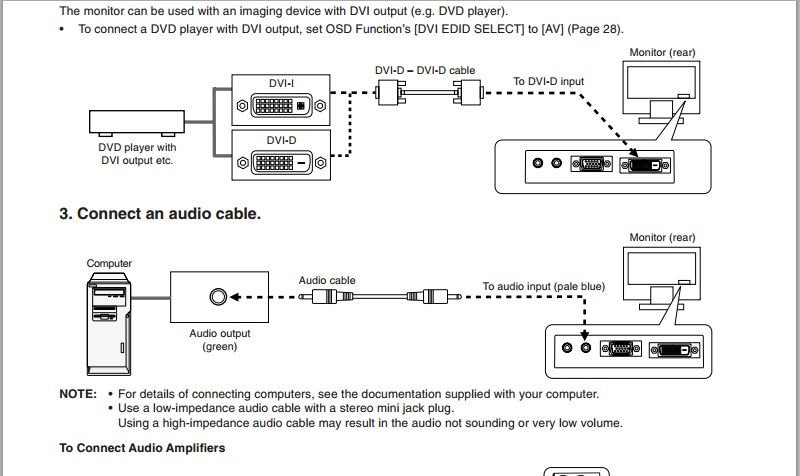
That's how it should be done.
Yeah, it might be necessary to use DVI maybe?
What if you start a song on YouTube, unplug the HDMI cable, leave the audio cable in the pc output and monitor input and see what happens?
I meant, make sure you have nothing else plugged into your monitor BUT the DVI or VGA cable ( whatever you use ) and the jack to jack cable coming from your green output jack on your soundcard to the blue input jack in the rear of your monitor.
The picture did it for me. I didnt know I had to put jack into the blue plug on the back of the monitor, it works now. Thank you all.
edit:
From Logitech Z-5500 to monitor speakers, what a thrill... haha. XD
Similar threads
- Replies
- 0
- Views
- 3K
