You are using an out of date browser. It may not display this or other websites correctly.
You should upgrade or use an alternative browser.
You should upgrade or use an alternative browser.
Happy Knife
- Thread starter MrKambo
- Start date
Excalabur50
Well-known member
Very nice MrKambo should be awesome when it's finished and i love what's been done to the case looks amazballs
Mysterae
New member
Hey MrKambo, your pictures look great to me, just a little more light please  . I'm stuck with using my phone for my pics as my main camera is shot (if you'll pardon the pun).
. I'm stuck with using my phone for my pics as my main camera is shot (if you'll pardon the pun).
The Vengeance ram would match your mobo but the DomPlats would add a little class to your build. However, if you can import them, seek out Klevv as imo they have outclassed Corsair in their design.

That GPU water block is massive! You've got your work cut out for you squeezing all that in to your case, good luck!
The Vengeance ram would match your mobo but the DomPlats would add a little class to your build. However, if you can import them, seek out Klevv as imo they have outclassed Corsair in their design.

That GPU water block is massive! You've got your work cut out for you squeezing all that in to your case, good luck!
remember300
Active member
Very nice, cant wait to see it all together!
MrKambo
New member
I would personally pick the non red ram, but that's just me thinking red an black has been Done to death
You're right black and red is common as muck, but no denying it's a popular choice
These pics are probably all photoshopped, hurr durr.
Oh we have a funny guy in the thread :lol:
Very nice MrKambo should be awesome when it's finished and i love what's been done to the case looks amazballs
Thank you!
Hey MrKambo, your pictures look great to me, just a little more light please. I'm stuck with using my phone for my pics as my main camera is shot (if you'll pardon the pun).
The Vengeance ram would match your mobo but the DomPlats would add a little class to your build. However, if you can import them, seek out Klevv as imo they have outclassed Corsair in their design.
That GPU water block is massive! You've got your work cut out for you squeezing all that in to your case, good luck!
Criticism taken on board, ill play around with my lights next time i get in the booth.
See i favour the Dom Plats i prefer the classy look, but honestly that Vengeance RAM is beautiful! You think the block is big, you should see how much it weighs
Very nice, cant wait to see it all together!
Cheers dude!
Last edited:
Can always just take the top red clip off the Vengeance Pros. You've got small red accents left in the form of the stickers on the sides or you can pull those off as well as these look pretty good naked.
Or I can design you custom stickers if you want.
He has to buy them first
When deciding for my red and black Parvum and ROG motherboard I thought Vengeance Pro's looked better and went with those, had a badass kit of 2666C12 Plats I could of dropped in it but liked the red accent and aggressive styling of the Vengeance. Now your motherboard is blocked there are far less aggressive red features to complement the Vengeance so I feel like Dominator Platinum is more appropriate. I do prefer it with the light bars installed though.
Looks out of control with them painted black...

credit - http://www.paultandesigns.com/thedarkknightpc/
JR
Feronix
New member
Well the clips can come off and back on easily enough, stickers would be a slightly bigger problem to find a temporary mod for but I suppose there are ways  That is only if he wants both though, I think it'd look best with just the clips removed. He'll still have some red accents but it'll look nice and stealthy from the top.
That is only if he wants both though, I think it'd look best with just the clips removed. He'll still have some red accents but it'll look nice and stealthy from the top.
Personally I don't really feel the Dominator Platinums tends to go with anything extremely well due to the colour, unless it's like a completely blacked out build with some silver accents like PCI brackets on video cards and stuff like that. But then again there is that GPU block!
Personally I don't really feel the Dominator Platinums tends to go with anything extremely well due to the colour, unless it's like a completely blacked out build with some silver accents like PCI brackets on video cards and stuff like that. But then again there is that GPU block!
Personally I don't really feel the Dominator Platinums tends to go with anything extremely well due to the colour, unless it's like a completely blacked out build with some silver accents like PCI brackets on video cards and stuff like that. But then again there is that GPU block!
They don't have a color m9. I think your losing it, all that eagle has gone to your head.
JR
Wraith
Bettyswollocks
Yes make everything Black! Especially Domi Plats, I'll be Whiting mineAhh im feeling those black Dom Plats.......
Feronix
New member
They don't have a color m9. I think your losing it, all that eagle has gone to your head.
JR
Metal-ish grey is a colour!
MrKambo
New member
Well its update time, and all i can say its been a interesting few weeks. Now i know my updates are very slow, but between issues and busy personal life its difficult to find time to just dedicate a hour or two every week to getting this done, but here we go!
The following photos are just taken with my iPhone, didn't have time to get the studio setup for decent photos in between building so please forgive me.
First thing to do was to get the motherboard and the graphics card into the case and see how everything lines up


Those of you with a keen eye will already notice the first issue i came across right here. The GPU support bracket was too tall and in result the GPU was seated diagonally, so a quick phone call to Joe, and he had another support bar with me in a couple of days.
So now its time to get some hardware in, i'm just going to let the photos do the talking.

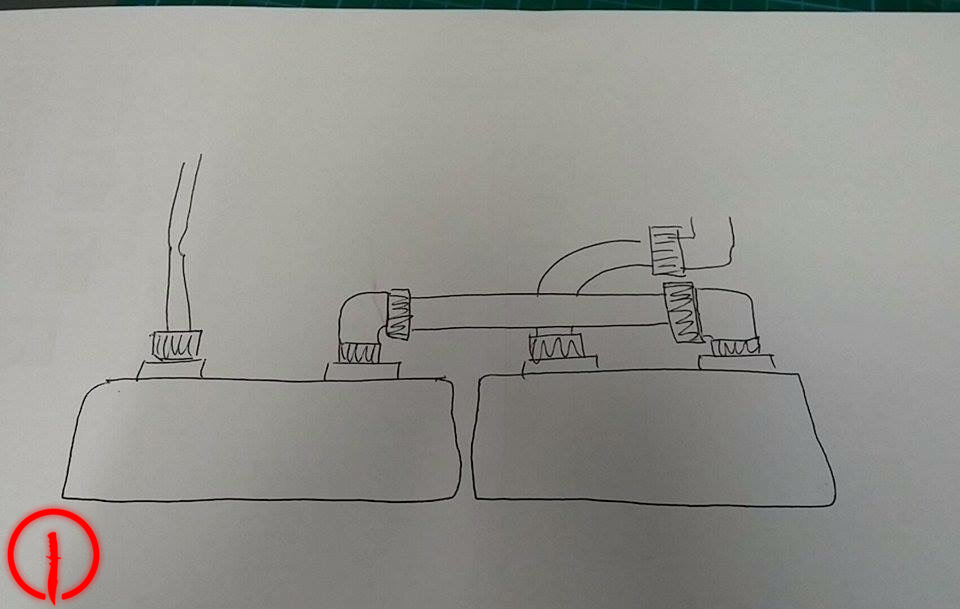
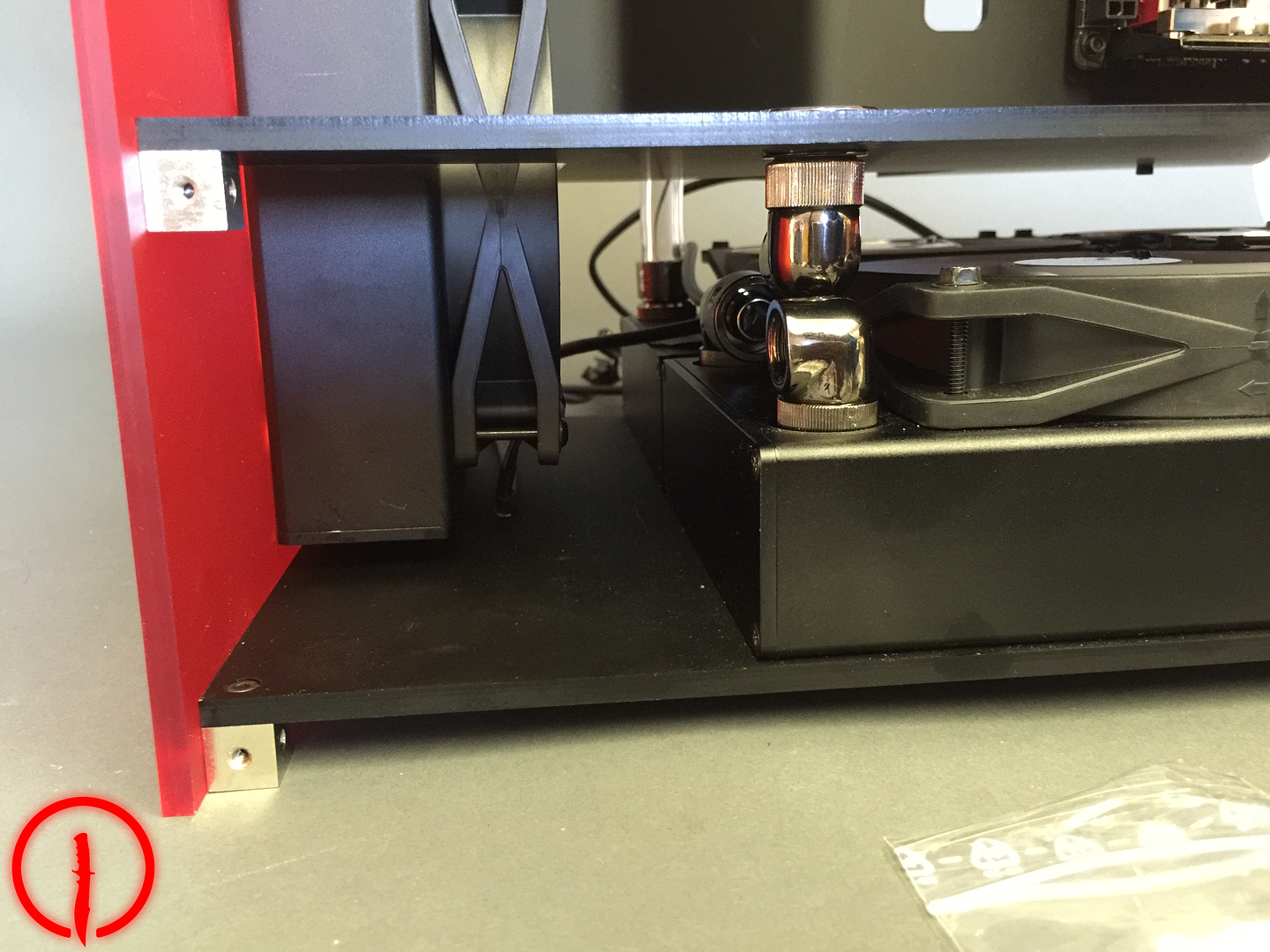
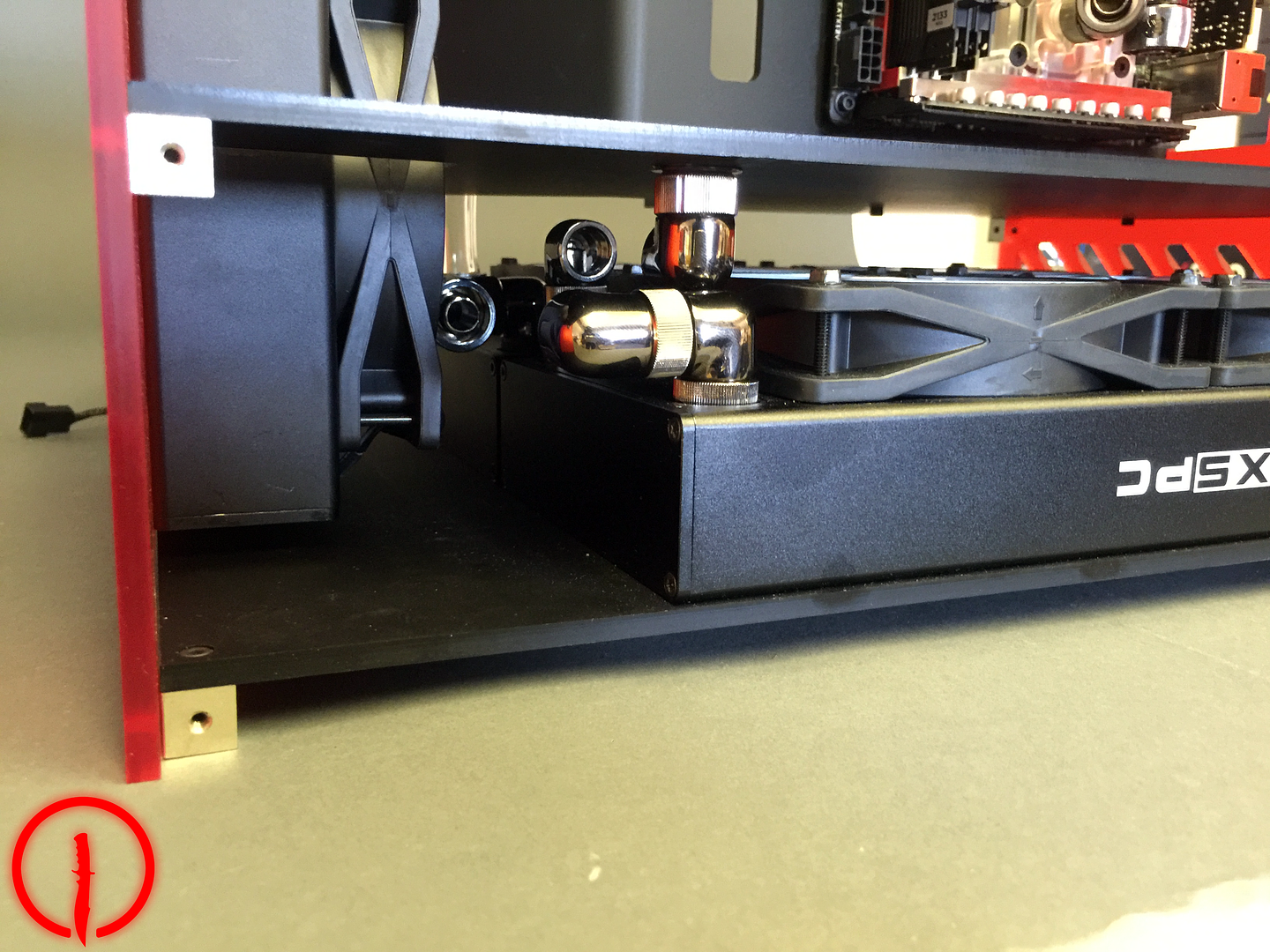
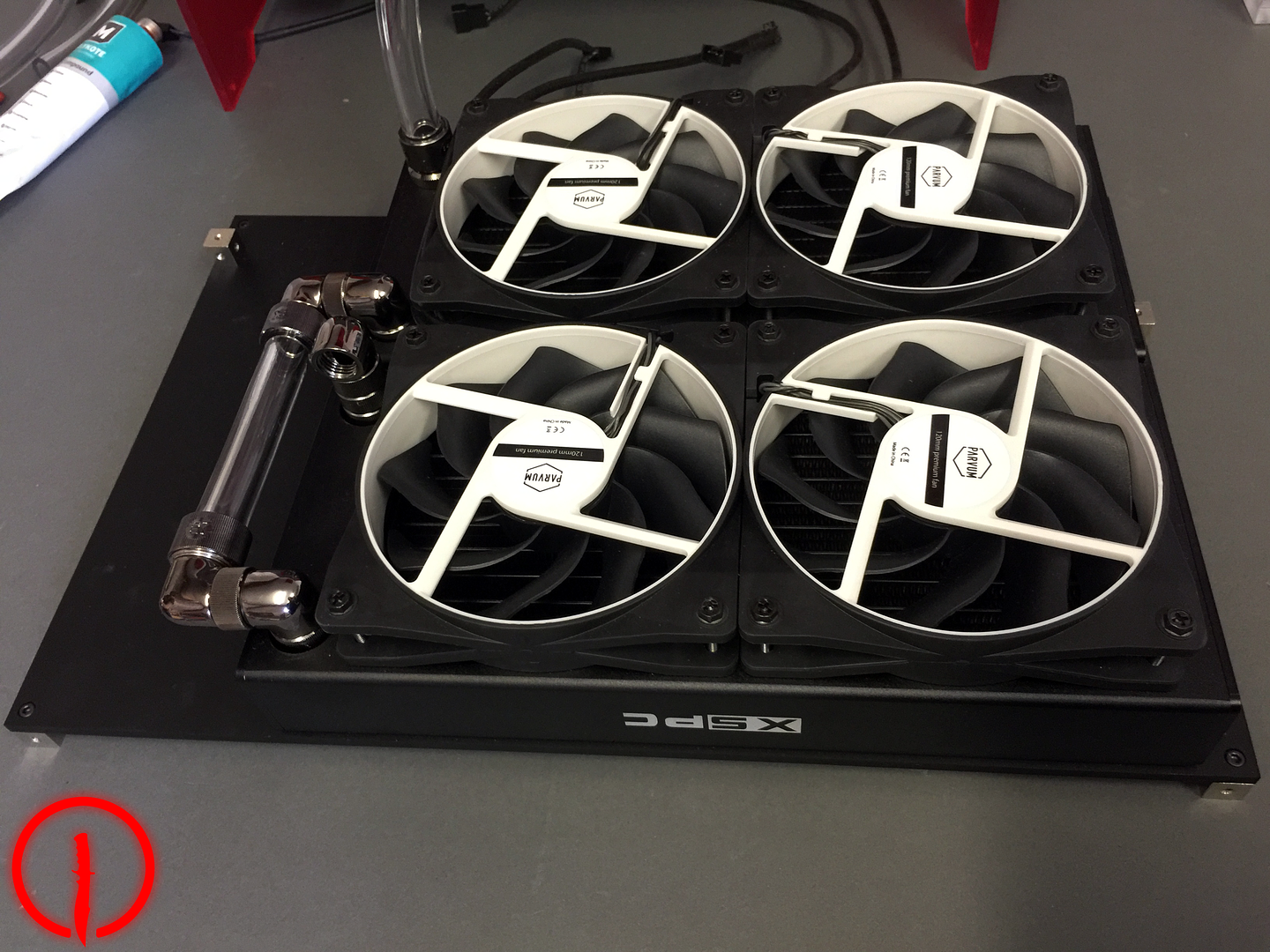


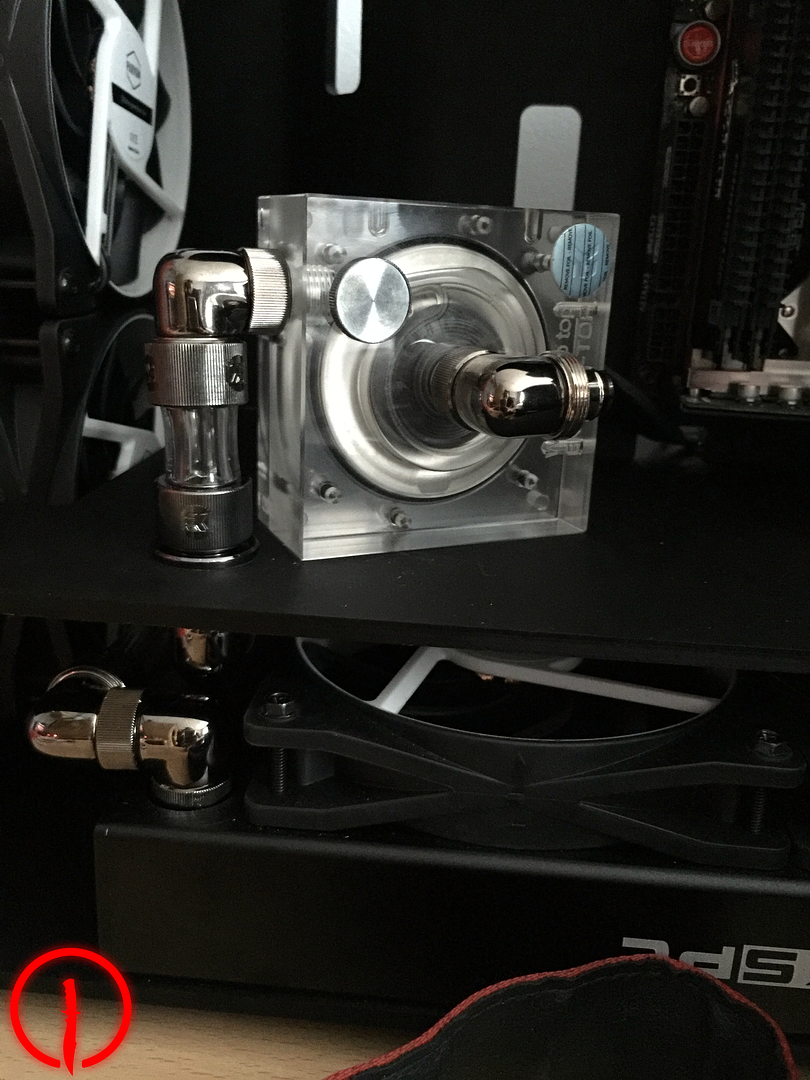
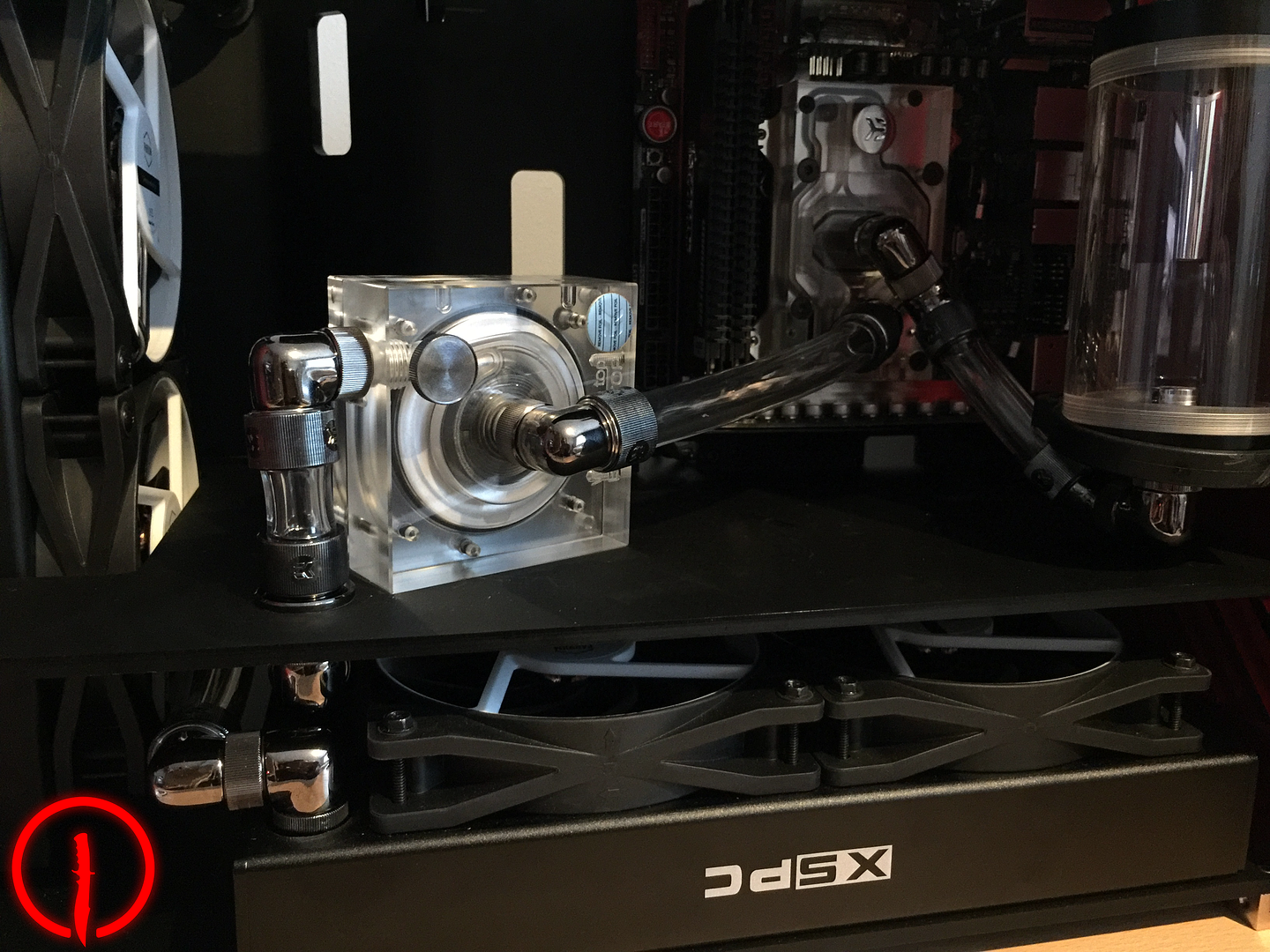

And this is how its currently sitting while it undergoes some tinkering and tweaking and general tidying up.

So now you're thinking hang on a minute, the CPU block is different, and yes you would be right, see this is where it gets very interesting, upon first boot up, the machine done its cycles of powering on and off and setting up whatever it needed to in order to POST....
It never posted, I was getting various QCode errors but none of them made any sense, but the only common thing between them all is before the system shut its self off, it displayed '00' which according to the guys at Asus means either dead CPU, Mobo or PSU. So out came all the hardware onto the desk removed the loop mounted the intel stock cooler and it powered up fine got into the bios everything looked perfect, so i thought maybe it was me being careless and didn't plug something in, so back it all went in the loop and it had the same problem, so i was stumped. Spent various number of days hunting around checking things speaking to everyone i knew, and none of us could figure out what was wrong.
So i tried it one last time and this time it booted and POST'd fine, made it into the bios everything checked out, went to go into Windows setup all the drivers doing the usual tests and checking everything was ok, then the rig powered its self off, but this time disaster struck, it had killed the motherboard this time.
So quick phonecall to guys up at OCUK, they had a Impact VII in the post, once id received this, tested everything on the bench and yep worked perfect, with high hopes back it went into the case fitting the loop, powered on and nope no POST. Absolutely amazed at this, i decided to get my CPU replaced in case it was playing up, so couple of days later the CPU turned up, back into the loop it went and power on.....nothing, not even a fan spin up, so everything came back out and mounted everything on the desk, and that was motherboard number 2 that had died.
So this went on for a little while, 1 dead Z87 Impact, 3 dead Z97 Impact and 4790K replaced. Now you're thinking, this guy is crazy hasn't found out what is wrong and keeps blowing stuff up as if its cool thing to do, now i cannot stress enough the amount of help and advice i was receiving from people, the guys on this forum were in their spare time hunting around for problems, giving me suggestions to try, the VIP Club literally was dominated with talks of 'Knife', Tom himself spent an afternoon talking things over and he had suspicions about a particular component, but that's a different story.....
So one evening i was on the phone to Joe, we were actually discussing another build which will soon follow and we were discussing what water blocks to use, when i randomly suggested if a waterblock could short and kill the motherboard, because that's the only thing in common with all the deaths taking place here, so after this conversation the following morning another call to OCUK and had a CPU only block sent to me, and i got the rig stripped down and all the bits cleaned and the new block installed and went to power on and nothing, so with a massive blow i was back to square one, and after some motivational talk from the forum members, Barnsley said he had a spare 1150 rig i could borrow to literally stress test my components to see if something else was causing issues.
Barnsley had given me a G3258 so into the Impact it went under the loop, hit the power switch and we had power! So while filming the QCodes on the rear and watching what the BIOS was doing on the monitor, i saw the following messages
Updating iROG1
Updating iROG2
Updating iROG3
Then the rig shut off, i thought to myself oh dear thats another board dead, then just as i had given up all hope the rig fired back into life on its on accord and everything was working, the pump was pumping, GPU had power and display, the BIOS was showing the correct data and the QCode display was showing perfect POST, so i shut off the rig and attempted to install the 4790K for the final time. After assembly hit the power switch and it was alive, everything was working fine, CPU variables were correct, POST'd spot on, into Windows it went.
After spending 5 hours carefully monitoring every single mm of the rig i came to the conclusion it was alive and stable, so what did i do to celebrate.....as any gamer would do...
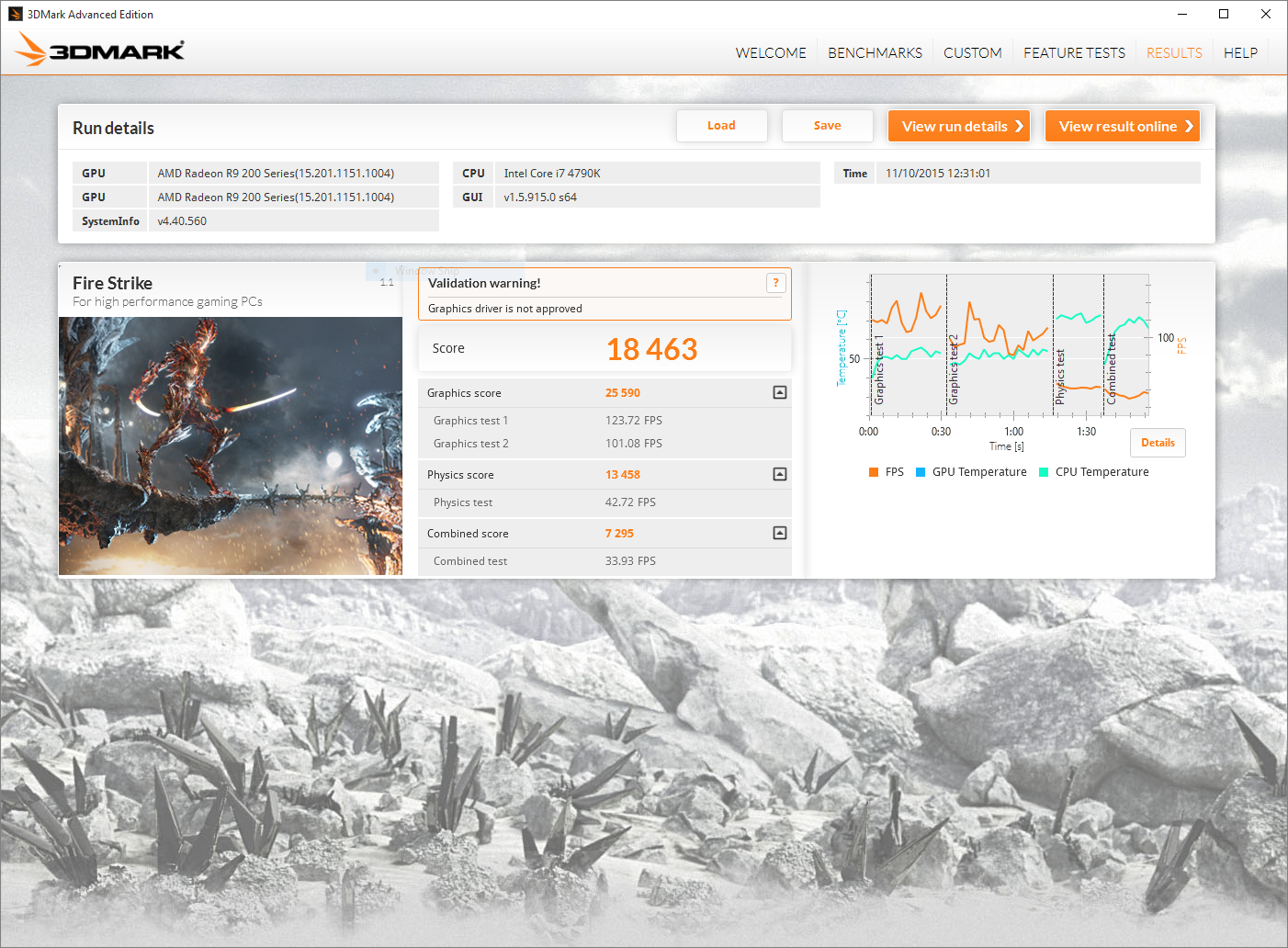
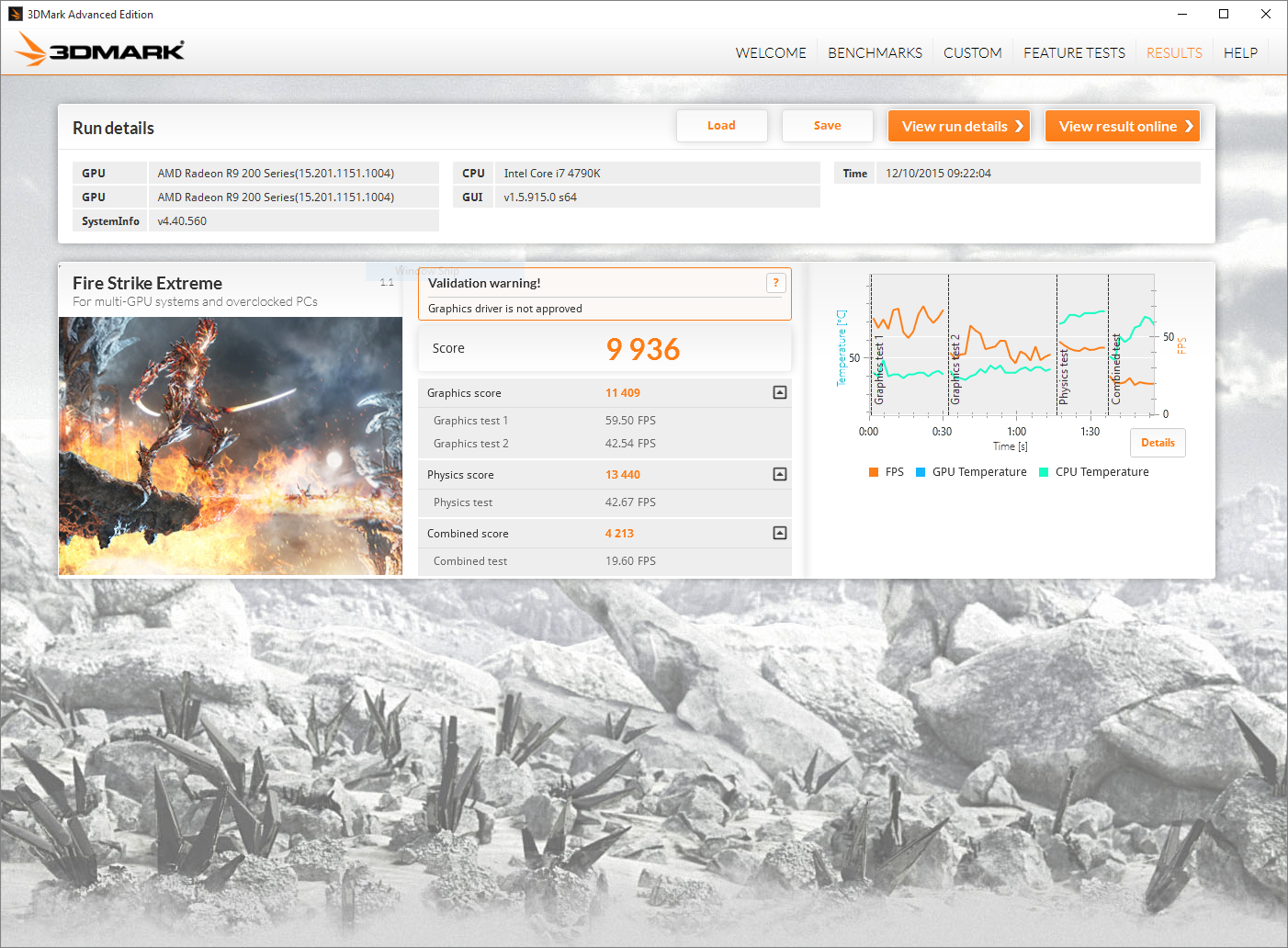
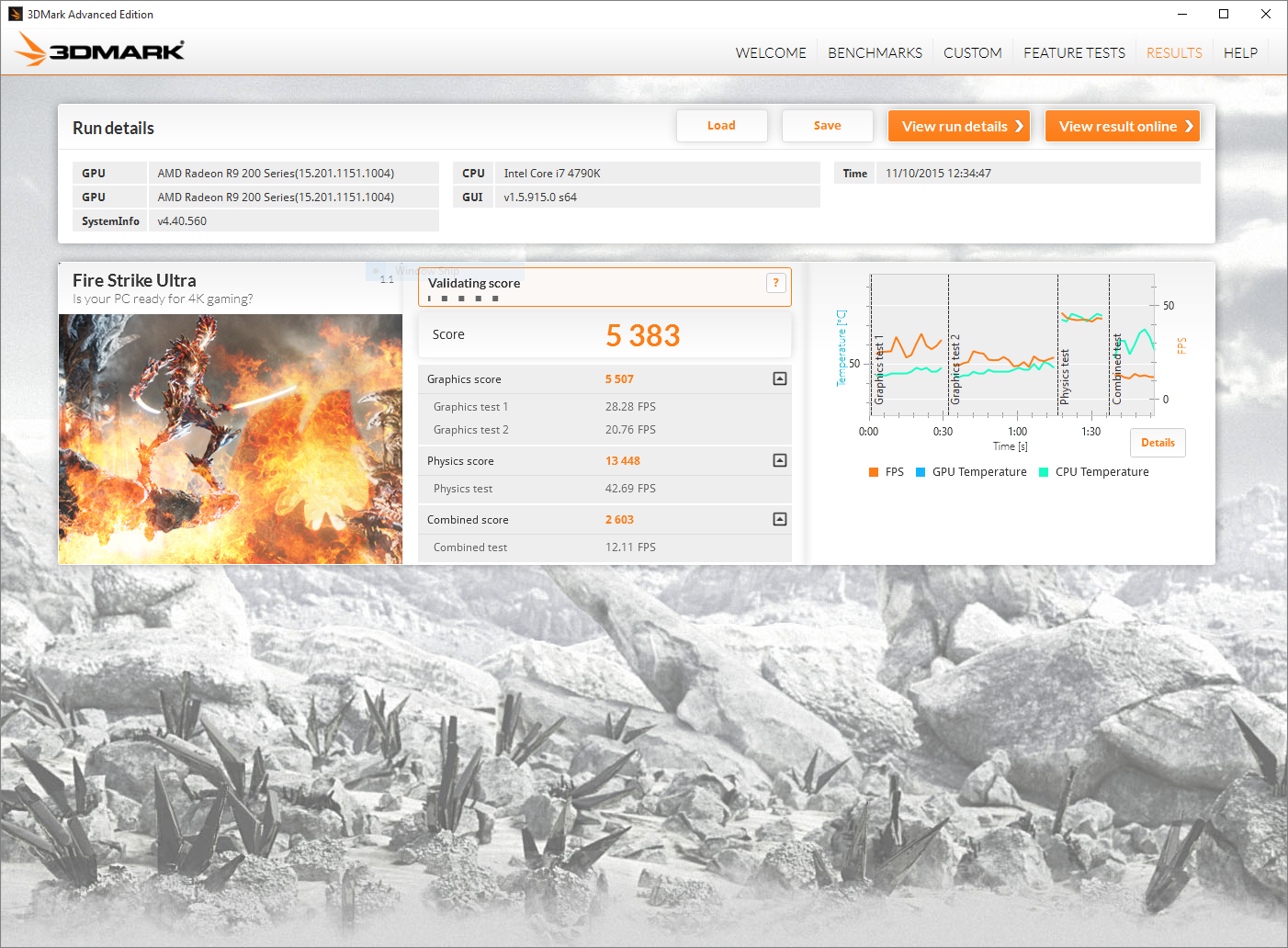
This concludes the update, the rig isn't finished not even close, i have it in a state where it working and stable, Im still not 100% confident in the rig with so many hardware issues until i can find out what caused the motherboards to die it will remain on the side.....
Stay tuned folks.....


