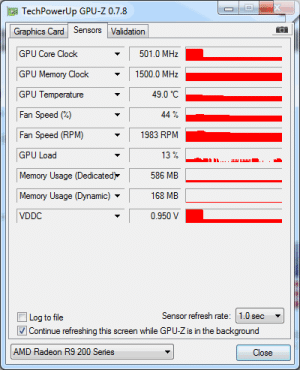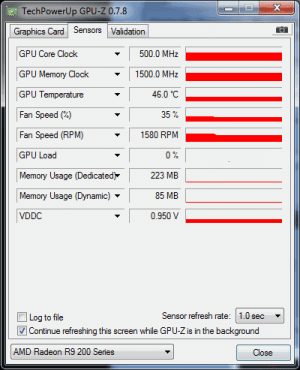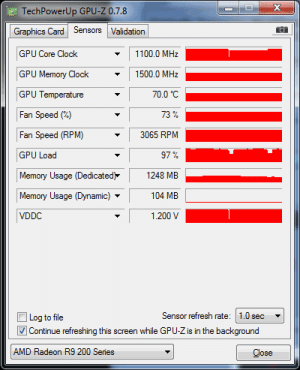WhiskeyOnFire
New member
Hello there people.
I have an issue with my graphics card.
At random times the darn thing just starts artifacting. No consistensy in how far into a gaming session the artifacting starts. It does seem to be a bigger problem in euro truck simulater and minecraft than in any other games.
Now i don't think it's a cable/monitor issue because i can catch the artifacting in a screenshot.
The card is also shipped with a boostclock of 1100mhz but doesn't seem to want to go higher than 1000mhz.
Is the card dead or could it be something else?
(Can upload screenshots on request)
I have an issue with my graphics card.
At random times the darn thing just starts artifacting. No consistensy in how far into a gaming session the artifacting starts. It does seem to be a bigger problem in euro truck simulater and minecraft than in any other games.
Now i don't think it's a cable/monitor issue because i can catch the artifacting in a screenshot.
The card is also shipped with a boostclock of 1100mhz but doesn't seem to want to go higher than 1000mhz.
Is the card dead or could it be something else?
(Can upload screenshots on request)