Yesterday my HAF X finally arrived so I moved my computer into it.
Here are the specs:
CPU: intel core i7-870 @2,93 GHz(stock)
GPU: MSI Twin Frozr GTX 560TI
Motherboard: I don't know because I bought a complete computer.
( Mobo, hdd(1TB), and the two Samsung ram-dimms are things that are left from the PC I bought)
RAM: 4x 2GB 1066 MHz (2x Samsung and 2x Kingston)
HDD: 1x 500GB Western Digital Black Caviar
1x 1TB Western Digital Green
Cooling: Corsair H60
Fans :
Front:1x 230 mm Bitfenix Spectre Pro
Top: 2x 200mm Cooler Master
Side: 1x 200mm Bitfenix Spectre Pro
On H60: 2x Noiseblocker BlackSilent XLP PWM
Case: Cooler Master HAF X
PSU: Nitroxchange 500W
I would like to hear your opinion, especially Tom's. If you want some further pics say me of what and Iwill do my best to post them here.
That is how my Computer looked like before I got the HAF X

Here do we have a enthusiast with his newest toy.

This one is for all of you haven't seen a the internals of a PSU, yet. btw. the sticker in the lower left corner is hidden when the cover of the psu is installed.

The fan cable was a bit to short so I improvised a bit an soldered an extension cable
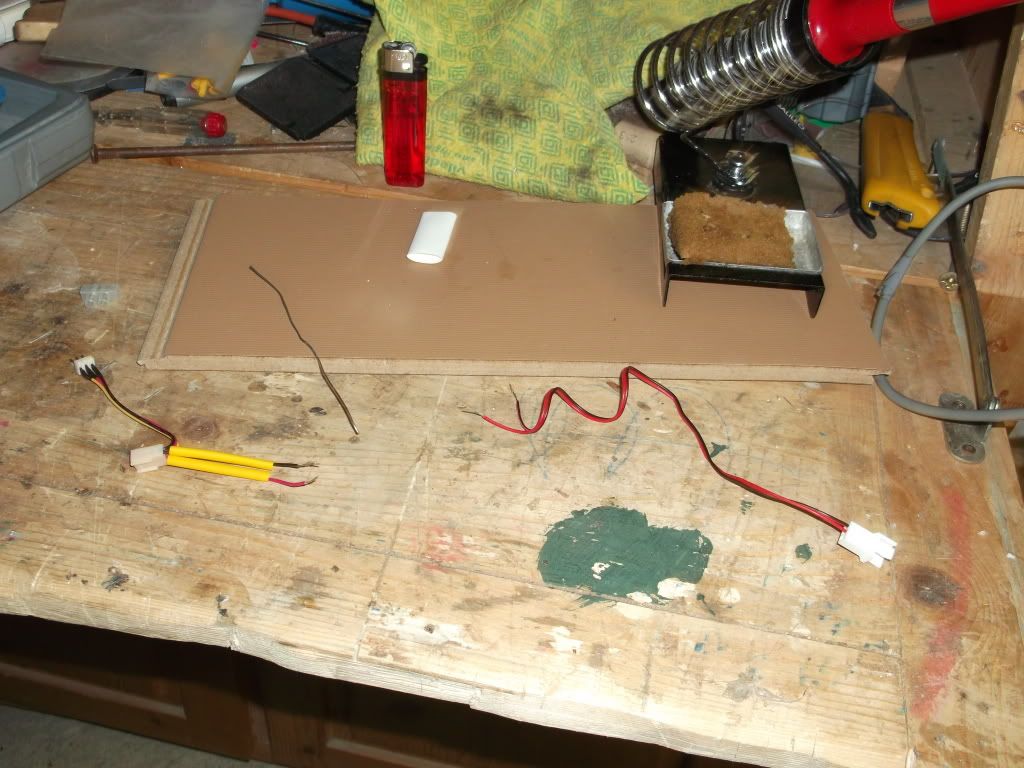
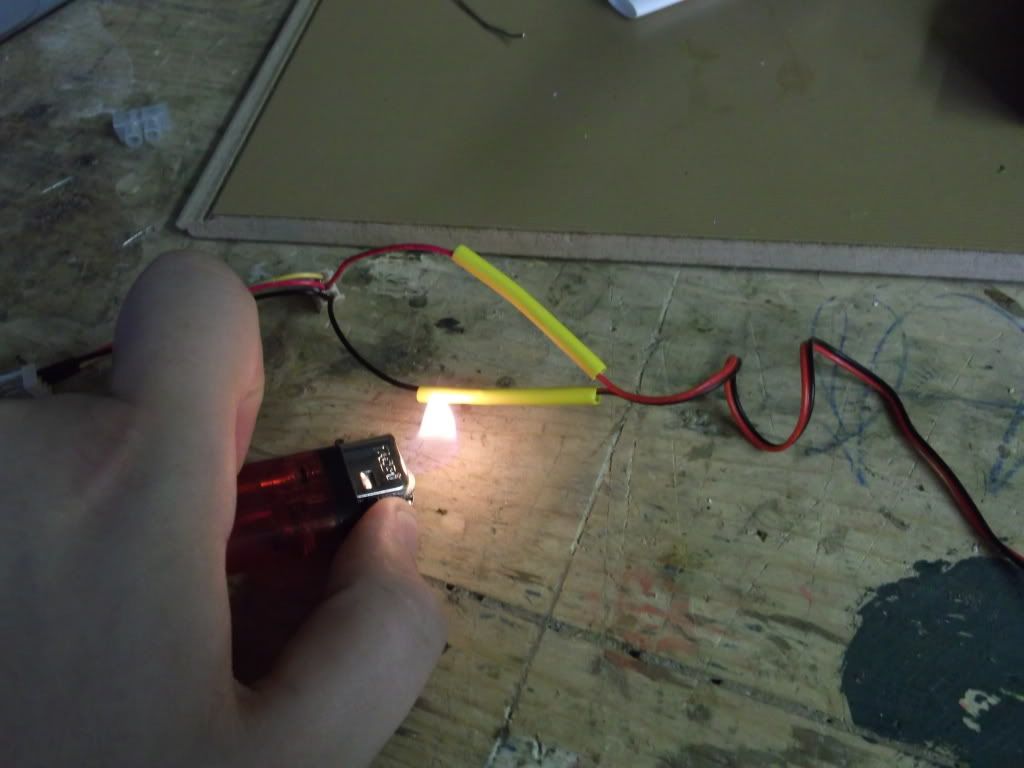
After I was done my Computer looked like this

But there is still plenty of room for a radiator at the top.

Here is a comparison between the two cases

And as Conclusion here is a pic of my Computer back where it belongs, under my desk!!

Here are the specs:
CPU: intel core i7-870 @2,93 GHz(stock)
GPU: MSI Twin Frozr GTX 560TI
Motherboard: I don't know because I bought a complete computer.
( Mobo, hdd(1TB), and the two Samsung ram-dimms are things that are left from the PC I bought)
RAM: 4x 2GB 1066 MHz (2x Samsung and 2x Kingston)
HDD: 1x 500GB Western Digital Black Caviar
1x 1TB Western Digital Green
Cooling: Corsair H60
Fans :
Front:1x 230 mm Bitfenix Spectre Pro
Top: 2x 200mm Cooler Master
Side: 1x 200mm Bitfenix Spectre Pro
On H60: 2x Noiseblocker BlackSilent XLP PWM
Case: Cooler Master HAF X
PSU: Nitroxchange 500W
I would like to hear your opinion, especially Tom's. If you want some further pics say me of what and Iwill do my best to post them here.
That is how my Computer looked like before I got the HAF X

Here do we have a enthusiast with his newest toy.

This one is for all of you haven't seen a the internals of a PSU, yet. btw. the sticker in the lower left corner is hidden when the cover of the psu is installed.

The fan cable was a bit to short so I improvised a bit an soldered an extension cable
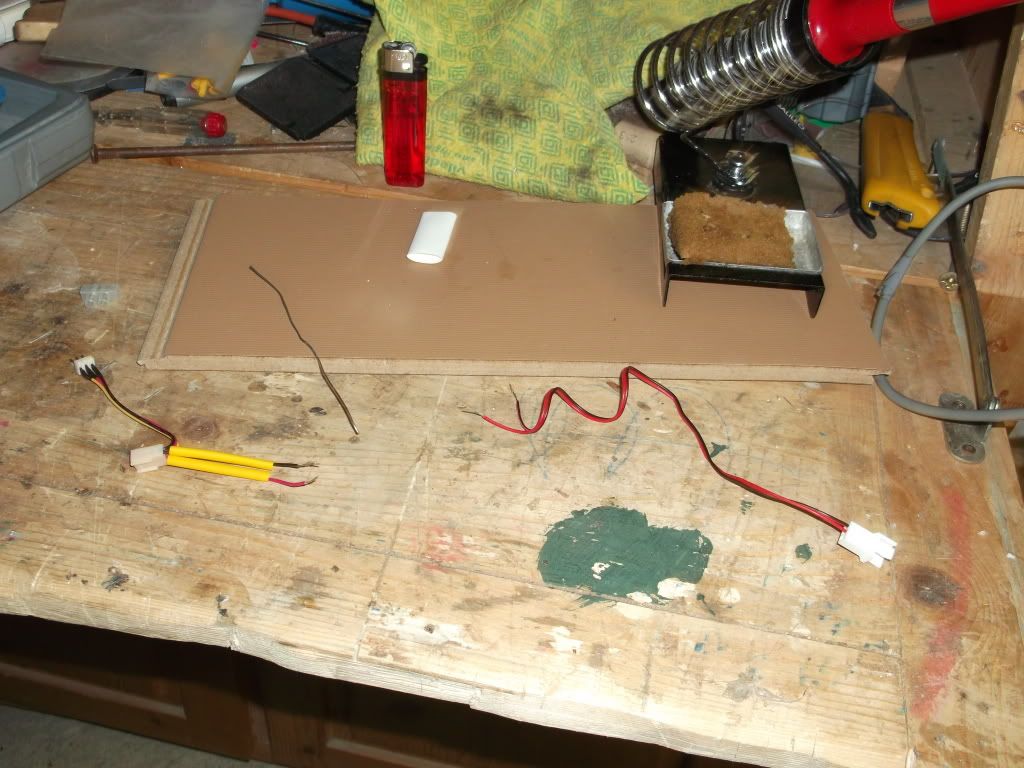
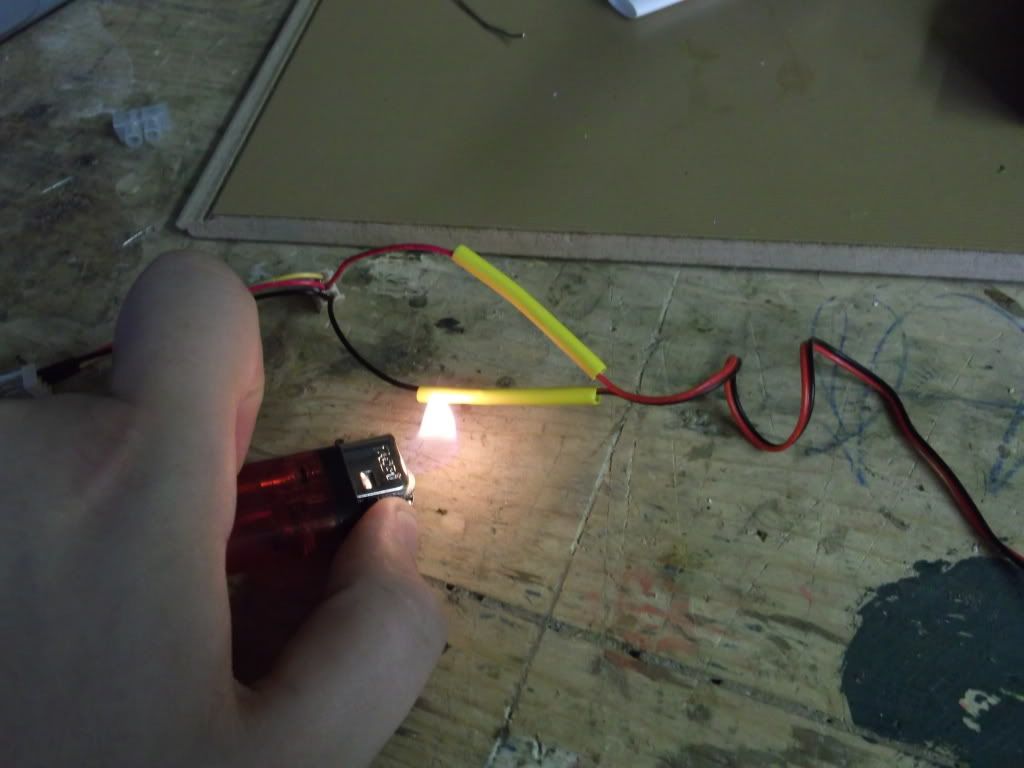
After I was done my Computer looked like this

But there is still plenty of room for a radiator at the top.

Here is a comparison between the two cases

And as Conclusion here is a pic of my Computer back where it belongs, under my desk!!


