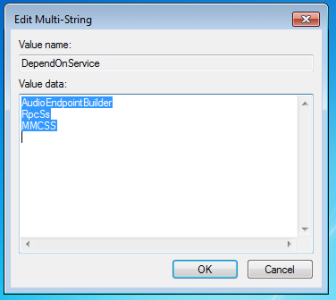Hi all,
I been playing Counter-Strike lately, and my CPU has been lagging a bit recently when I have been playing it
Usaully it uses 40%~ of CPU power when I'm on although lately it goes all the way up 100% and my frame rate will drop to around 20 sometimes, and it lags heavily so I will end up glitching everywhere. Is there a way to sort this out, would a CMOS reset do it or would cleaning up my HDD a lot help sort it? Also I tend to leave my PC on a lot, and its around 2 years old, would the CPU be dying?
CPU - Core2Duo E8400 Stock clocks
MB - MSI P45 Platinum
RAM - Cheap 4gb Cosair
Thanks for help

I been playing Counter-Strike lately, and my CPU has been lagging a bit recently when I have been playing it
Usaully it uses 40%~ of CPU power when I'm on although lately it goes all the way up 100% and my frame rate will drop to around 20 sometimes, and it lags heavily so I will end up glitching everywhere. Is there a way to sort this out, would a CMOS reset do it or would cleaning up my HDD a lot help sort it? Also I tend to leave my PC on a lot, and its around 2 years old, would the CPU be dying?
CPU - Core2Duo E8400 Stock clocks
MB - MSI P45 Platinum
RAM - Cheap 4gb Cosair
Thanks for help