mrDMxtreme
New member
well firstly let me say that i (now) know that ocz is not a company to be trusted when it comes to SSDs (or psu's , etc... ) but when i did build my system i didn't know and was trying to save a few dollars so i got one... now i've been getting these bsod
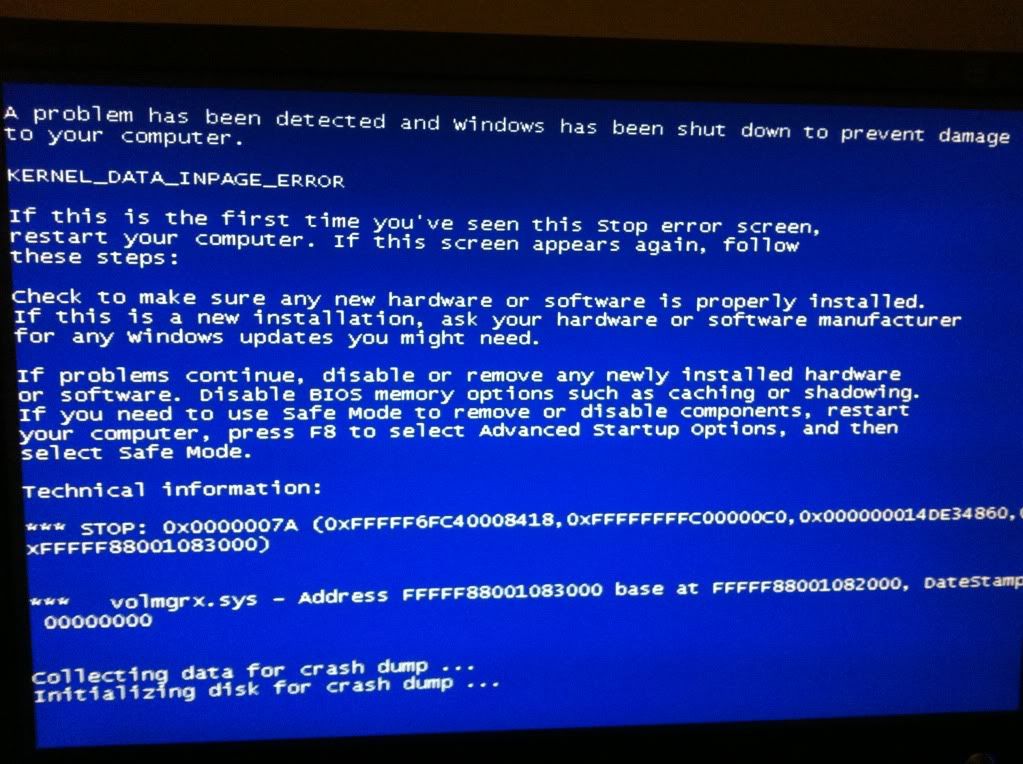
and then the reason i was wondering IF this can be the SSD's fault is because after this bsod the computer restarts and when it does i get this error
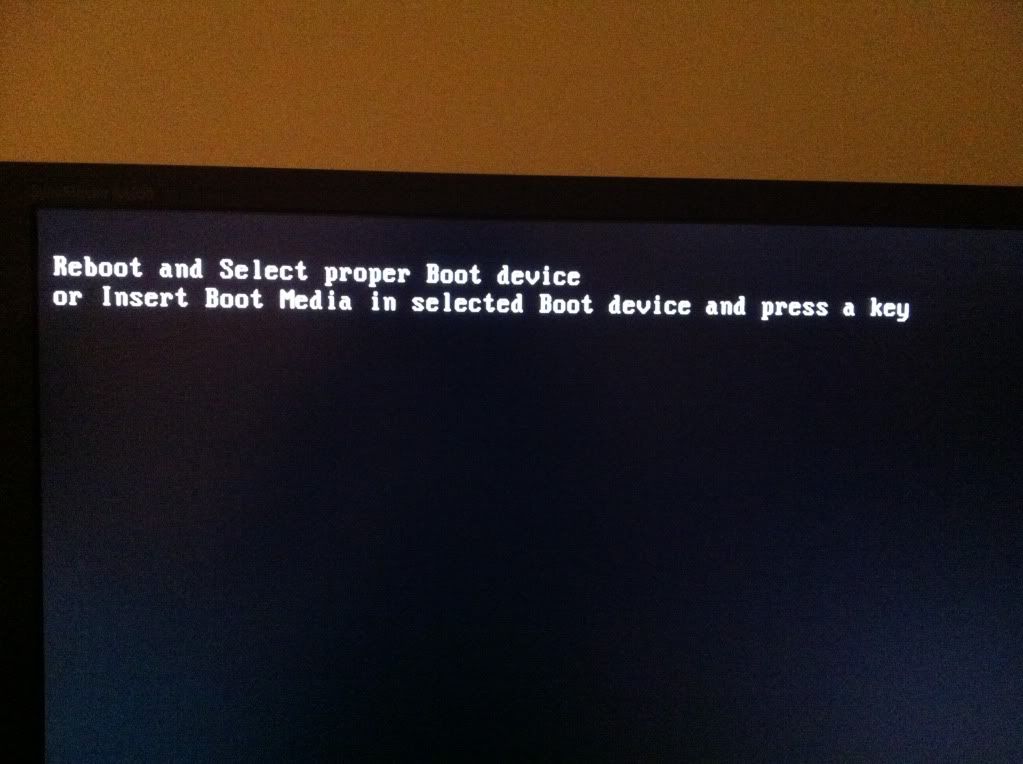
and this doesn't go away unless i do one of two things, turn off the computer (as in unplug it or switch off the psu) or reboot it, go to the bios and reselect the ssd as the boot drive (i also have a hdd that i use for random videos music etc)
thanks in advance guys
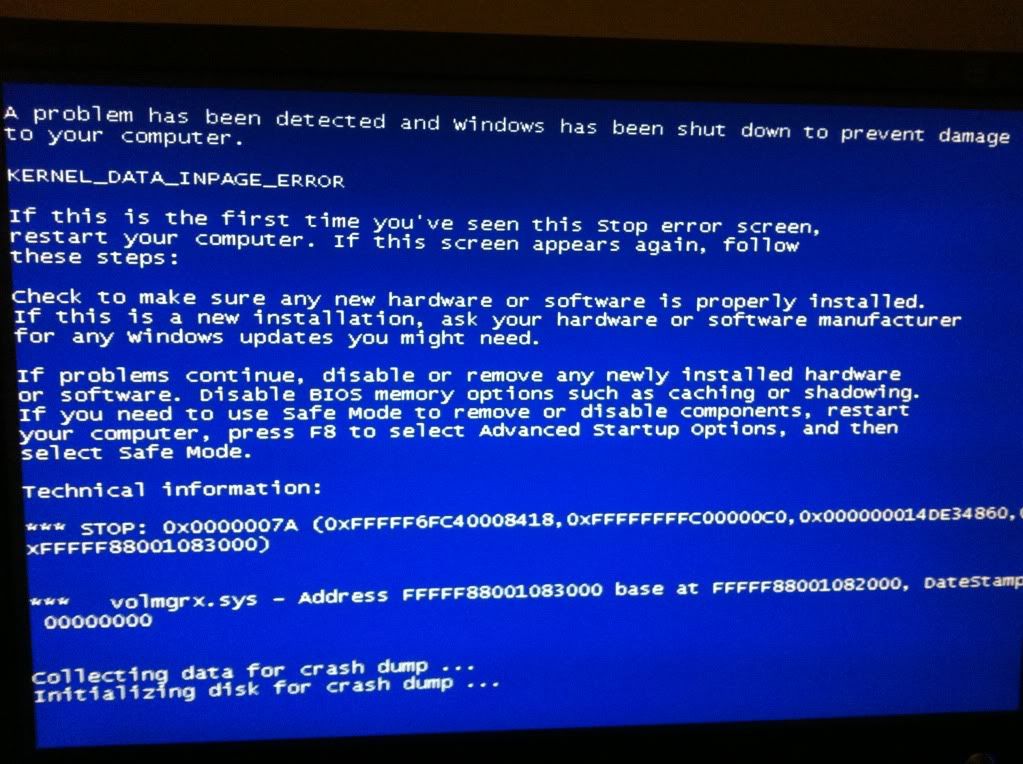
and then the reason i was wondering IF this can be the SSD's fault is because after this bsod the computer restarts and when it does i get this error
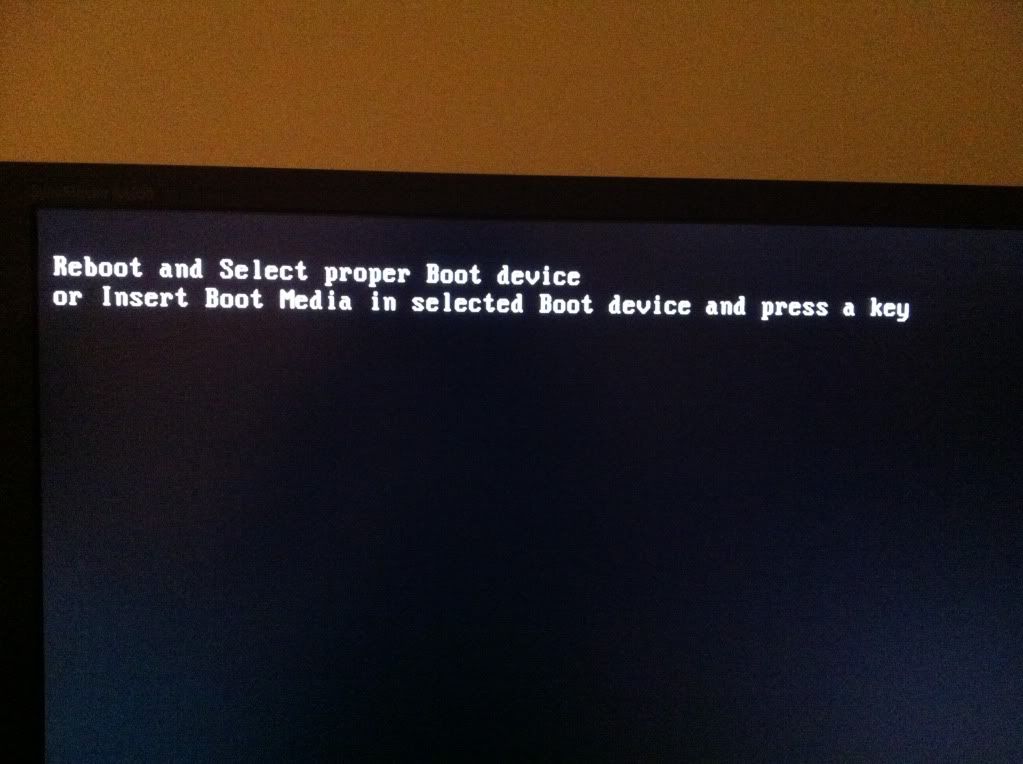
and this doesn't go away unless i do one of two things, turn off the computer (as in unplug it or switch off the psu) or reboot it, go to the bios and reselect the ssd as the boot drive (i also have a hdd that i use for random videos music etc)
thanks in advance guys
