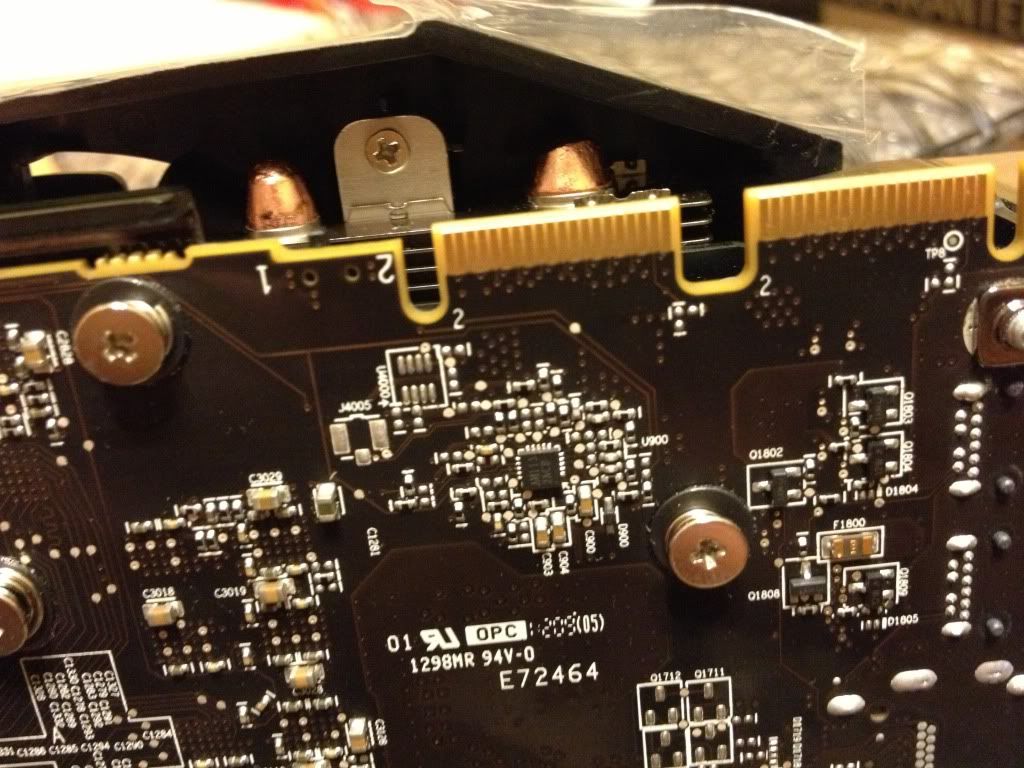jamesriley94
New member
At the cost of $100 more for no reason whatsoever...
...because of that I don't think it looks good.
We just prefer to see here when people spend the money on things that they'll actually see a difference in.
For example - with the money saved from that, you could have almost fit crossfire 7970s in instead of the 7950s.
Get the best possible things before trying to watercool things that really don't need it.
As for 60 degrees? That's absolutely fine... Some companies say they'll go to 90 degrees fine - but realistically they won't get anywhere need that, even without a heatsink at all.
...You need to start getting advice from people who actually know what they're talking about...
Anyone that recommends RAM watercooling is either working for EK or a lunatic.
...because of that I don't think it looks good.
We just prefer to see here when people spend the money on things that they'll actually see a difference in.
For example - with the money saved from that, you could have almost fit crossfire 7970s in instead of the 7950s.
Get the best possible things before trying to watercool things that really don't need it.
As for 60 degrees? That's absolutely fine... Some companies say they'll go to 90 degrees fine - but realistically they won't get anywhere need that, even without a heatsink at all.
Well, I don't know where to start, because so many people have told me so many different things.
...You need to start getting advice from people who actually know what they're talking about...
Anyone that recommends RAM watercooling is either working for EK or a lunatic.