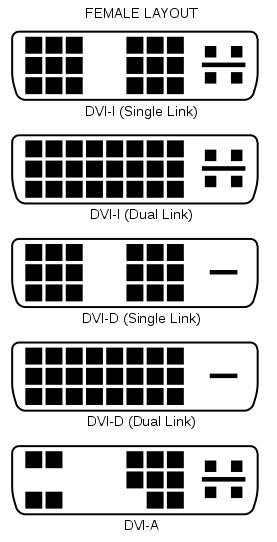I just got my GTX 680 installed!!! I am having troubles with DVI to VGA (via an adapter) for my second monitor (I use it when I code and such - not game).
I'm also having troubles with it working in 3D! I just tried to run the Nvidia 3D setup wizard via the Nvidia Control Panel, and when I was asked to look at the image on the screen and display what I saw in the left eye, and what I saw in the left, the whole setup failed to work.
I have the little green LED on the bottom right of the monitor telling me that it is emitting the 3D, but the setup fails! Grrr!
Has anyone set this monitor up for 3D on a PC environment?
I'm also having troubles with it working in 3D! I just tried to run the Nvidia 3D setup wizard via the Nvidia Control Panel, and when I was asked to look at the image on the screen and display what I saw in the left eye, and what I saw in the left, the whole setup failed to work.
I have the little green LED on the bottom right of the monitor telling me that it is emitting the 3D, but the setup fails! Grrr!
Has anyone set this monitor up for 3D on a PC environment?