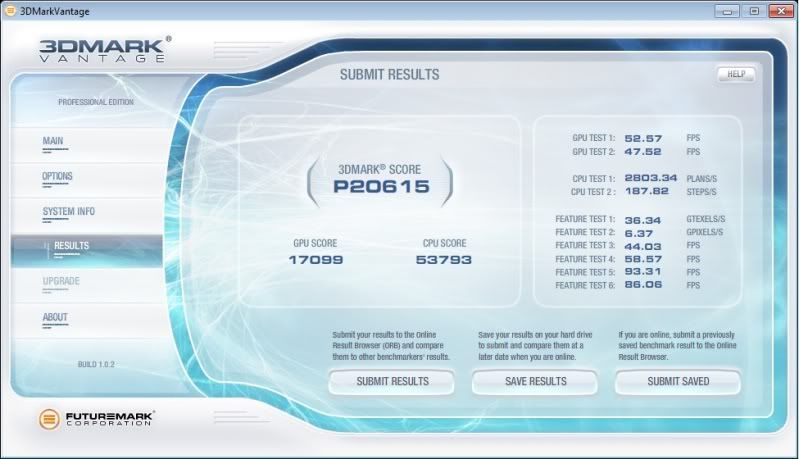alienware
Banned
Zalman VF3000F Review
There are very few times when a man can be stuck for what to say. Due to the fact that we are the species that usually need to do the chasing we usually always come up with something to say when it's needed. When I fitted this cooler today I was actually stuck for what to say about it. Not because it's not good and not because I don't like to talk (go on, goad) but because I was genuinely stuck for what to say. I mean, what do you say when reviewing a cooler?
Here's the cooler, see the pic, here are the temps before and after, the end.
Looking at other reviews that was basically exactly what they had done. However, what they didn't do was actually put the card under test so you could see exactly what kinds of things you could expect from this cooler, other than better temps. So today I have spent a couple of hours to try and drag this on for as long as I can make it a bit more exciting
If you weren't quite sure what a Zalman VF3000F was then you should be right about now.

It's a graphics card cooler !. But, it's not just any graphics card cooler. Oh no, this one has been designed to tame the 465+ series Geforce cards. As we all know when Fermi was introduced we were tossed a bit of a catch 22. The cards were fast... Erm, the cards were fast... But. They were also hot. They were also loud. They also guzzled down power. The strange part is that had it not been for at least one of bad parts we would have been a bit more unforgiving. Let me explain what I mean. If the cards were fast, hot and guzzled power we might have wanted one. If the cards were fast and loud and guzzled power we still could have been tempted. But, sadly, due to the wealth of issues (and only one really good one !) we all decided to buy Radeons, if we hadn't already because we were sick on waiting on Nvidia. See, if you were a bit confused as to what the hell I have just been talking about then let me make it simple. The Geforce 570 and 580 eat power. They do. However, they are bloody fast and they don't get very hot nor very loud. They got top marks here on OC3D and Uncle Tom loved them. Now if you think back to what Uncle Tom would have said about the 465/70/80 had they been fast quiet and cool? then again, I am sure, like the rest of us he wouldn't have cared one jot if they ate power.
Good fast computer stuff eats power. We all know this, we are all aware of it, and like sports car owners we just don't care. It's all about going fast.
Good fast computer stuff eats power. We all know this, we are all aware of it, and like sports car owners we just don't care. It's all about going fast.
I ordered a 470 about six weeks back with the intentions of making it behave. We all know how well recieved the four series cards were that behaved themselves. If you needed reminding check out Bryan's wonderful review of the 465 Twin Frozr or Tom's excellent review of the 480 Lightning. See? it's amazing what a cooler can do really, isn't it? So now that I have waffled for a while and made lots of text appear let's get to the good bit, shall we?
Fitting the cooler
I am a man. However, I am not a manual and thus there is no point in me giving you step by step fitting instructions as that's Zalman's job. Thankfully though they do a great job of it, so making your Geforce 465/70/80 is quite easy (though a little time consuming) and you should end up with something that looks a little bit like this.

If we look underneath we can see how the VRM/RAM plate looks and the depth of this cooler
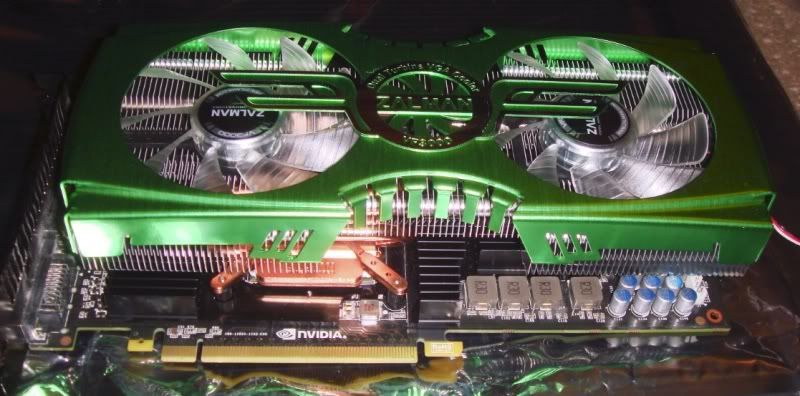
It's big and it eats three slots. I don't know what else to say really. So, if you are or intend to run SLI then I would check your motherboard's slot spacing. Cool doesn't come without a cost, we all know that. Sadly (as I mentioned in my Bitfenix review) there is always a downside to pretty much every product you can buy. And, I will find it. So, it came as no surprise that I absolutely hate what Zalman make you go through to get the fan working and, how you control it. Basically you can not just plug the fan into your card and then load up Afterburner. You must wire up a silly little fan controller unit and stick it somewhere in your case. Now you can imagine how annoyed I was at this after spending days making my case as clean as possible, only to find I have to fit a stupid lump to the inside of my case with wires hanging out of it. Thankfully after a lot of thought I got the card in and managed to do a decent job of making it tidy.

And a close up of the fitted card.
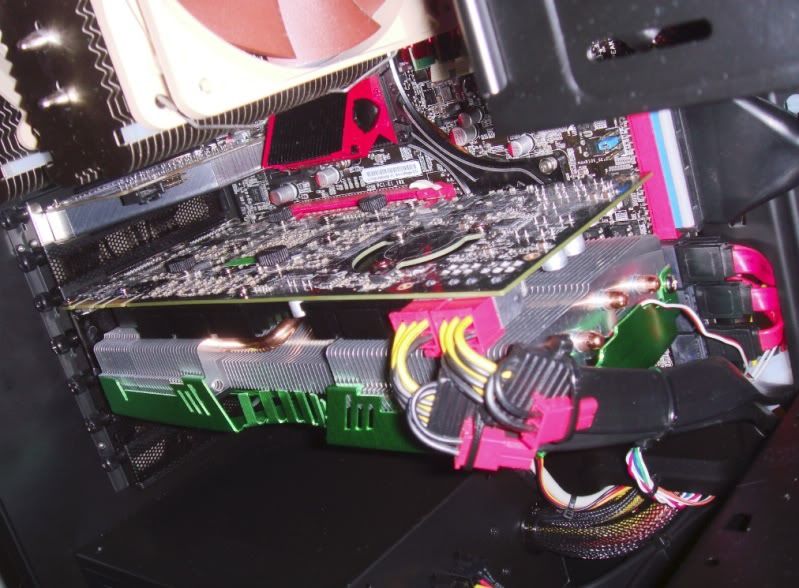
The fans are fitted with green LEDs and when in action they look like this. Bear in mind however that this is with the fan on full blast.

If the fan is not on full blast then sadly they are not as bright. But, this isn't a look good competition and cooling talks and BS walks, right? Just incase you had a tear running down your cheek over the LEDs becoming dimmer here, look at this one.

So now then, without further ado, let's get down to the good bit shall we? It's time to quit talkin' and start benchin'. For the tests today I used two settings. One of them was with the fan tuned to being inaudible. And I mean, doesn't make a decibel more than the over all ambient sound of the PC with the sides off. Oddly this was right around the medium level on the fan dial, so I shall call this setting medium as we go through the tests. The other setting is balls to the wall fast. All out, dial at max. None of this would have been very good unless you can hear it. Telling some one what fan speed they have it on and saying "OMG CAN'T HEAR IT" can sometimes be a bit untruthful. So, without further ado I have made two ten second videos. The first one is with the fan on medium.
http://www.youtube.com/watch?v=sgxmz6NF7Bg
See? I was being as honest as day. It really does not make a single db over the rest of the ambient system. Now let's take a listen to what it sounds like with the fan on full, maximum or the fastest, whichever way you like it described.
http://www.youtube.com/watch?v=Qs0pAYdV74Y
Which is quite loud really. This worried me, because when I started up the PC and heard how loud it was and then saw the idle temps I was a little bit dissapointed. Infact for a moment I actually thought I had made a mistake fitting it. You see, with the stock cooler on my card I got an idle, adaptive performance temperature of 39c. With this one on with the fans on high making all that noise I got 34c. Which is OK, but not what I was expecting. So, I decided to lower the fan to the medium setting (video one) and the temps didn't change. That was nice then

Firstly here are our idle temps with the new cooler fitted and the fans on medium
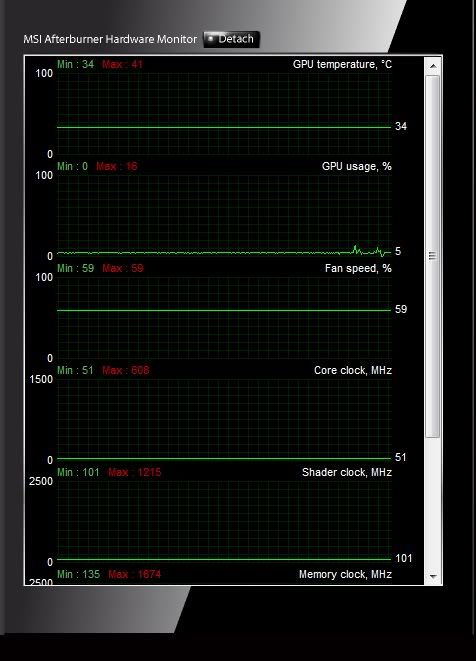
Test one - Furmark Benchmark - Medium fan speed
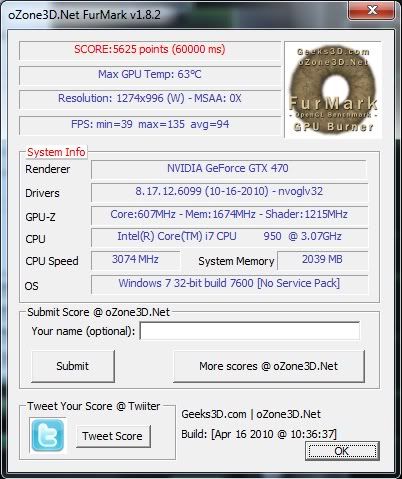
Test two - Furmark Benchmark - High fan speed
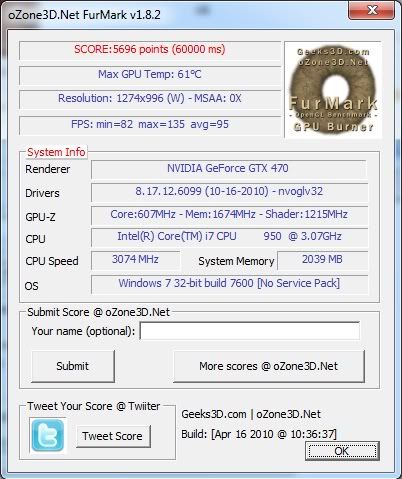
A 2c difference. All that noise for a 2c difference. Thus as you can probably imagine I turned the fan straight back down to medium (inaudible) and was amazed at how well this cooler works. I had read that it didn't make idle temps much better, but full load temps were just incredible compared to before.
Time for some overclocking.
The test circumstances used for this are basically the stock settings from a Zotac 470 Amp ! If you take a look at this picture you can see the differences by looking over GPUZ
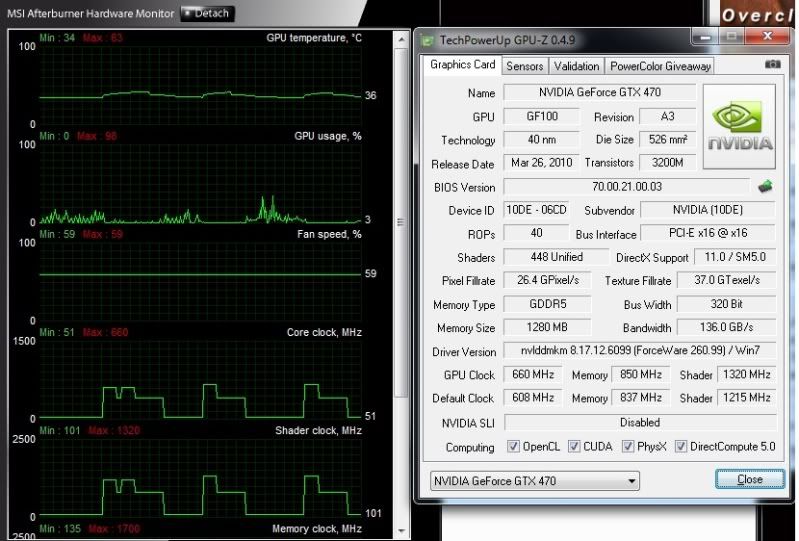
You can also see that with the fan on medium the idle temps have only risen by 2c for a 10% overclock. None too shabby, let's torture our newly overclocked card with Furmark shall we?
Test one - Furmark Benchmark - Medium fan speed
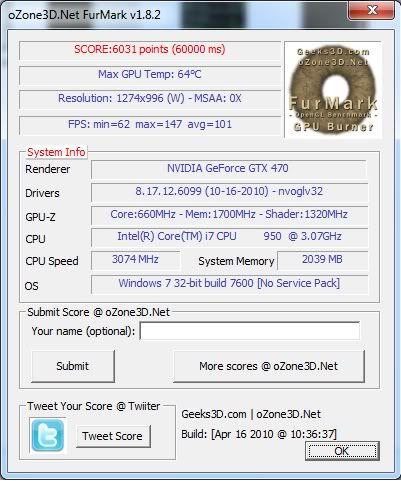
Test two - Furmark Benchmark - High fan speed
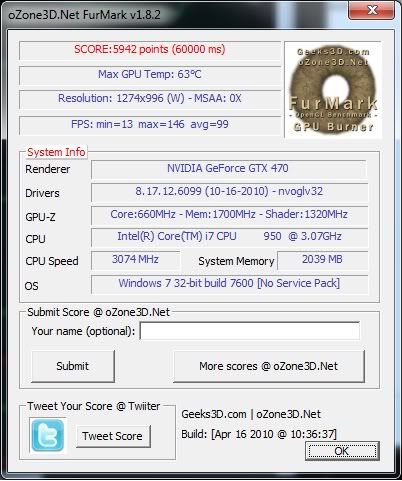
1c. One centrigrade lower for all that noise. By this time I was convinced that I would never need to torture my ears with all that racket and that this cooler was actually dropping my temps by 20c under load without making a sound ! I was happy. I was very happy ! So happy was I that I decided to see just what this overclock would equate to with 3DMark Vantage.
Test one - 3Dmark Vantage - Stock GPU
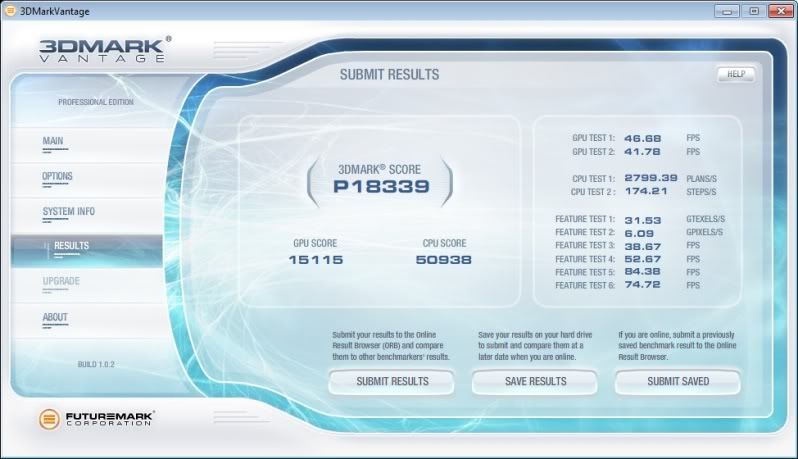
Test two - 3Dmark Vantage - Overclocked GPU
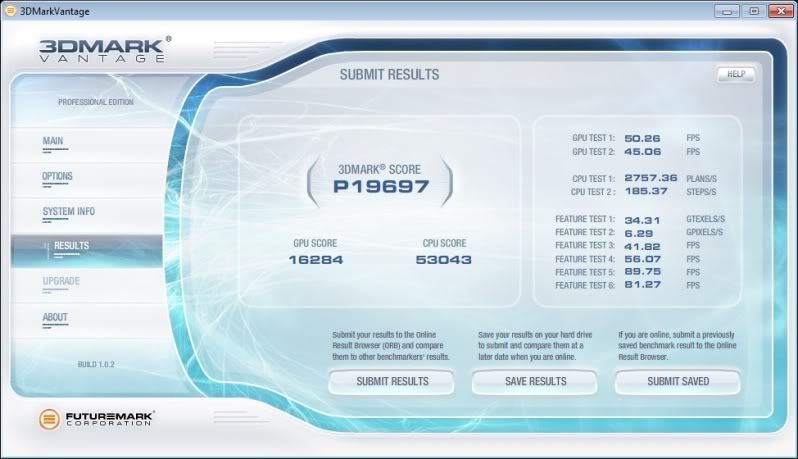
The verdict.
Seeing as I have already spent a lot of my time trying to make this longer than it could have been I will keep this short. Get this cooler. If you have a 465 470 or 480 then you owe it to yourself to get this cooler. GET THIS COOLER NOW.
Seeing as I have already spent a lot of my time trying to make this longer than it could have been I will keep this short. Get this cooler. If you have a 465 470 or 480 then you owe it to yourself to get this cooler. GET THIS COOLER NOW.
The good
Looks nice but who cares.
It's so quiet whilst cooling amazingly that you can't hear it over your system whilst experiencing amazing temps under load.
A very complete package and the VRM and memory plate is awesome. Quite easy to fit, though does take some time.
Looks nice but who cares.
It's so quiet whilst cooling amazingly that you can't hear it over your system whilst experiencing amazing temps under load.
A very complete package and the VRM and memory plate is awesome. Quite easy to fit, though does take some time.
The not so good.
The fact that you have to use their fan controller. But, tbh you don't really need to touch it again any way.
The fact that you have to use their fan controller. But, tbh you don't really need to touch it again any way.
The bad
Zalman's thermal paste is kind of like silly putty and you can't spread it. This is ok on the memory and VRMs but I was a bit concerned over my actual GPU as it refused to spread. Thus, I wiped it off with TIM cleaner and used my Ceramique.
Zalman's thermal paste is kind of like silly putty and you can't spread it. This is ok on the memory and VRMs but I was a bit concerned over my actual GPU as it refused to spread. Thus, I wiped it off with TIM cleaner and used my Ceramique.
Final word.
Get one. Now. 10/10.
Get one. Now. 10/10.