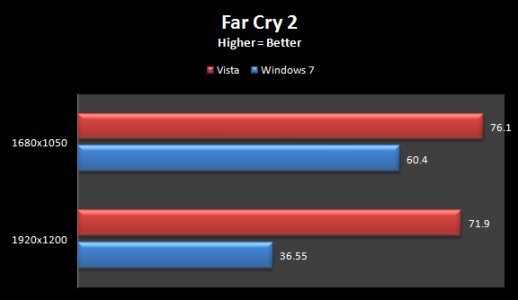Introduction
Microsoft are not exactly on a roll at the moment. In today’s economic climate, job losses and revenue cuts seem to be the least of their worries. In the mobile OS arena it was reported last month that Windows Mobile 6.5 was struggling against its rivals. Despite new features such as a redesigned “honeycomb” interface, a revamped web browser and an online store app. Acer, hoping to break into the Smartphone arena, have no less than eight new Smartphones based on the older windows mobile 6.1. Microsoft’s woes continue into other areas too. Companies have delayed the roll out of Windows XP SP3 after a series of driver errors sent some machines into an endless reboot cycle. Now Microsoft have forced the issue by phasing out its Blocker tool, which allows administrators to temporarily delay the installation of a service pack through Windows Update, typically for one year after its release. The Service Pack Blocker tool was set to expire for Windows Vista on 28th April and XP on 19th May 2009. This means businesses will be prompted to install the service packs on the next windows update. Microsoft Office doesn’t escape the news either, with the scrapping of their all-in-one office and security suite, Equipt, less than five months after its birth. The Equipt package offered Office 2007 and the OneCare security suite in one package for a £60 a year subscription, but Microsoft decided to scrap OneCare a month later and replaced it with a free security program, codenamed Morro. The Equipt service will be closing at the end of April. This is yet another botched attempt to offer Office 2007 as a subscription service, but Microsoft won’t be giving up on this concept. The company gave developers a quick look at Office14 last year, prompting hopes it would arrive with Windows 7. This month Microsoft announced that Office 14, which is now called Office 2010, will arrive in the first half of next year. Take note, according to Microsoft , there won’t be a public beta.
None of this has affected their enthusiasm over Windows 7 though. By February, Microsoft had closed the doors on the public beta after an incredible response saw over 2.5 million people download the OS for testing. With the increasing bandwidth of broadband available to the home user, many home enthusiasts have been able to join in this time around. With the beta proving more robust and stable than the previous OS, and armed with the huge amount of data culled from the testers, Microsoft decided to skip straight to a release candidate version. This early appearance of a RC has brought hope to some that Windows 7 may even be released by Christmas. But let’s not jump the gun too much here. Microsoft themselves are not to be rushed. “We’re on a good path and making progress.” “We’re taking a quality-based approach to completing the product and won’t be driven by imposed deadlines,” says Windows chief Steven Sinofsky.

Download
"You don't need to rush! The RC will be available at least through July, and we're not limiting the number of downloads or product keys. So you have plenty of time."
Microsoft have put out a request to all their beta testers to completely wipe their installations and start from scratch with a fresh install of Release Candidate 1. Apparently the beta has proved so stable that millions of people are now using the OS full time. Whatever the legalities of this situation, the company has asked testers not to upgrade their current installation, but to perform a clean install or upgrade from Vista. Anyone who attempts to upgrade a beta build will be blocked by the install. There is a workaround to upgrade from a beta, but Microsoft don’t want you to use it unless it’s absolutely needed
To download a copy of Release Candidate 1 go to http://www.microsoft.com/DOWNLOADS/en/default.aspx
There you will see, under the now available heading, “Windows 7 Release Candidate is now available”. Click on the “more details” link.
At the bottom of the next page you will find the links to the download. You may choose between 32bit or 64bit, you can even come back later and download the other one if you so wish. Choose your language and click the button beside your choice to proceed.
On this page you will need a windows live account to proceed. If you’ve bought a “games for windows” game recently you may already have a live account through that, if not, you can sign up from here. Enter your e-mail address and password for your live account in the appropriate boxes and sign in.
If this is your first visit then this next page is another form to fill in before progressing. Fill in the details required and click continue. Again, if this is your first visit you are faced with a page asking you to verify ownership of your e-mail address, do not close this page. Just follow the instructions on the page and check your e-mail. Personally, I didn’t receive my e-mail. Three days later, I still haven’t. What to do, after checking my e-mail for the umpteenth time, and the reason I say not to close the page, is press F5 to refresh the page. What appears next is the download page, complete with product key. And I still haven’t received my e-mail.
Make sure to print the registration key first, as when you click the download button this page disappears. Print out the registration key for future use before downloading the 3GB ISO image. If you haven’t done so by now, it’s time to find all the latest drivers for your hardware. Now to install.

Installation
The installation method can be of your own choosing. As it’s an ISO image, you can burn it to DVD, extract the files to a USB pen drive or just to a folder on your hard drive. My personal method is to burn the image to DVD and install from there. Whichever method you choose, the install is as easy as it always is.
I installed the 64bit version to a brand new, unformatted 1TB hard drive and the install only took about twenty minutes. It was both easy and painless, the only problem being my X-Fi Music sound card. If I have my case front panel audio plugged into the sound cards on-board connection, then I lose the sound from my speakers. No problem really, just fire up creative console and disable the headphone auto-detect and they work. No! For some reason the creative console doesn’t appear on the start menu, even though Windows Update downloaded and installed the driver, so I have to unplug my front panel audio until I find a solution. I don’t have this problem in Vista, and it’s obviously just a teething problem.
All my other devices were working correctly after the install and I was up and running within half an hour.
I have chosen to install the 64bit version on a new Samsung 1TB HD103UJ hard drive and I have installed the 32bit version on a 500GB Samsung HD502IJ hard drive.
Using the F12 option in my bios to choose between drives rather than dual booting, I will use the 32bit version for gaming and the 64bit version for work related stuff.
Appearance
When the beta version of Windows 7 was available for download I was off in another world. February being the month of my birth, the kids bought me Fallout 3 to play with, and I got trapped in that other world for ages. By the time I freed myself from its grip, some greedy 2.5 million plus hijackers had shut down the beta server.
I have three systems in my place at the moment. Two of them run Vista Home Premium, for the kids, while my system runs Vista Ultimate 32bit. I can only say that I’ve never had a problem with any of these systems. That’s a testament to Vista, you know. My kids managed to break XP within weeks of letting them loose on the Internet on their own.
Comparing Vista to Windows 7 visually seems pointless. The only visual difference I can see is the Taskbar, on which the icons appear bigger. If you right click on the Taskbar and choose properties, you can change the icons to small ones, but they still take up as much room as they did before. Being clearly separated by their own little paddocks, it’s not so easy to click on the wrong one by mistake anymore.
But where’s the Quick Launch? It’s been dropped. There’s only the taskbar. So now, instead of adding your favourite programs to the Quick Launch, you just pin them to the Taskbar. And there’s a whole host of functionality added to the icons you add there. Just by right clicking on the icon of Word, for instance, you can see the list of the most recently viewed documents and you can open Word with that document pre-loaded.
Windows Media Centre
I want to make a special mention of Media Center here, because I, along with quite a few people I know, have been waiting for this. I have a BlackGold BGT3540: 6 in 1 - Dual digital satellite, Dual digital terrestrial, Dual analogue terrestrial: PCI express card in my system and vista’s Media Center doesn’t allow me to tune in my satellite signal. No BBC HD channel for the Formula 1 season. All that changes with Windows 7. The new Media Center correctly identifies and tunes in to all the satellite channels. Now where did I put the remote control?
Benchmarking
There’s only one thing on my mind now that it’s installed. How will it cope with my games. I want to test the entire system, hard drive access, memory speed, stability and all that, but first, I want to play. What better way to test stability anyway.
The test set-up
32bit Windows 7 will be used for these tests. The overclock I use has been running for some time and has proved to be stable over a long period. The hardware configuration for all of my testing will be as follows:
CPU: QX6700 Extreme 2.66 GHz (@3.4 GHz)
Motherboard: Gigabyte GA-EP45 Extreme V1.0 DDR2
Memory: 2x2GB G-Skill F2-8500CL5 DDR2 @1065MHz
HDD1: Samsung HD103UJ 1TB (64bit OS)
HDD2: 1xSamsung HD502IJ 500GB 16MB CACHE (32bit OS)
HDD3: 1XSeagate ST3500320AS 500GB 16MB cache (DATA)
PSU: Enermax EGX850EWL Galaxy
Monitor: Samsung Syncmaster 2433bw 1920x1200
GPU: Sapphire HD 4870 1GB TOXIC: GPU@800MHz MEM@1000MHz
Drivers: ATI Catalyst 9.5Case: CoolerMaster Cosmos-S
Cooling: Watercooled CPU
Bear in mind I’m only testing for gaming performance at the moment, so to get a wide range of results the following benchmarks will be used.
3D/Rendering benchmarks
3DMark06
3DMark Vantage
3d Games
Crysis
Far Cry 2
Call of Duty 4
For comparison I will run the same benchmarks on windows Vista 32bit set up on the third hard drive in the system, a 500GB Seagate ST3500320AS. So let’s move on to the benchmarks and test the graphics system.
3Dmark
3DMark is a popular synthetic gaming benchmark used by many gamers and overclockers to gauge the performance of their PC's. I personally use 3DMark06 as a stability test when overclocking my graphics card, if it can withstand five runs of the full test suite then it should meet most of today’s gaming requirements. All 3DMark runs were performed a total of 5 times, with the highest and lowest results being removed and an average calculated from the remaining 3 results.


Results Analysis
It’s hard to separate the two, with vista gaining a slight lead in the higher resolutions of 3DMark06.
Call of Duty 4
Call of Duty 4 is a stunning DirectX 9.0c based game that really looks awesome and has a very full feature set. With lots of advanced lighting, smoke and water effects, the game has excellent explosions along with fast game play. Using the in-built Call of Duty features, a 7-minute long game play demo was recorded. Call of Duty 4 Player Ver. 0.57 (from www.cybopat.net) is then used to play through the demo with fraps recording the Min, Max & Avg scores for the tests.

Crysis
Crysis is without doubt one of the most visually stunning and hardware-challenging games to date. Using Crysis Benchmark Tool V1.05 from Crytek’s official modding forum www.crymod.com I ran a total of 5 timedemo benchmarks using a GPU-intensive pre-recorded demo in DirectX 10. I then removed the highest and lowest and calculated an average from the remains.

Far Cry 2
Ubisoft has developed a new engine specifically for Far Cry 2. The engine takes advantage of multi-core processors as well as multiple processors and supports DirectX 9 as well as DirectX 10. Running the Far Cry 2 benchmark tool the test was run 5 times using DirectX 10, with the highest and lowest scores being omitted and the average calculated from the remains.

Results Analysis
Vista takes a definite lead in call of duty 4 and Far Cry 2 but not in Crysis. Both Far Cry 2 and Crysis are DirectX 10 and I didn’t expect to see that much of a difference.
Conclusion
There is a few new functions I have to try out yet, Media Streaming to the kid’s computers being one of them, finding my remote control and recording this weekend’s Formula 1 also high on the list, but so far as functionality is concerned, I’m impressed so far. Everything seems to work that little bit faster. Tuning my TV card took minutes, programs seem to open quicker, photoshop flies on my system. It does seem to be quicker on the windows side of things. Gaming? Two of my favourite games took a pasting in the benchmark results for Windows 7, so I don’t think I’ll be giving up Vista just yet. The latest news is that there will be no less than six versions available. This is from an MSDN “out of the box” blog and is credited to Computerworld.
Starter: Only to be offered pre-installed by OEM
Home Basic: Only in emerging markets, for customers looking for an entry-point Windows experience on a full-size value PC
Home Premium: Recommended choice for consumers
Professional: For small businesses and for people who work at home but have to operate in an IT-managed or business environment
Enterprise: For annuity customers with Software Assurance agreements. Will not be available at retail or by OEMs for pre-installation on a new PC
Ultimate: for PC enthusiast who “want it all” and customers who want the security features such as BitLocker found in the Enterprise edition.
The good
Good system performance
New functionality that actually works
The mediocre
My Creative Console problem
Vista looks just as polished with a decent background, especially Dreamscene vistas
The bad
Poor gaming performance on my system
Six variations. Wait for pricing.
Microsoft are not exactly on a roll at the moment. In today’s economic climate, job losses and revenue cuts seem to be the least of their worries. In the mobile OS arena it was reported last month that Windows Mobile 6.5 was struggling against its rivals. Despite new features such as a redesigned “honeycomb” interface, a revamped web browser and an online store app. Acer, hoping to break into the Smartphone arena, have no less than eight new Smartphones based on the older windows mobile 6.1. Microsoft’s woes continue into other areas too. Companies have delayed the roll out of Windows XP SP3 after a series of driver errors sent some machines into an endless reboot cycle. Now Microsoft have forced the issue by phasing out its Blocker tool, which allows administrators to temporarily delay the installation of a service pack through Windows Update, typically for one year after its release. The Service Pack Blocker tool was set to expire for Windows Vista on 28th April and XP on 19th May 2009. This means businesses will be prompted to install the service packs on the next windows update. Microsoft Office doesn’t escape the news either, with the scrapping of their all-in-one office and security suite, Equipt, less than five months after its birth. The Equipt package offered Office 2007 and the OneCare security suite in one package for a £60 a year subscription, but Microsoft decided to scrap OneCare a month later and replaced it with a free security program, codenamed Morro. The Equipt service will be closing at the end of April. This is yet another botched attempt to offer Office 2007 as a subscription service, but Microsoft won’t be giving up on this concept. The company gave developers a quick look at Office14 last year, prompting hopes it would arrive with Windows 7. This month Microsoft announced that Office 14, which is now called Office 2010, will arrive in the first half of next year. Take note, according to Microsoft , there won’t be a public beta.
None of this has affected their enthusiasm over Windows 7 though. By February, Microsoft had closed the doors on the public beta after an incredible response saw over 2.5 million people download the OS for testing. With the increasing bandwidth of broadband available to the home user, many home enthusiasts have been able to join in this time around. With the beta proving more robust and stable than the previous OS, and armed with the huge amount of data culled from the testers, Microsoft decided to skip straight to a release candidate version. This early appearance of a RC has brought hope to some that Windows 7 may even be released by Christmas. But let’s not jump the gun too much here. Microsoft themselves are not to be rushed. “We’re on a good path and making progress.” “We’re taking a quality-based approach to completing the product and won’t be driven by imposed deadlines,” says Windows chief Steven Sinofsky.
Download
"You don't need to rush! The RC will be available at least through July, and we're not limiting the number of downloads or product keys. So you have plenty of time."
Microsoft have put out a request to all their beta testers to completely wipe their installations and start from scratch with a fresh install of Release Candidate 1. Apparently the beta has proved so stable that millions of people are now using the OS full time. Whatever the legalities of this situation, the company has asked testers not to upgrade their current installation, but to perform a clean install or upgrade from Vista. Anyone who attempts to upgrade a beta build will be blocked by the install. There is a workaround to upgrade from a beta, but Microsoft don’t want you to use it unless it’s absolutely needed
To download a copy of Release Candidate 1 go to http://www.microsoft.com/DOWNLOADS/en/default.aspx
There you will see, under the now available heading, “Windows 7 Release Candidate is now available”. Click on the “more details” link.
At the bottom of the next page you will find the links to the download. You may choose between 32bit or 64bit, you can even come back later and download the other one if you so wish. Choose your language and click the button beside your choice to proceed.
On this page you will need a windows live account to proceed. If you’ve bought a “games for windows” game recently you may already have a live account through that, if not, you can sign up from here. Enter your e-mail address and password for your live account in the appropriate boxes and sign in.
If this is your first visit then this next page is another form to fill in before progressing. Fill in the details required and click continue. Again, if this is your first visit you are faced with a page asking you to verify ownership of your e-mail address, do not close this page. Just follow the instructions on the page and check your e-mail. Personally, I didn’t receive my e-mail. Three days later, I still haven’t. What to do, after checking my e-mail for the umpteenth time, and the reason I say not to close the page, is press F5 to refresh the page. What appears next is the download page, complete with product key. And I still haven’t received my e-mail.
Make sure to print the registration key first, as when you click the download button this page disappears. Print out the registration key for future use before downloading the 3GB ISO image. If you haven’t done so by now, it’s time to find all the latest drivers for your hardware. Now to install.
Installation
The installation method can be of your own choosing. As it’s an ISO image, you can burn it to DVD, extract the files to a USB pen drive or just to a folder on your hard drive. My personal method is to burn the image to DVD and install from there. Whichever method you choose, the install is as easy as it always is.
I installed the 64bit version to a brand new, unformatted 1TB hard drive and the install only took about twenty minutes. It was both easy and painless, the only problem being my X-Fi Music sound card. If I have my case front panel audio plugged into the sound cards on-board connection, then I lose the sound from my speakers. No problem really, just fire up creative console and disable the headphone auto-detect and they work. No! For some reason the creative console doesn’t appear on the start menu, even though Windows Update downloaded and installed the driver, so I have to unplug my front panel audio until I find a solution. I don’t have this problem in Vista, and it’s obviously just a teething problem.
All my other devices were working correctly after the install and I was up and running within half an hour.
I have chosen to install the 64bit version on a new Samsung 1TB HD103UJ hard drive and I have installed the 32bit version on a 500GB Samsung HD502IJ hard drive.
Using the F12 option in my bios to choose between drives rather than dual booting, I will use the 32bit version for gaming and the 64bit version for work related stuff.
Appearance
When the beta version of Windows 7 was available for download I was off in another world. February being the month of my birth, the kids bought me Fallout 3 to play with, and I got trapped in that other world for ages. By the time I freed myself from its grip, some greedy 2.5 million plus hijackers had shut down the beta server.
I have three systems in my place at the moment. Two of them run Vista Home Premium, for the kids, while my system runs Vista Ultimate 32bit. I can only say that I’ve never had a problem with any of these systems. That’s a testament to Vista, you know. My kids managed to break XP within weeks of letting them loose on the Internet on their own.
Comparing Vista to Windows 7 visually seems pointless. The only visual difference I can see is the Taskbar, on which the icons appear bigger. If you right click on the Taskbar and choose properties, you can change the icons to small ones, but they still take up as much room as they did before. Being clearly separated by their own little paddocks, it’s not so easy to click on the wrong one by mistake anymore.
But where’s the Quick Launch? It’s been dropped. There’s only the taskbar. So now, instead of adding your favourite programs to the Quick Launch, you just pin them to the Taskbar. And there’s a whole host of functionality added to the icons you add there. Just by right clicking on the icon of Word, for instance, you can see the list of the most recently viewed documents and you can open Word with that document pre-loaded.
Windows Media Centre
I want to make a special mention of Media Center here, because I, along with quite a few people I know, have been waiting for this. I have a BlackGold BGT3540: 6 in 1 - Dual digital satellite, Dual digital terrestrial, Dual analogue terrestrial: PCI express card in my system and vista’s Media Center doesn’t allow me to tune in my satellite signal. No BBC HD channel for the Formula 1 season. All that changes with Windows 7. The new Media Center correctly identifies and tunes in to all the satellite channels. Now where did I put the remote control?
Benchmarking
There’s only one thing on my mind now that it’s installed. How will it cope with my games. I want to test the entire system, hard drive access, memory speed, stability and all that, but first, I want to play. What better way to test stability anyway.
The test set-up
32bit Windows 7 will be used for these tests. The overclock I use has been running for some time and has proved to be stable over a long period. The hardware configuration for all of my testing will be as follows:
CPU: QX6700 Extreme 2.66 GHz (@3.4 GHz)
Motherboard: Gigabyte GA-EP45 Extreme V1.0 DDR2
Memory: 2x2GB G-Skill F2-8500CL5 DDR2 @1065MHz
HDD1: Samsung HD103UJ 1TB (64bit OS)
HDD2: 1xSamsung HD502IJ 500GB 16MB CACHE (32bit OS)
HDD3: 1XSeagate ST3500320AS 500GB 16MB cache (DATA)
PSU: Enermax EGX850EWL Galaxy
Monitor: Samsung Syncmaster 2433bw 1920x1200
GPU: Sapphire HD 4870 1GB TOXIC: GPU@800MHz MEM@1000MHz
Drivers: ATI Catalyst 9.5Case: CoolerMaster Cosmos-S
Cooling: Watercooled CPU
Bear in mind I’m only testing for gaming performance at the moment, so to get a wide range of results the following benchmarks will be used.
3D/Rendering benchmarks
3DMark06
3DMark Vantage
3d Games
Crysis
Far Cry 2
Call of Duty 4
For comparison I will run the same benchmarks on windows Vista 32bit set up on the third hard drive in the system, a 500GB Seagate ST3500320AS. So let’s move on to the benchmarks and test the graphics system.
3Dmark
3DMark is a popular synthetic gaming benchmark used by many gamers and overclockers to gauge the performance of their PC's. I personally use 3DMark06 as a stability test when overclocking my graphics card, if it can withstand five runs of the full test suite then it should meet most of today’s gaming requirements. All 3DMark runs were performed a total of 5 times, with the highest and lowest results being removed and an average calculated from the remaining 3 results.
Results Analysis
It’s hard to separate the two, with vista gaining a slight lead in the higher resolutions of 3DMark06.
Call of Duty 4
Call of Duty 4 is a stunning DirectX 9.0c based game that really looks awesome and has a very full feature set. With lots of advanced lighting, smoke and water effects, the game has excellent explosions along with fast game play. Using the in-built Call of Duty features, a 7-minute long game play demo was recorded. Call of Duty 4 Player Ver. 0.57 (from www.cybopat.net) is then used to play through the demo with fraps recording the Min, Max & Avg scores for the tests.
Crysis
Crysis is without doubt one of the most visually stunning and hardware-challenging games to date. Using Crysis Benchmark Tool V1.05 from Crytek’s official modding forum www.crymod.com I ran a total of 5 timedemo benchmarks using a GPU-intensive pre-recorded demo in DirectX 10. I then removed the highest and lowest and calculated an average from the remains.
Far Cry 2
Ubisoft has developed a new engine specifically for Far Cry 2. The engine takes advantage of multi-core processors as well as multiple processors and supports DirectX 9 as well as DirectX 10. Running the Far Cry 2 benchmark tool the test was run 5 times using DirectX 10, with the highest and lowest scores being omitted and the average calculated from the remains.
Results Analysis
Vista takes a definite lead in call of duty 4 and Far Cry 2 but not in Crysis. Both Far Cry 2 and Crysis are DirectX 10 and I didn’t expect to see that much of a difference.
Conclusion
There is a few new functions I have to try out yet, Media Streaming to the kid’s computers being one of them, finding my remote control and recording this weekend’s Formula 1 also high on the list, but so far as functionality is concerned, I’m impressed so far. Everything seems to work that little bit faster. Tuning my TV card took minutes, programs seem to open quicker, photoshop flies on my system. It does seem to be quicker on the windows side of things. Gaming? Two of my favourite games took a pasting in the benchmark results for Windows 7, so I don’t think I’ll be giving up Vista just yet. The latest news is that there will be no less than six versions available. This is from an MSDN “out of the box” blog and is credited to Computerworld.
Starter: Only to be offered pre-installed by OEM
Home Basic: Only in emerging markets, for customers looking for an entry-point Windows experience on a full-size value PC
Home Premium: Recommended choice for consumers
Professional: For small businesses and for people who work at home but have to operate in an IT-managed or business environment
Enterprise: For annuity customers with Software Assurance agreements. Will not be available at retail or by OEMs for pre-installation on a new PC
Ultimate: for PC enthusiast who “want it all” and customers who want the security features such as BitLocker found in the Enterprise edition.
The good
Good system performance
New functionality that actually works
The mediocre
My Creative Console problem
Vista looks just as polished with a decent background, especially Dreamscene vistas
The bad
Poor gaming performance on my system
Six variations. Wait for pricing.