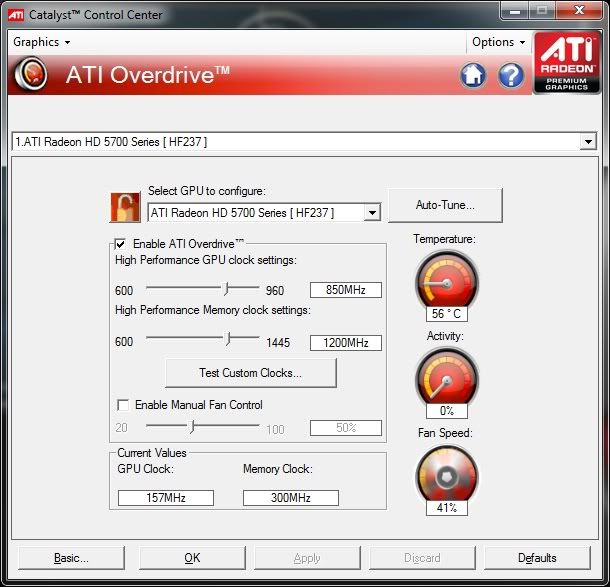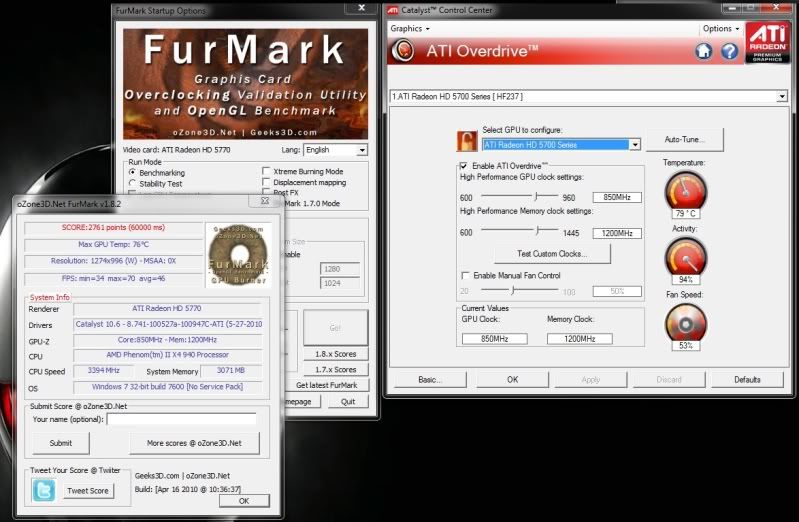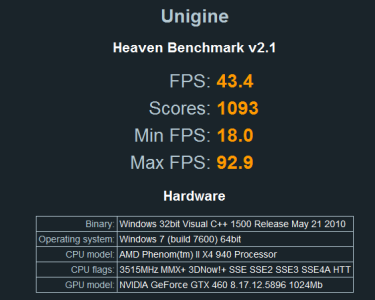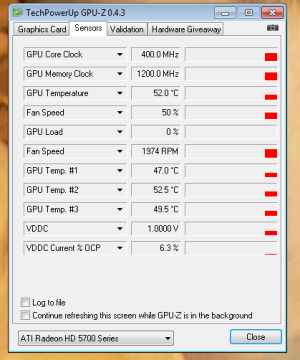You are using an out of date browser. It may not display this or other websites correctly.
You should upgrade or use an alternative browser.
You should upgrade or use an alternative browser.
What should my temps be
- Thread starter AMDFTW
- Start date
alienware
Banned
I just checked for you and my card runs 46 idle. My PC has been on all day and this is the top card which is pretty much covered at the fan. I'm not going to run a benchmark now to get the other one kicking but I know it runs about 4c less due to being wide open.
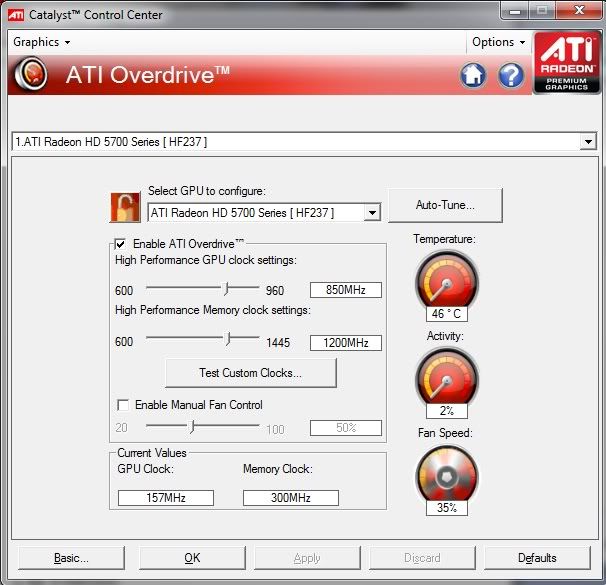
55 is just insane. I mean crap dude, look at my fan speed for 46 !
Have you overclocked overvolted or anything else?
The only other thing I can think of is flashing your bios. I know when I got my 280 the bios I had on my Crosshair would idle the card in the 70s. Turned out the bios was messing up and loading the card even when idle.
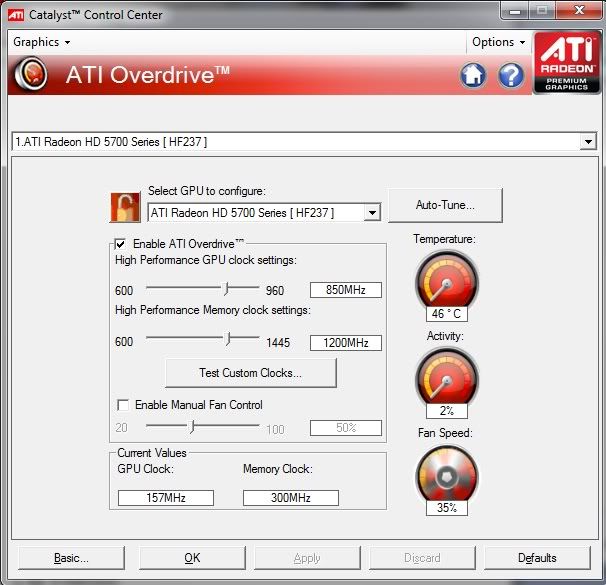
55 is just insane. I mean crap dude, look at my fan speed for 46 !
Have you overclocked overvolted or anything else?
The only other thing I can think of is flashing your bios. I know when I got my 280 the bios I had on my Crosshair would idle the card in the 70s. Turned out the bios was messing up and loading the card even when idle.
thanks for the input alien
it is weard man i am not sure what it can be have yo got any info on flashing the Bios and what bios to use
the only thing i can see is the clock values in CCC.mine are
Core-400Mhz
mem-1200Mhz
ures are different something like 157Mhz core 357Mhz mem
using furmark at default settings it hit 93c at 50% fan speed in 1min 23sec
also when looking at the temp sensors in GPU-Z there are 3 GPU temps and are all different,also when i right-click on the ATI icon in the taskbar it also shows 3 GPU's.i think number 1 is the main one as i have more option's in it but why is there 2 more.
i did i driversweep and installed the newest drivers
WTF lol
it is weard man i am not sure what it can be have yo got any info on flashing the Bios and what bios to use
the only thing i can see is the clock values in CCC.mine are
Core-400Mhz
mem-1200Mhz
ures are different something like 157Mhz core 357Mhz mem
using furmark at default settings it hit 93c at 50% fan speed in 1min 23sec
also when looking at the temp sensors in GPU-Z there are 3 GPU temps and are all different,also when i right-click on the ATI icon in the taskbar it also shows 3 GPU's.i think number 1 is the main one as i have more option's in it but why is there 2 more.
i did i driversweep and installed the newest drivers
WTF lol
Attachments
alienware
Banned
The core @ 400 is perfectly normal. That's the card downclocking when it's not doing anything. That's partially how the card idles so low (normally). The reason mine is saying 157/357 is because that is the second card in my Crossfire setup and it downclocks to 0 when not being used.
The manual fan speed thing? turn it off. Put it on auto. That will be why you hit 90c in Furmark because your fan is unable to spin up faster and cool the card ! The 50% test is something I have only seen done here and it is in place to test to see if the card will crash I would imagine.
I looked on Asus' website earlier and there are two later bios updates for your board than the one you have now. Both say they are for new CPUs but no mention of GPUs. *However* I also noticed that your board is basically a cut down non ROG version of my Crosshair 2 (same chipset same specs ever so slightly different layout) and that was the very board I was having issues with. When I did some digging and found an exact list of fixes there was one there that stated it was to fix an issue with GPUs being overloaded even when idle.
That 3 GPU thing? that's totally not right. And I would imagine that's down to your bios. I have never put my 5770s in my Crosshair as there's no point, it doesn't support Crossfire. However I do know that on my Asrock (AMD chipset however) it would not even give a signal to the monitors until I had upgraded my bios.
I don't know how you are for cash at the moment but IMO I would get an Asrock the same as mine. It opens up the option of Crossfire and costs a mere £30. Even if you didn't fit the bugger until you got the second card it is well worth getting one now whilst you still can.
The manual fan speed thing? turn it off. Put it on auto. That will be why you hit 90c in Furmark because your fan is unable to spin up faster and cool the card ! The 50% test is something I have only seen done here and it is in place to test to see if the card will crash I would imagine.
I looked on Asus' website earlier and there are two later bios updates for your board than the one you have now. Both say they are for new CPUs but no mention of GPUs. *However* I also noticed that your board is basically a cut down non ROG version of my Crosshair 2 (same chipset same specs ever so slightly different layout) and that was the very board I was having issues with. When I did some digging and found an exact list of fixes there was one there that stated it was to fix an issue with GPUs being overloaded even when idle.
That 3 GPU thing? that's totally not right. And I would imagine that's down to your bios. I have never put my 5770s in my Crosshair as there's no point, it doesn't support Crossfire. However I do know that on my Asrock (AMD chipset however) it would not even give a signal to the monitors until I had upgraded my bios.
I don't know how you are for cash at the moment but IMO I would get an Asrock the same as mine. It opens up the option of Crossfire and costs a mere £30. Even if you didn't fit the bugger until you got the second card it is well worth getting one now whilst you still can.
alienware
Banned
name='AMDFTW' said:wow thats alot of info,do you have any links to the fixes?
and the bios updates
also why is there 3 seperate temps
There are three temps in mine. One minimum one average and max IIRC. If not? then the software is reading your IOs incorrectly. I have seen that a few times with CPUID and so on. Infact when I ran a Sempron CPUID wouldn't even work. Just used to crash all the time.
Try this link
http://support.asus.com/download/download.aspx?SLanguage=en-us
Select Product - Motherboard
Select Series - AM2/AM2+/AM3
Select models - M3N-HT DELUXE
Select your operating system - DOS
Click the bios +
M3N-HT DELUXE BIOS 3106
Fix the ratio of certain CPU may be changed to X8 after resuming from S3.
Previous version -
M3N-HT DELUXE BIOS 3002
Support new CPUs. Please refer to our website:http://support.asus.com/cpusupport/cpusupport.aspx?SLanguage=en-us
So as you can see they have released two since yours.
From here? Well I can't help you too much. On my Crosshair there's a wicked little app built into the bios for flashing with. All you need is a memory stick or a card in a USB reader and you can do it that way. However you may need to do it the old fashioned way which is to put the Win98 with CD support boot stuff onto a CD along with the flash app and the new bios and do it with commands via a DOS shell.
Look in your bios for EZ flash utility or something like that. If you get stuck holler and I will go into my bios and check it. I haven't already because my silver machine sits in sleep for when I need it (no SSD and boot times suck on mechanical drives
alienware
Banned
name='AMDFTW' said:heatsink?
its just the stock one that comes with the original cards
how do i check the specs then
The complete plastic shroud? You sure it isn't an XXX or black edition?
Go to their site and look for your card then read the tech info.
www.xfxforce.com
yes it is the complete shroud,and no its deffo not the factory OC'd versions,they all seem to have that eg cooler but mine does not,weard thing tho is my 5770 came bundled with AC but on the website it does not say anything about that bundled game
when i said there was 3 temps on the GPU-Z sensor tab they look to me like 3 seporate temps,as my 5770 has never been in the high 40's only high-mid 50's,so it is so odd.
also i am thinking that i may have bad airflow in my case,but my 4890,9800gtx all ran cooler at idle and load than they should by a few Celsius.
when i said there was 3 temps on the GPU-Z sensor tab they look to me like 3 seporate temps,as my 5770 has never been in the high 40's only high-mid 50's,so it is so odd.
also i am thinking that i may have bad airflow in my case,but my 4890,9800gtx all ran cooler at idle and load than they should by a few Celsius.
alienware
Banned
Was the card brand new? It could have been a refurb tbh
I looked around the net earlier and some people are seeing 53 idle. Let's face it that's still a lot lower than a fast Nvidia card. It could just be because it's summer outside dude or something equally as innocent. I wouldn't worry though as XFX offers a double lifetime warranty (both you and whoever you sell it onto as long as you inform them).
TBH mate sometimes it's better to leave well alone, stop fiddling and enjoy. I know how hard that can be after a wrath of problems but trust me, don't get caught in the fiddlers trap
When my 280 died it really threw me. I had actually sold it (agreed sale) to my cousin and was just about to hit the order button on three 250GTS. That was on the day of my birthday, my 280 decided to die and screw up my birthday present. I was gutted tbh. Not only did I have to find £125 for the first 5770 as an immediate replacement but I ended up getting screwed on the 280 replacement - another 5770, losing me £60 or so.
That was what inspired me to build a second rig. I no longer trusted my PC as it just seemed to be problem after problem and my OCD for pissing with it all the time and running tests kicked in. It just made me miserable if I'm honest. It's also impossible these days to return anything by phone so a working PC is a must. That's also why I have an enormous pile of spare parts under my bed. Hard drives, GPUS, CPUs etc etc. I sell nothing now.
Get Dirt 2 on and play the crap out of it. Seriously when you begin to actually see it DX11 will just blow your fricken mind. It's not just what the reviewers said (some wavy flags) it's the lighting and everything. DX11 allows proper coloured lighting instead of just chucking white brightnes over everything. When the sun falls into the dashboard you will see what I mean. You can almost feel your face glowing from the sun.
I looked around the net earlier and some people are seeing 53 idle. Let's face it that's still a lot lower than a fast Nvidia card. It could just be because it's summer outside dude or something equally as innocent. I wouldn't worry though as XFX offers a double lifetime warranty (both you and whoever you sell it onto as long as you inform them).
TBH mate sometimes it's better to leave well alone, stop fiddling and enjoy. I know how hard that can be after a wrath of problems but trust me, don't get caught in the fiddlers trap
When my 280 died it really threw me. I had actually sold it (agreed sale) to my cousin and was just about to hit the order button on three 250GTS. That was on the day of my birthday, my 280 decided to die and screw up my birthday present. I was gutted tbh. Not only did I have to find £125 for the first 5770 as an immediate replacement but I ended up getting screwed on the 280 replacement - another 5770, losing me £60 or so.
That was what inspired me to build a second rig. I no longer trusted my PC as it just seemed to be problem after problem and my OCD for pissing with it all the time and running tests kicked in. It just made me miserable if I'm honest. It's also impossible these days to return anything by phone so a working PC is a must. That's also why I have an enormous pile of spare parts under my bed. Hard drives, GPUS, CPUs etc etc. I sell nothing now.
Get Dirt 2 on and play the crap out of it. Seriously when you begin to actually see it DX11 will just blow your fricken mind. It's not just what the reviewers said (some wavy flags) it's the lighting and everything. DX11 allows proper coloured lighting instead of just chucking white brightnes over everything. When the sun falls into the dashboard you will see what I mean. You can almost feel your face glowing from the sun.