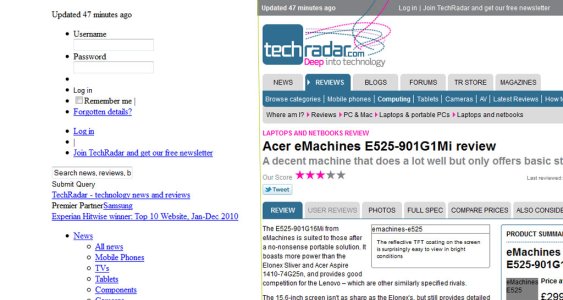masterofinsanity
New member
Hi peoples, this is really bugging me now, i have to refresh webpages several times to display them properly, i have used the widget to show cpu and memory usage and cpu is averaging about 20-30% memory 30%, so i know its not a performance issueturned internet security off and still the same, anyone have any ideas what is causing it?
see the screenshot for example, left is how its displayed, right is what it should be.
see the screenshot for example, left is how its displayed, right is what it should be.