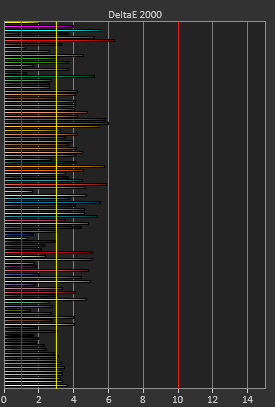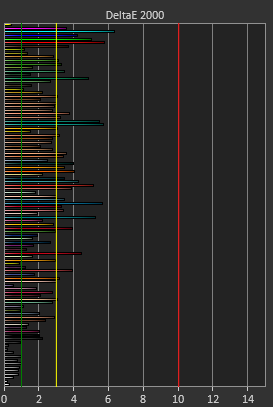SebastianAltena
New member
I'm thinking about buying 55"-65" OLED tv and using it as monitor.
I'm currently using 32" panasonic viera E30 as my only display, it's perfect compromise between: large enough for movies and games, and small enough for editing documents and browsing web. I should also note that my eyesight isn't perfect, anything below 24" for 1080p is too small for me to read, also I find 4k unusable for windows 7 desktop without scaling(which sucks on win 7) , on any screen size, so I will probably use 1080p for desktop even if display supports 4k.
I have two ways of integrating OLED in my setup:
1st reorganizing my pc desk so that I can sit farther away from screen and putting OLED on it.
2nd leaving my pc desk as is, set up OLED as secondary display, bolt it to a wall, buy another smaller desk for 2nd keyboard, mouse, and another set of speakers.
I would obviously prefer 1st solution. So does anyone have any experience with big screens? Could they be practical for text editing and other boring pc stuff?
I'm currently using 32" panasonic viera E30 as my only display, it's perfect compromise between: large enough for movies and games, and small enough for editing documents and browsing web. I should also note that my eyesight isn't perfect, anything below 24" for 1080p is too small for me to read, also I find 4k unusable for windows 7 desktop without scaling(which sucks on win 7) , on any screen size, so I will probably use 1080p for desktop even if display supports 4k.
I have two ways of integrating OLED in my setup:
1st reorganizing my pc desk so that I can sit farther away from screen and putting OLED on it.
2nd leaving my pc desk as is, set up OLED as secondary display, bolt it to a wall, buy another smaller desk for 2nd keyboard, mouse, and another set of speakers.
I would obviously prefer 1st solution. So does anyone have any experience with big screens? Could they be practical for text editing and other boring pc stuff?