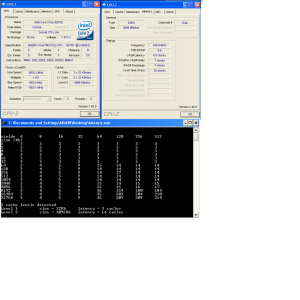Performance benefits can be had by tightening (reducing the latency timings) of the memory in your system. This is very easy to do, but be prepared to reset your cmos a few times before you find the sweet spot that your memory will run at.
Most budget & high frequency memory (PC4400+) is timed at 3-8-4-4 which is quite a 'relaxed' timing.
Some of the lower frequency or more expensive memory (PC3200) will run at 2-5-2-2 which is a very 'tight' timing - infact, its the tightest that most motherboards will allow you to set!
The guide below is based on an Intel system, running an Award BIOS, but the settings should be the same in other BIOS/System types (but just located somewhere else).
1. Get into the BIOS. This is normally done by pressing the DEL key during system boot, but other keys can also be F1 or F2. If this doesnt work, refer to your motherboard manual to find the necessary keypress. You will be presented by the following screen:

2. Select the 'Advanced Chipset Features' menu and press enter:

3. You will be presented with the following screen. Notice how your memory timings have been assigned 'by SPD'. SPD is information that your BIOS reads from your memory about your RAM, and configures the memory settings.

4. Set the 'Dram timing selectable' to 'Manual'. This will allow you to change the settings yourself. Start by dropping the 'Cas Latency Time' to the next lower setting. Then save and exit.

5. If your machine does not start, reset the cmos via the jumper on your motherboard, and then try step 4 again. However, this time, try increasing the voltage supplied to your memory (via setting in other area of BIOS). I will not cover how to do this here, so please ask if you encounter a problem. Most memory will be able to take up to 2.80v without any problems, and good ram with good cooling can normally go up to 3.2v+
6. Go back to step 4, only this time, lower the 'Precharge' and 'Delay' settings one at a time. Once you have found the sweet spot where your system will boot into windows, try stress testing the machine by playing a few hours of games or other memory intensive applications.
Most budget & high frequency memory (PC4400+) is timed at 3-8-4-4 which is quite a 'relaxed' timing.
Some of the lower frequency or more expensive memory (PC3200) will run at 2-5-2-2 which is a very 'tight' timing - infact, its the tightest that most motherboards will allow you to set!
The guide below is based on an Intel system, running an Award BIOS, but the settings should be the same in other BIOS/System types (but just located somewhere else).
1. Get into the BIOS. This is normally done by pressing the DEL key during system boot, but other keys can also be F1 or F2. If this doesnt work, refer to your motherboard manual to find the necessary keypress. You will be presented by the following screen:

2. Select the 'Advanced Chipset Features' menu and press enter:

3. You will be presented with the following screen. Notice how your memory timings have been assigned 'by SPD'. SPD is information that your BIOS reads from your memory about your RAM, and configures the memory settings.

4. Set the 'Dram timing selectable' to 'Manual'. This will allow you to change the settings yourself. Start by dropping the 'Cas Latency Time' to the next lower setting. Then save and exit.

5. If your machine does not start, reset the cmos via the jumper on your motherboard, and then try step 4 again. However, this time, try increasing the voltage supplied to your memory (via setting in other area of BIOS). I will not cover how to do this here, so please ask if you encounter a problem. Most memory will be able to take up to 2.80v without any problems, and good ram with good cooling can normally go up to 3.2v+
6. Go back to step 4, only this time, lower the 'Precharge' and 'Delay' settings one at a time. Once you have found the sweet spot where your system will boot into windows, try stress testing the machine by playing a few hours of games or other memory intensive applications.