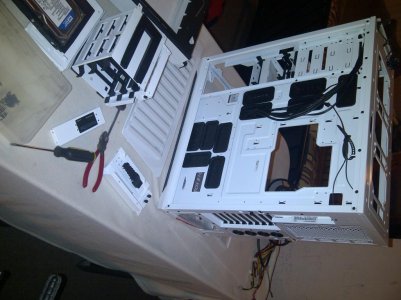Controller is more for the Bitfenix fans I will be running, plus LED controller, in addition to the Corsair SP120's. I may end up swapping some out depending on noise, temps, etc. once everything is built.
Update - few packages arrived today. Yeah!
Got the XSPC Raystorm kit with all it's gear. Might I say, what a package. Both the res/pump and the CPU block come with their own directions and you have this overall book for the whole kit and setting everything up. All in color. Excellent job XSPC!
Also got the EX240 in, the tubing, fan controller, etc... here are some pics of the parts...



Now, just waiting on:
- White Wrap for the PSU (ya, scrapped the painting idea).
- Few more compression fittings.
- Thermal compound
- Various 2 and 3 pin distribution blocks (for fans and LED's)
- o-rings
- Replacement cables for AX850 - white sleeved edition
- New Sata cables
- 60 mm fans for the Swiftech gear
- GPU blocks and RAM blocks from Swiftech
Should have a Dremel tomorrow night to start some cutting, then can get started on assembling some of this.
Need to get some adive on compression fittings, but will make seperate post for that.
Whaler