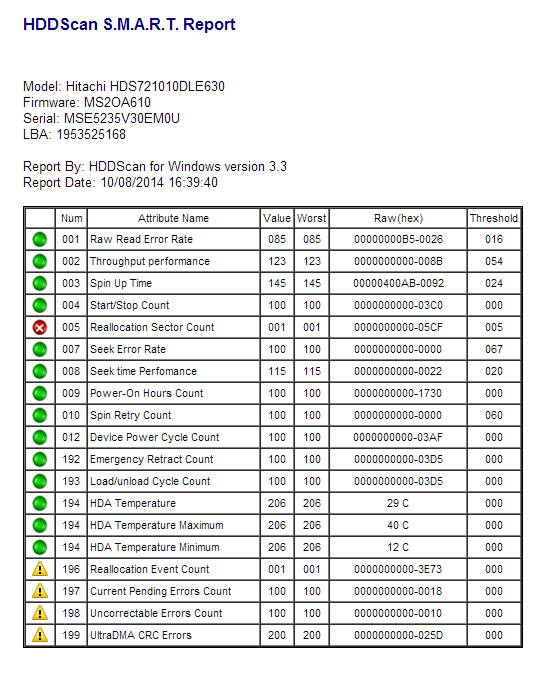So a few days ago my 1TB HDD gave me a SMART warning after months of not getting them (used to get them but had no problem and they went away). Then the next day (the day I won the AT compo funnily enough) I turned on my rig to find that I get a SMART warning from the BIOS telling me to replace the drive. So I went and got another smaller drive which was only 500GB but thankfully I still had stuff that I could delete and then I thought I would be able to easilly transfer the data over from one drive to the other...
I was wrong, at first it was bareable with about 15MB/s transfer speeds but it then began to go down, and down, and down until it was just 100KB/s, and to transfer 380GB it would take literally weeks.
RamboOC had suggested that it might be that the drive is trying to reallocate lots of bad sectors, any help is help .
.
Also I've tried Acronis and it didn't work aswell as just a simple copy and paste job in safe mode.
I was wrong, at first it was bareable with about 15MB/s transfer speeds but it then began to go down, and down, and down until it was just 100KB/s, and to transfer 380GB it would take literally weeks.
RamboOC had suggested that it might be that the drive is trying to reallocate lots of bad sectors, any help is help
Also I've tried Acronis and it didn't work aswell as just a simple copy and paste job in safe mode.