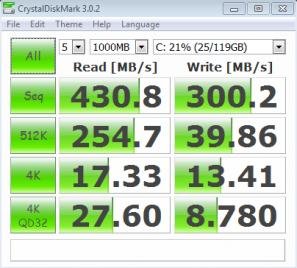vorticalbox
New member
Just put the order in for my SanDisk 128GB SSD! Be here for end of next week!
What software do i need to use to see what write/read times im getting?
http://crystalmark.info/software/CrystalDiskMark/index-e.html
or
http://www.attotech.com/products/product.php?scat=20&prod=70&sku=Disk_Benchmark
there are probably others but these are the most used.