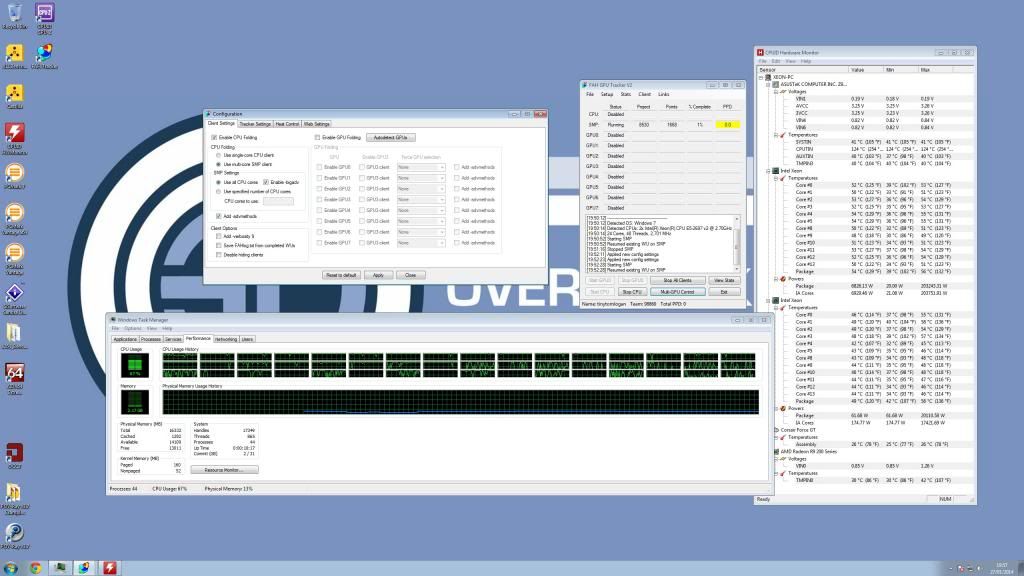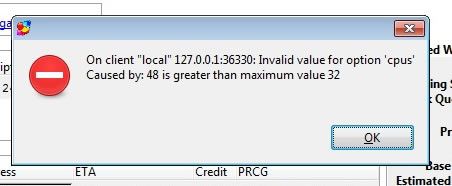lol@ the thread graph

that's awesome and something I'll probably never see with my own eyes for sure.
Anyway, I didn't think there was a limit to the # of cores? Maybe you need the v7 client? From
http://folding.stanford.edu/home/faq/faq-smp/:
-----
How many cores do I need?
FAH can run on any PC CPU but it’s the SMP methodology which allows multiple cores to process a single job cooperatively and more productively. There is no upper limit to the number of CPU cores that can be used for SMP.
We have seen reports of occasional problems during processing if FAH is using an odd number of processors greater than five. One and three are usually fine, but problems sometime occur on seven, nine, eleven, etc. numbers of cores. The problem relates to how Gromacs splits up the work and allocates it to each processor. We are working to resolve this unusual issue, which affects very few users. Changing the number of utilized cores is typically an advanced/expert option.