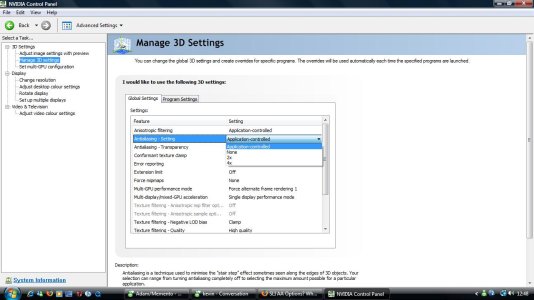I use 7950GX2 on Vista Premium 64bit.
Using the latest beta drivers by nvidia. And 680i LT SLI board with latest drivers.
I cannot find any SLI AA options anywhere.
nHancer has the options, but it is incompatible with most of my games, and causes them to work incorrectly but one of the games it does work with is supreme commander and forcing 16x SLI AA on it make sit a LOT smoother than the 4x AA which is the highest setting it comes with in-game or in the Nvidia control panel.
I was wondering why in the Nvidia control panel, you can only ever get up to 4x AA? Theres tons more settings available that they can use. Even if its just normal AA it'd be nice to see 16x, 8x SLI AA aswell and some mixes of MSAA and FSAA.
Is there anyway I can get them? If I use Windows XP will they become available?
Its really annoying me. I only have 1280x720 resolution in a 27inch LCD screen, so TONS of AA is very important to me lol.
Any help would be truly appreciated!
Thanks.
Using the latest beta drivers by nvidia. And 680i LT SLI board with latest drivers.
I cannot find any SLI AA options anywhere.
nHancer has the options, but it is incompatible with most of my games, and causes them to work incorrectly but one of the games it does work with is supreme commander and forcing 16x SLI AA on it make sit a LOT smoother than the 4x AA which is the highest setting it comes with in-game or in the Nvidia control panel.
I was wondering why in the Nvidia control panel, you can only ever get up to 4x AA? Theres tons more settings available that they can use. Even if its just normal AA it'd be nice to see 16x, 8x SLI AA aswell and some mixes of MSAA and FSAA.
Is there anyway I can get them? If I use Windows XP will they become available?
Its really annoying me. I only have 1280x720 resolution in a 27inch LCD screen, so TONS of AA is very important to me lol.
Any help would be truly appreciated!
Thanks.