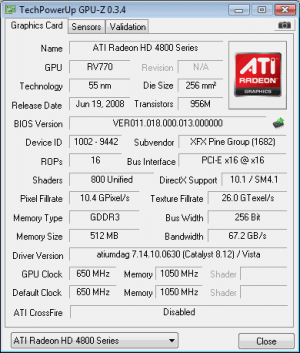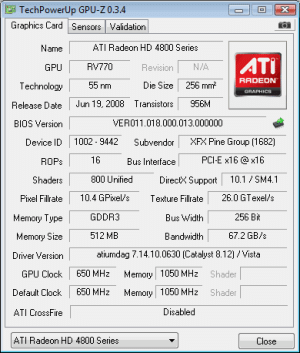ToXiC Killer
New member
Hey, iv been getting the same as madmatt, i was playing Counter-Strike: Source and when i was playing it, it dropped to around 10-15 FPS... i always get 170+ Fps.
I need help, i have tryed to wipe my drive with that Drive sweeper thing and it didunt work, i tryed it over 2 times.
--------------(tell me how to show me my computer specs please.)---------
what i know:
Windows vista Home Basic 32 bit.
ATI Radeon HD 4850.
3.3Gb of ram (i have 4 but it says 3.3gb and i dont know why...)
600gb harddrive.
I hope u can help me! iv only had the card for 1 month.
Thanks, Harley
I need help, i have tryed to wipe my drive with that Drive sweeper thing and it didunt work, i tryed it over 2 times.
--------------(tell me how to show me my computer specs please.)---------
what i know:
Windows vista Home Basic 32 bit.
ATI Radeon HD 4850.
3.3Gb of ram (i have 4 but it says 3.3gb and i dont know why...)
600gb harddrive.
I hope u can help me! iv only had the card for 1 month.
Thanks, Harley