RyzenMaster
New member
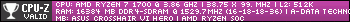
Introduction After years of haphazardly putting random parts together for my computer needs (gaming, graphics design, and video encoding), I felt it was time to start from scratch with all new components. My goals for this build was fast multitasking/encoding with the capability of seamless 1080p gaming.

CPU The R7 1700 is an octo-core processor that utilizes AMD SMT technology for a total of sixteen threads. This model has the best price for performance of the three new processors. Adding a modest overclock of 3.8ghz was easy and I’m sure I will be able to push this little bet of silicon even further. Temps while idle have never gone over 27c. At max load, running Prime95 over 24 hours, the max temps sat around 55c.
Motherboard I’ve always loved the Asus ROG line of products and knew from the beginning that I wanted an ROG themed build. I went with the Crosshair VI for the mobo simply because it is the best and only ROG mobo for AM4. I have had little to know issues with this board and the latest bios has provided excellent stability.
Memory I decided to play it safe with the Adata XPG series of memory. I had no problem running them at rated speeds and timing out of the box and they have benchmarked well. I may upgrade to aura certified ram at some point. (ADATA XPG Z1 16GB (2 x 8GB) 288-Pin DDR4 3000 Model-AX4U300038G16-DRZ)

Storage My storage setup is a tried and true setup for the budget minded. I chose the Corsair Force MP500 120gb for the boot driver and a Seagate 1tb for data and program storage. My system boots in ten seconds or less and program load times are great.

GPU I thought about going with a GTX 1080, but since my goal was 1080p gaming, I opted for the GTX 1070. The ASUS Strix 1070 is factory overclocked to 1860 OC mode and plays games like Wildlands and Resident evil 7 flawlessly. I may eventually make the move to 4k and when that happens, I think I’m set for a Titan XP or similar.

Case In the spirit of my ROG theme, I opted for the Deepcool Genome ROG Certified edition. It sports Aura compatible RGB leds, a built in 360mm liquid cooling system and side mounted gpu support. Installation was a breeze and the cable management wasn’t bad at all. I did need to install a 200mm fan in the front for better air flow, but it is dust filtered and the front panel wasn’t too difficult to remove. The RGB strips all worked flawlessly with the AURA software and look amazing. I also decided to add a custom ROG fan grill to the rear exhaust. (Pictured below)

PSU The power supply I chose is the corsair 750 watt 80Plus Platinum. I found it refurbished on Newegg and decided to plat the referb lottery. I totally won with this buy. With corsair link I can monitor my power draw and system stability. A great find and a great value. (Corsair HX750i). The cables look nice once in place, but they are unforgiving and hard to work with. I’m thinking I will be using my 20% off code for cablemod.com soon.


Conclusion
This was a Really fun build and it look/performs just the way I want it to. If I could make one change, I think I would have sprung for cablemod cables upfront. In time that will be fixed as well as the addition of RGB memory. I always appreciate feedback and any the community can give would be appreciated.




Last edited:
