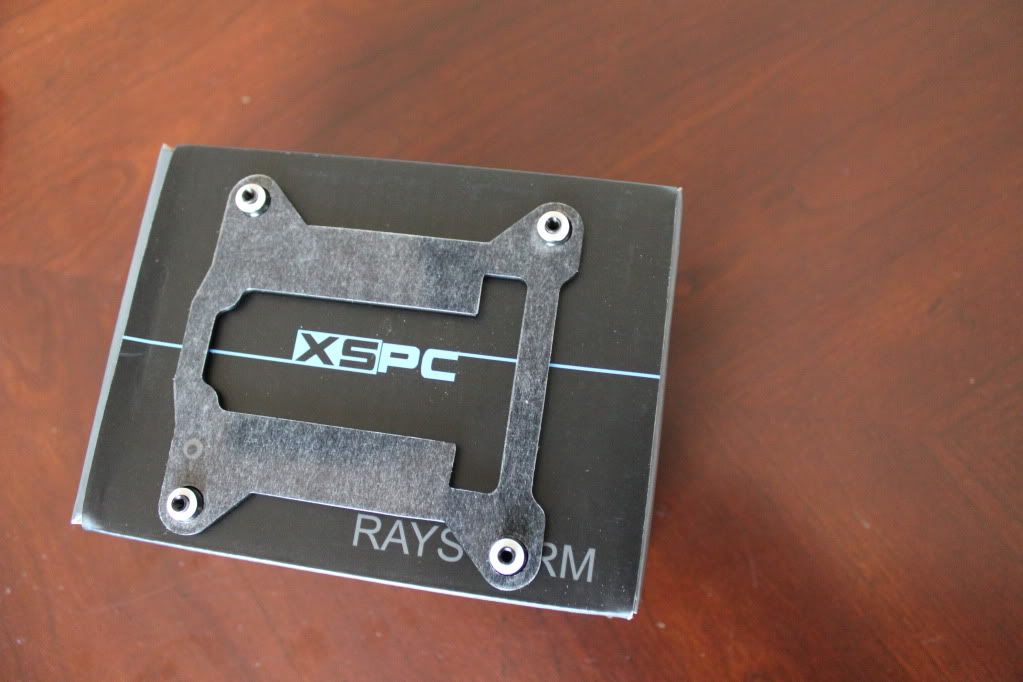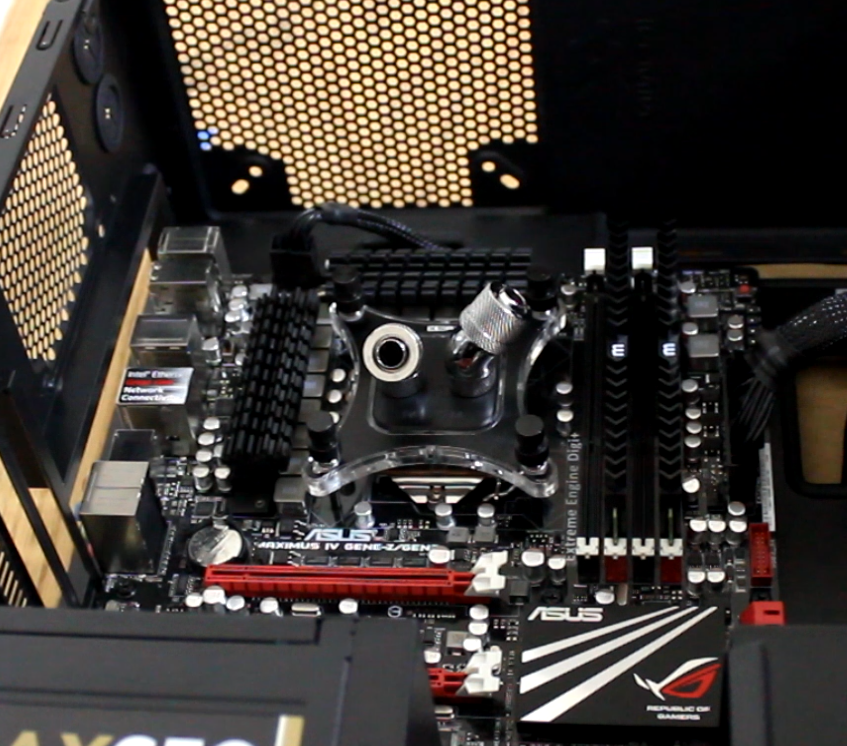SEBAR
New member
http://www.youtube.com/watch?v=DiQsJNbNw2g
Here is a short video box opening/overview I did on the XSPC Raystorm CPU waterblock and the XSPC EX240 radiator.
Initial thoughts:
I am very impressed with the overall packaging and presentation XSPC has put together for their products. The packaging is simple yet elegant with Blue XSPC logo over a nice flat black background.
EX240 radiator
Package contents:
1x EX240 Radiator
8x 6mm screws
8x 30mm screws
RayStorm Waterblock
Package contents:
1x RayStorm Waterblock
1x 3mm Twin LED
1x Black Screw Set
1x 2011 Screw Set
1x Thermal Past
1x 775 back plate
1x 1366 back plate
1x 1155/1156 back plate
Opening the box you are greeted with XSPC Technical Details and installation instructions. The instructions are clear, easy to follow and have plenty of pictures to illustrate the instalation process.
Next is the Raystorm CPU block wrapped in bubble wrap and a clear plastic wrap to prevent scratches.
Under the Raystorm Block there is an assortment of mounting hardware for 775, 1165/1155, 1366 and 2011 sockets. Also included is a small tube of XSPC Thermal Compound K2 and two 3mm blue LED's to accent the CPU block.
Installation:
Installation was a breeze. I had no trouble reading and understanding the installation instructions. Instruction for Intel installation is on one side of the document and AMD on the reverse side. Installation is broken down into an 8 step process with clear instructions and large color pictures.
Performance:
I installed the RayStorm waterblock onto a socket 775 motherboard with a Q6600 CPU along with 2 Corsair SP120 quiet edition fans. I know this is not the latest and greatest system spec but it will give us a good understanding of the cooling performance nonetheless.


After all the leak checking was complete I started to run some tests to see how the system performed. I ran prime 95 for an extended run on In-place Large FFT's and after 5 hours my max temperatures where at 49 Celsius. The ambient air temperature was at 29 Celsius/84 Fahrenheit.
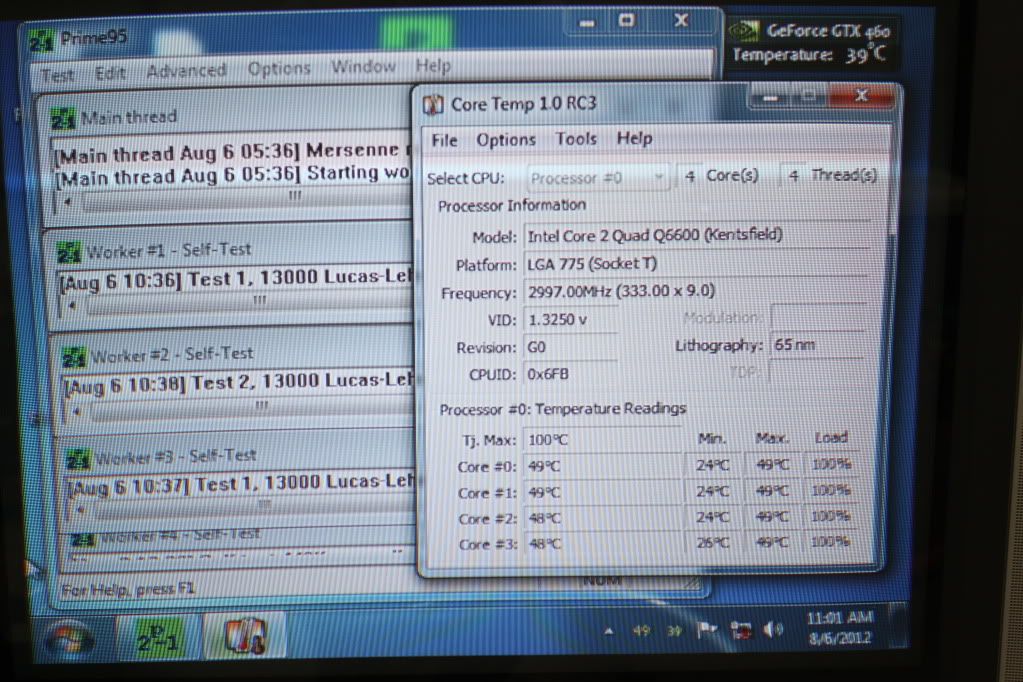
Conclusion:
XSPC has delivered a superior product with the RayStorm Waterblock and an equally superior product with the EX240 Radiator. The quality is top notch, the aesthetics are great, and the performance very good. I highly recommend the RayStorm Waterblock and the EX240 radiator.
Here is a short video box opening/overview I did on the XSPC Raystorm CPU waterblock and the XSPC EX240 radiator.
Initial thoughts:
I am very impressed with the overall packaging and presentation XSPC has put together for their products. The packaging is simple yet elegant with Blue XSPC logo over a nice flat black background.
EX240 radiator
Package contents:
1x EX240 Radiator
8x 6mm screws
8x 30mm screws
RayStorm Waterblock
Package contents:
1x RayStorm Waterblock
1x 3mm Twin LED
1x Black Screw Set
1x 2011 Screw Set
1x Thermal Past
1x 775 back plate
1x 1366 back plate
1x 1155/1156 back plate
Opening the box you are greeted with XSPC Technical Details and installation instructions. The instructions are clear, easy to follow and have plenty of pictures to illustrate the instalation process.
Next is the Raystorm CPU block wrapped in bubble wrap and a clear plastic wrap to prevent scratches.
Under the Raystorm Block there is an assortment of mounting hardware for 775, 1165/1155, 1366 and 2011 sockets. Also included is a small tube of XSPC Thermal Compound K2 and two 3mm blue LED's to accent the CPU block.
Installation:
Installation was a breeze. I had no trouble reading and understanding the installation instructions. Instruction for Intel installation is on one side of the document and AMD on the reverse side. Installation is broken down into an 8 step process with clear instructions and large color pictures.
Performance:
I installed the RayStorm waterblock onto a socket 775 motherboard with a Q6600 CPU along with 2 Corsair SP120 quiet edition fans. I know this is not the latest and greatest system spec but it will give us a good understanding of the cooling performance nonetheless.


After all the leak checking was complete I started to run some tests to see how the system performed. I ran prime 95 for an extended run on In-place Large FFT's and after 5 hours my max temperatures where at 49 Celsius. The ambient air temperature was at 29 Celsius/84 Fahrenheit.
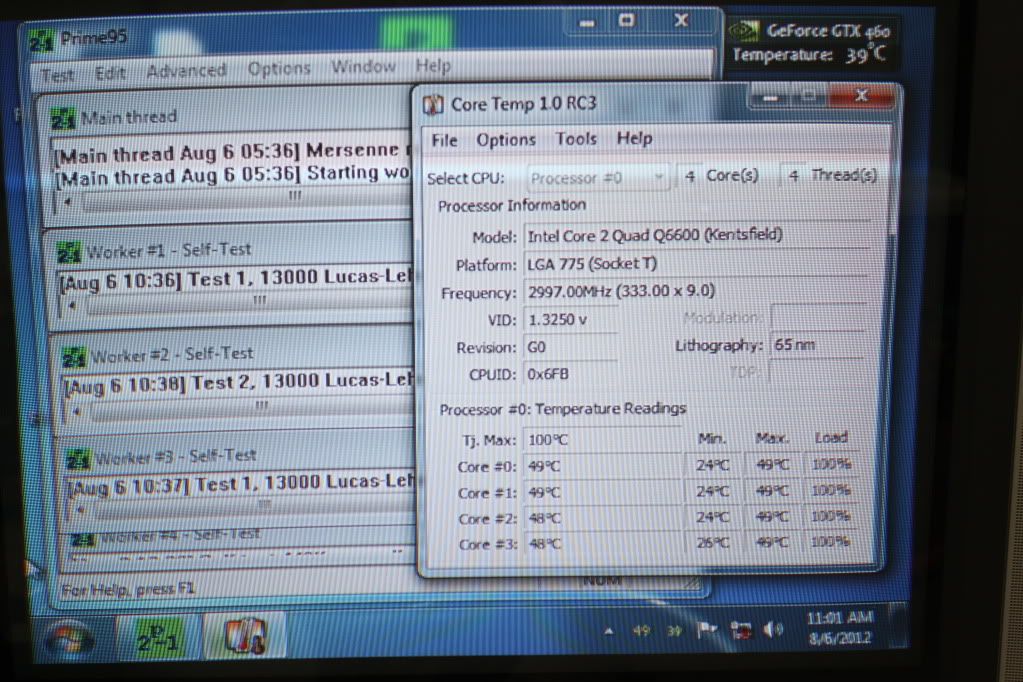
Conclusion:
XSPC has delivered a superior product with the RayStorm Waterblock and an equally superior product with the EX240 Radiator. The quality is top notch, the aesthetics are great, and the performance very good. I highly recommend the RayStorm Waterblock and the EX240 radiator.
Last edited by a moderator: