premiumgfx
New member
After talking to the guys (Tinytomlogan  )in the OC3D Chatbox, I decided to make my first ever review.
)in the OC3D Chatbox, I decided to make my first ever review.
If anybody, especially an OC3D Reviewer Jim or PV see this: I welcome constructive feedback . I followed the OC3D review layout. I think I've done pretty well as I've never reviewed anything as extensively as this before.
. I followed the OC3D review layout. I think I've done pretty well as I've never reviewed anything as extensively as this before.
Thanks, I hope you guys enjoy it!
PremiumGFX
________________________________________
Review: Logitech V220 Cordless Mouse
Author: PremiumGFX
Published: 8/2/09
RRP: GBP £15.00/USD $27.00/NZD $70.00
Introduction
Logitech are a well known and established company in the computer peripherals field. From their conception in 1981, to the sale of their 1 billionth mouse, Logitech have been constantly evolving the mouse to meet the needs of the ever changing computer user. Although Logitech are now present in many peripherals, including speakers, remotes and web cams, their core business still revolves around the humble mouse.
Today we are going to look at one of their mainstream wireless mice, the Logitech V220. This is one of the many wireless mice Logitech produce, and is targeted at the on-the-go laptop user.
Specifications
These specifications are taken from the Logitech's product page:
These specifications are fairly average, but it is worth noting that the mouse is Vista Certified, and has invisible optics technology, which eliminates the usual pesky red laser. Side-to-Side Scrolling plus Zoom is also only available after downloading Logitech software from logitech.com
Packaging
The Logitech V220 comes in simple, yet stylish packaging. The blister covering helps protect the mouse in transit, even from the most careless couriers. There is also a 'bump' stand at the back, allowing the package to be placed upright on shelves to attract customers. The blister packaging also allows you to hold the mouse as if it were in your hand before purchase.
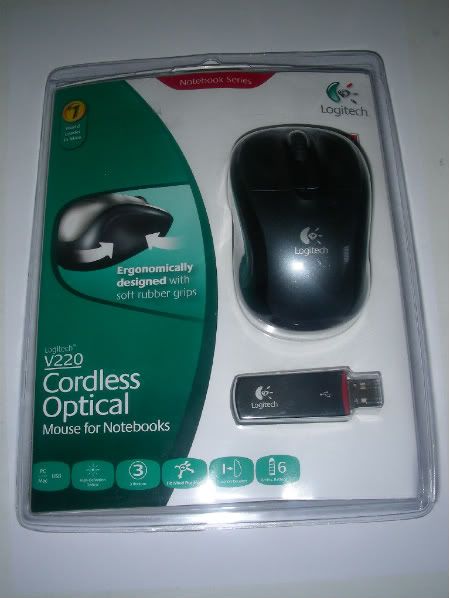
The front of the package displays the mouse and receiver, in addition to key features of the product, which are represented by logos.


Due to the nature of the packaging the sides display no information.

However the back portrays the main selling points with text and pictures, especially highlighting the snap-on receiver. The back also states System requirements, package contents and contact details, which are unusually small, and may not be able to be read by some.


After opening the blister seal, we can see that the mouse and receiver are well secured. Inside the cardboard layers a quick start manual is provided, wrapped in a plastic bag.
Bundle

Logitech provide the bare essentials with the mouse and receiver: a quick start guide and an AA battery, which is already inside the mouse. The battery is a nice touch as not all manufacturers include batteries as a standard (it also prevents you from coming home and finding you have no batteries!).
No CD is provided, although a bright yellow sticker on the manual sleeve says: 'Attention. Get the most out of your mouse. Download software at logitech.com/downloads'. This is a bit odd, as a CD wouldn't cost much to add.
The Mouse
The mouse itself is designed with ergonomics and portability in mind and may be small for some. It measures 9.5cmx5.5cm (around 4x2 inches) at its longest points. The mouse is 3cm high (around 1 inch).

The sides are recessed inwards for your fingers and are rubber coated to prevent slipping.


The top of the mouse is plastic, with a small LED indicator, two standard left and right buttons, and a non-slip rubber scroll wheel with notches for easy scrolling. The scroll wheel is also capable of left and right scrolling (with Logitech software).

The bottom of the mouse features 4 plastic feet, an On/Off button, and a Reset button. There is also a battery cover release button, and an 1000DPI invisible optics sensor. There is also a grooved rectangle for the receiver to snap onto the mouse.

The Receiver
The receiver connects to the computer using the USB interface and connector. It measures 6cmx2cm (around 2.5x1 inch). The receiver is 1cm tall (around 0.5 inches).

It can also snap onto the mouse, which also turns it off. When the receiver is taken off the mouse, it turns the mouse on. This innovative feature allows for easy power saving and keeps the mouse and receiver together.
Although the receiver is relatively small it could prevent access to other USB ports depending on the USB port placement.
The Software
There is no software included with the mouse, although the guide states software can be downloaded from logitech.com/downloads.
At Logitech's website Setpoint 4.7 is available for download. Setpoint is available in Vista 32bit, Vista 64bit, XP 32bit, and XP 64bit. Setpoint is around 50MB to download. There is no Setpoint available for Mac users, although Logitech provide their own 'Logitech Control Center for Macintosh® OS X' software' (13MB). It is worth noting that Logitech provide a 'Battery Level for Mice' widget for Vista users.
Logitechs Setpoint software installed smoothly and quickly in under 5 minutes.


Setpoint allows users to change basic settings of their mouse such as:
Swapping the left and right mouse buttons.
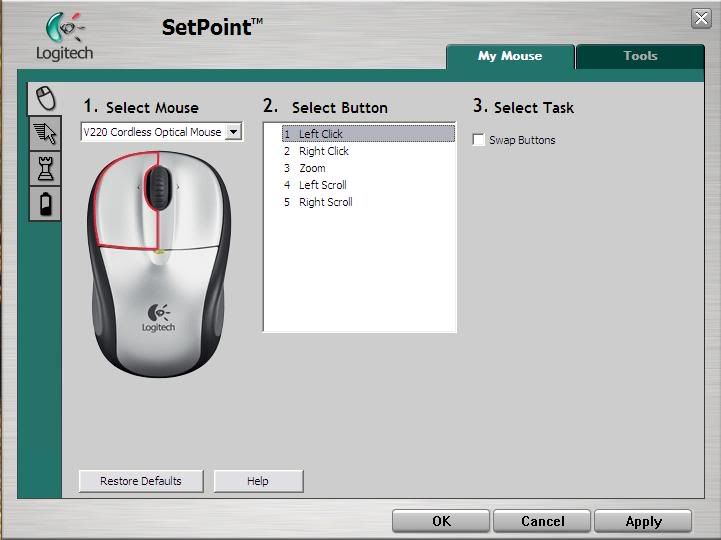
Selecting a new use for the scroll wheel.

Change left and right scroll functions.
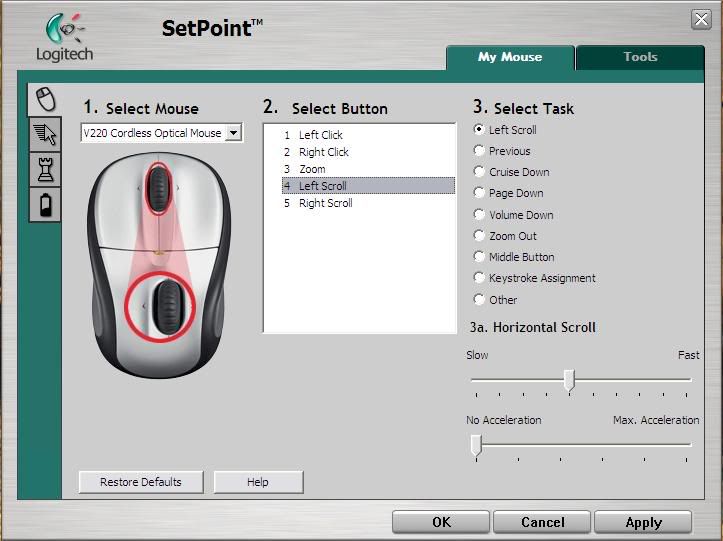
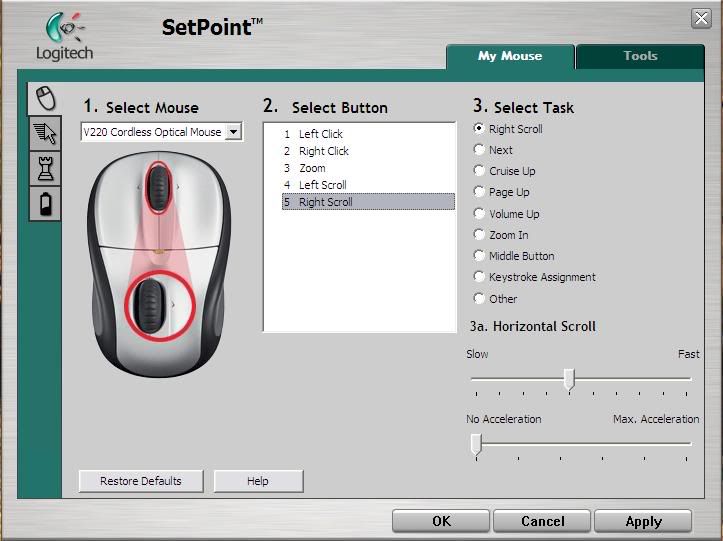
Change pointer speed, trails, acceleration and scroll speed.
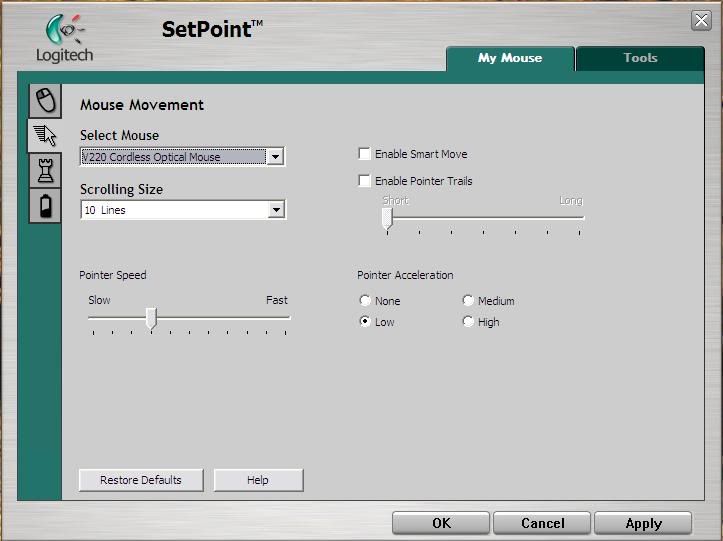
Enable Mouse game settings.
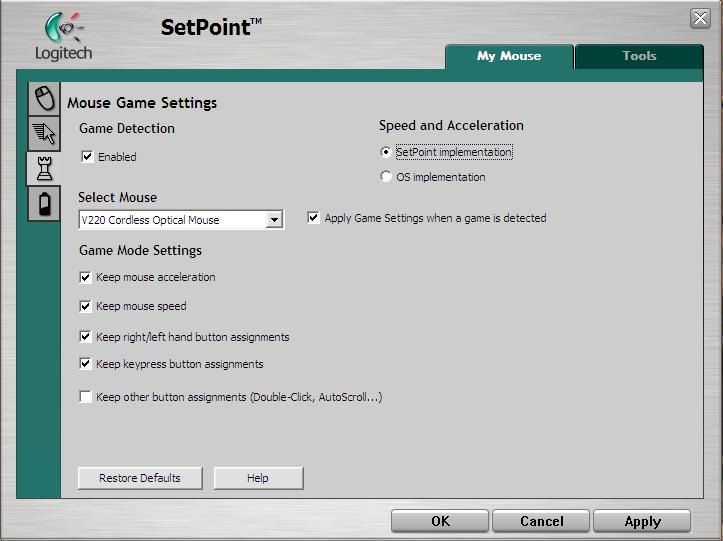
Check mouse battery levels.
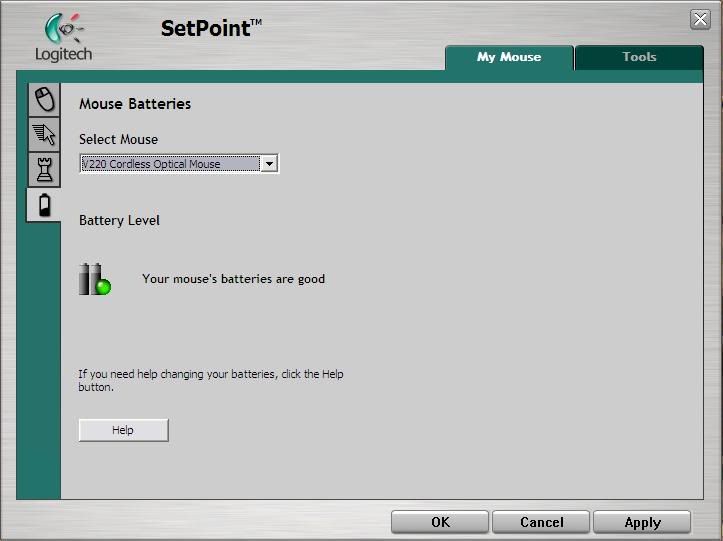
An interesting feature is Mouse Game, which allows the user to select whether the game or Setpoint determines mouse settings. This can be useful if you have settings on Setpoint for document work, but want to have different settings for games. Keystrokes can be programmed for the scroll, left scroll and right scroll. Overall Setpoint provides enough settings and options for the average user, although the lack of macros is disappointing. Setpoint is very easy to use, even for beginners.
Test Setup
For this review I will be testing the V220 on my laptop with the Razer Goliathus Speed Edition mouse pad.
Laptop Specs:
Intel Core 2 Duo T5600 @ 1.83GHz (Stock Speed)
512MB DDR2 RAM
ATI Mobility Radeon X1300 256MB
80GB 5400RPM HDD
15.4" Laptop Display @ 1280x800
Windows XP Professional 32Bit
The V220 will be tested on the following programs:
Microsoft Excel - Requires lots of dragging, copying and placing the cursor in different boxes, and simulates general office use.
Firefox 3 - Gives the general feel of the mouse in an everyday activity for nearly everyone. Also requires lots of flexibility.
Counterstrike:Condition Zero - Requires fast and slow, but accurate movement.
GIMP - Requires pixel precise movement and actions.
Results
Microsoft Excel
There's not much to say in this section. Using the V220, it is easy to manipulate, control and drag boxes/text, due to the generous DPI. Side scroll also makes it easy to navigate around Excel without moving the mouse.
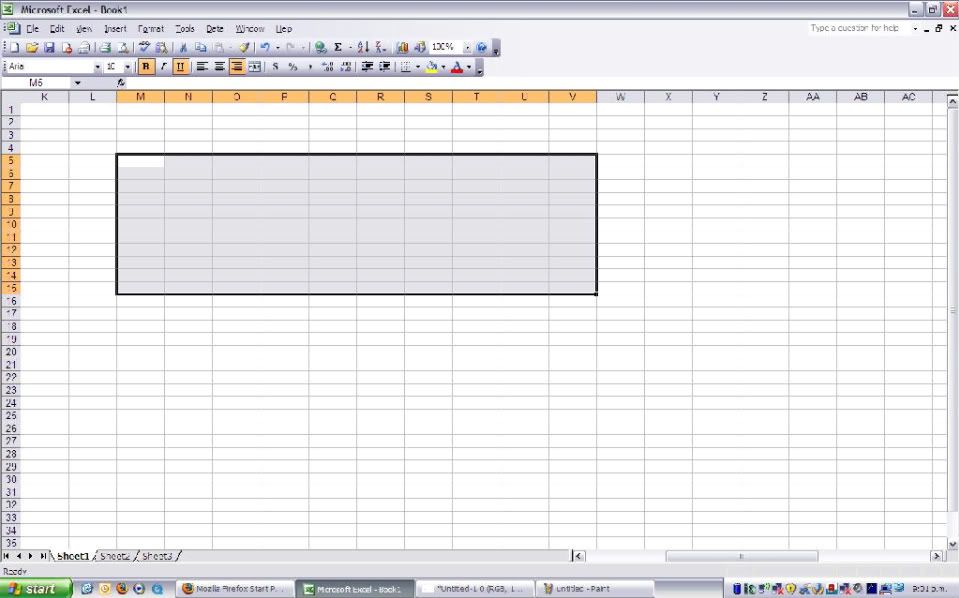
Firefox 3
The mouse is perfectly usable in Firefox, with no issues. Mouse speed is sufficient for browsing, and the scroll is useful for navigation. Once again side scrolling makes it easier to read large pages. The mouse is still comfortable after long periods, due to its ergonomic design. An interesting feature worth noting is that with Setpoint, holding the scroll wheel and scrolling can zoom in and out of a web page, for strain-free reading of any website.

Counter Strike: Condition Zero
What can I say...this mouse was great in Counter Strike. The precision was accurate in any situation. Whether I was sniping, or filling a room with a rain of bullets, I managed to get some nice kills, and even a few head shots. The V220 was also very fast to move from one side of the screen to the other. The only issue is the lack of macros which could have enhanced game play.

GIMP
Again, the V220 is good in GIMP. It is easy to make precise movements, whether it be editing a picture, or simply drawing. Setpoint allows for easy zooming and image manipulation. The mouse is also easy to control. Unfortunately Setpoints side scroll doesn't work in GIMP.
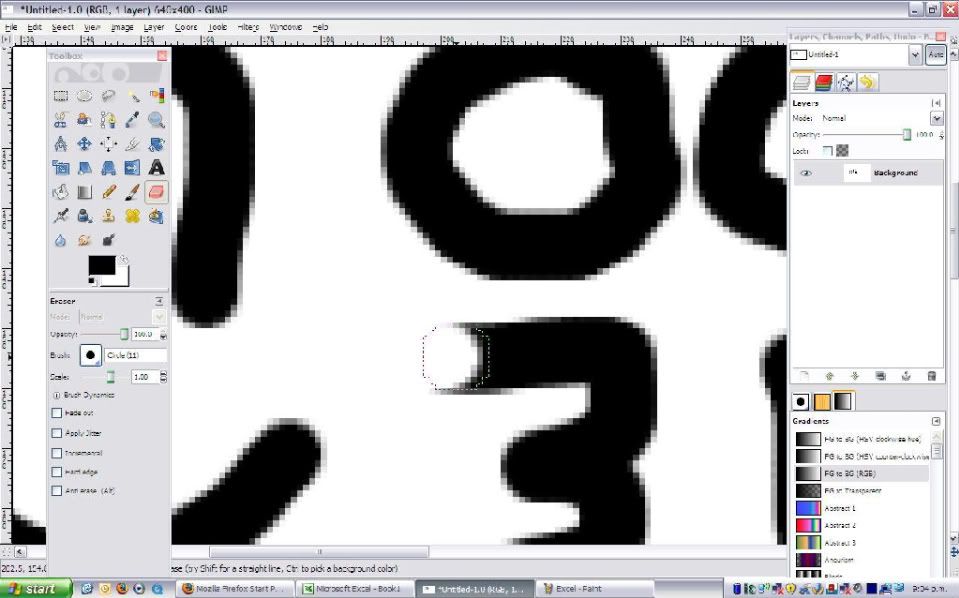
Conclusion
The Logitech V220 has presented itself well in today's tests, with good performance in all areas. The V220 is not a gaming or professional mouse, so don't expect it to be one. It is a great all-rounder for the average user, who does a little bit of everything, and who wants the advantages of a cord free experience. The ergonomics are great, and the mouse will still feel comfortable after longs periods of use, although it may feel a bit small for larger hands. Battery life is excellent, with one AA battery lasting around 4 months with daily use (Logitech state up to 6 months of use on one battery). I'm speaking from experience here, after owning and using this mouse for just over a year. The Setpoint software is acceptable for basic tweaking, but it lacks the features advanced users may require. The innovative side scroll is a very useful feature, and this is the first time I've come across this on a mouse. Unfortunately side scroll doesn't function in some applications. Setpoint also has to be downloaded separately from Logitechs website, and isn't included on a CD in the bundle. Powersaving is also made easy, with the snap-on receiver, which automatically turns the mouse off when attached, and turns the mouse on when removed. One potential downside of the receiver is its size. Although it didn't bother me, the size may obstruct other USB ports and USB devices. The lack of macros is also disappointing, although the mouse is good value for money. The V220 fully lives up to its expectations as a light, portable, wireless mouse. All in all, the Logitech V220 is a great multi application mouse for the average user who wants to break free from the age-old corded mouse.
The Logitech V220 can be found for £15.00 at scan.co.uk, US $27.00 at newegg.com, and for NZ $70.00 at dse.co.nz. The Logitech V220 is available in grey, red, pink and blue.
The Good
+Comfortable
+Long Battery Life
+Wireless
+Portable
+Responsive
+4 Colours
+No annoying red laser
+Cost considering features
The Mediocre
*No CD included
*No Macro ability
*May be too small for some
*Receiver is a bit big
The Bad
-Nothing
Performance: 9
Price: 8
Presentation: 8
If anybody, especially an OC3D Reviewer Jim or PV see this: I welcome constructive feedback
Thanks, I hope you guys enjoy it!
PremiumGFX
________________________________________
Review: Logitech V220 Cordless Mouse
Author: PremiumGFX
Published: 8/2/09
RRP: GBP £15.00/USD $27.00/NZD $70.00
Introduction
Logitech are a well known and established company in the computer peripherals field. From their conception in 1981, to the sale of their 1 billionth mouse, Logitech have been constantly evolving the mouse to meet the needs of the ever changing computer user. Although Logitech are now present in many peripherals, including speakers, remotes and web cams, their core business still revolves around the humble mouse.
Today we are going to look at one of their mainstream wireless mice, the Logitech V220. This is one of the many wireless mice Logitech produce, and is targeted at the on-the-go laptop user.
Specifications
These specifications are taken from the Logitech's product page:
Taken from Logitech.com; said:Comfort and Control
* Ergonomic design with soft rubber grips: Increases your comfort with non-slip rubber side panels that also add control. A ridged wheel provides a better grip for scrolling.
Convenience
* Extended battery life: Enjoy up to 6 months of battery life (and longer with automatic on/off).* Battery power indicator eliminates surprises.
* Easy transport: The mini-receiver snaps into the mouse, turning it off.
Performance
* High-definition optical technology: The 1000 DPI optical sensor makes the Logitech® V220 Cordless Optical Mouse two and a half times more responsive than standard optical mice.
* Side-to-Side Scrolling plus Zoom**: Perfect for viewing digital photos and spreadsheets. Instantly zoom in and out; scroll horizontally or vertically.
System Requirements
PC
o Windows® XP, Windows Vista™
o USB port
Mac
o Mac OS® X (10.3.9 or later)
o USB port
These specifications are fairly average, but it is worth noting that the mouse is Vista Certified, and has invisible optics technology, which eliminates the usual pesky red laser. Side-to-Side Scrolling plus Zoom is also only available after downloading Logitech software from logitech.com
Packaging
The Logitech V220 comes in simple, yet stylish packaging. The blister covering helps protect the mouse in transit, even from the most careless couriers. There is also a 'bump' stand at the back, allowing the package to be placed upright on shelves to attract customers. The blister packaging also allows you to hold the mouse as if it were in your hand before purchase.
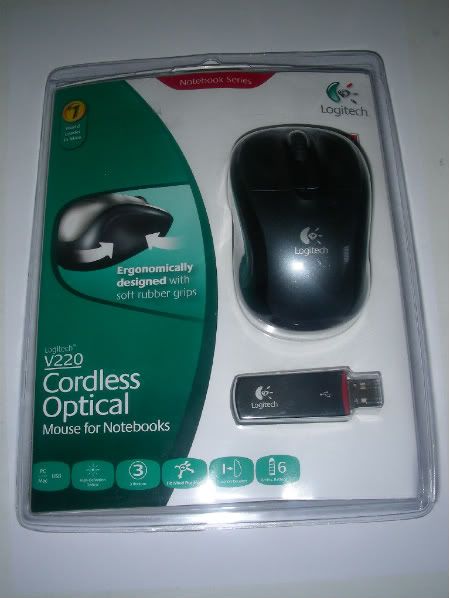
The front of the package displays the mouse and receiver, in addition to key features of the product, which are represented by logos.


Due to the nature of the packaging the sides display no information.

However the back portrays the main selling points with text and pictures, especially highlighting the snap-on receiver. The back also states System requirements, package contents and contact details, which are unusually small, and may not be able to be read by some.


After opening the blister seal, we can see that the mouse and receiver are well secured. Inside the cardboard layers a quick start manual is provided, wrapped in a plastic bag.
Bundle

Logitech provide the bare essentials with the mouse and receiver: a quick start guide and an AA battery, which is already inside the mouse. The battery is a nice touch as not all manufacturers include batteries as a standard (it also prevents you from coming home and finding you have no batteries!).
No CD is provided, although a bright yellow sticker on the manual sleeve says: 'Attention. Get the most out of your mouse. Download software at logitech.com/downloads'. This is a bit odd, as a CD wouldn't cost much to add.
The Mouse
The mouse itself is designed with ergonomics and portability in mind and may be small for some. It measures 9.5cmx5.5cm (around 4x2 inches) at its longest points. The mouse is 3cm high (around 1 inch).

The sides are recessed inwards for your fingers and are rubber coated to prevent slipping.


The top of the mouse is plastic, with a small LED indicator, two standard left and right buttons, and a non-slip rubber scroll wheel with notches for easy scrolling. The scroll wheel is also capable of left and right scrolling (with Logitech software).

The bottom of the mouse features 4 plastic feet, an On/Off button, and a Reset button. There is also a battery cover release button, and an 1000DPI invisible optics sensor. There is also a grooved rectangle for the receiver to snap onto the mouse.

The Receiver
The receiver connects to the computer using the USB interface and connector. It measures 6cmx2cm (around 2.5x1 inch). The receiver is 1cm tall (around 0.5 inches).

It can also snap onto the mouse, which also turns it off. When the receiver is taken off the mouse, it turns the mouse on. This innovative feature allows for easy power saving and keeps the mouse and receiver together.
Although the receiver is relatively small it could prevent access to other USB ports depending on the USB port placement.
The Software
There is no software included with the mouse, although the guide states software can be downloaded from logitech.com/downloads.
At Logitech's website Setpoint 4.7 is available for download. Setpoint is available in Vista 32bit, Vista 64bit, XP 32bit, and XP 64bit. Setpoint is around 50MB to download. There is no Setpoint available for Mac users, although Logitech provide their own 'Logitech Control Center for Macintosh® OS X' software' (13MB). It is worth noting that Logitech provide a 'Battery Level for Mice' widget for Vista users.
Logitechs Setpoint software installed smoothly and quickly in under 5 minutes.


Setpoint allows users to change basic settings of their mouse such as:
Swapping the left and right mouse buttons.
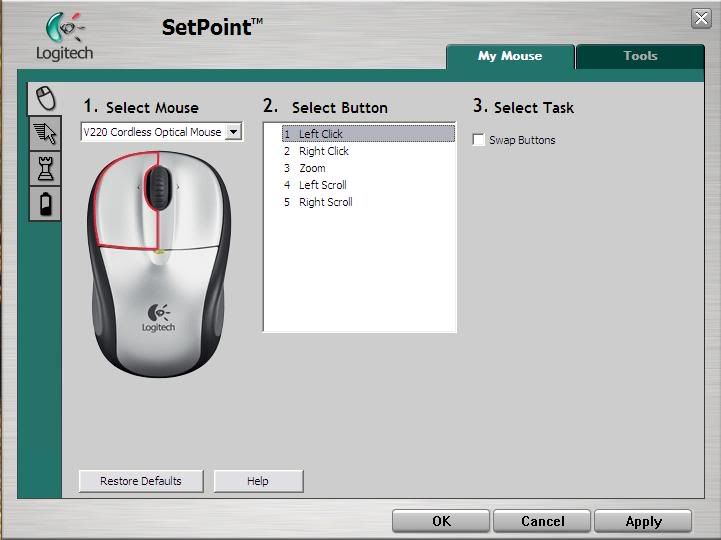
Selecting a new use for the scroll wheel.

Change left and right scroll functions.
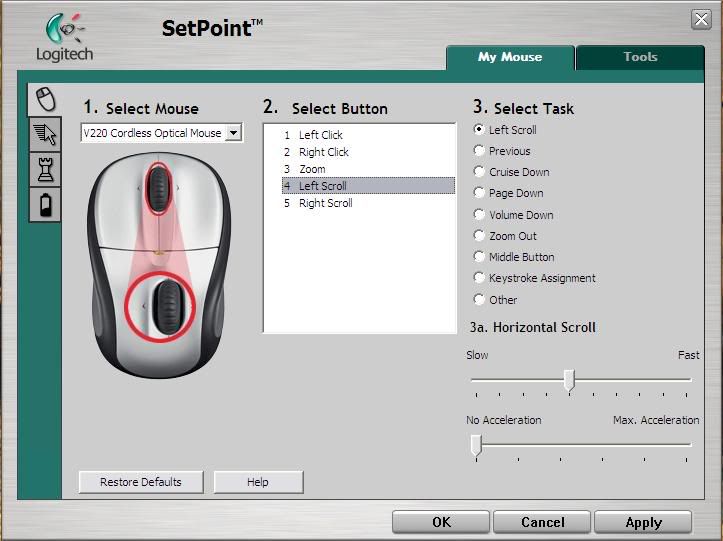
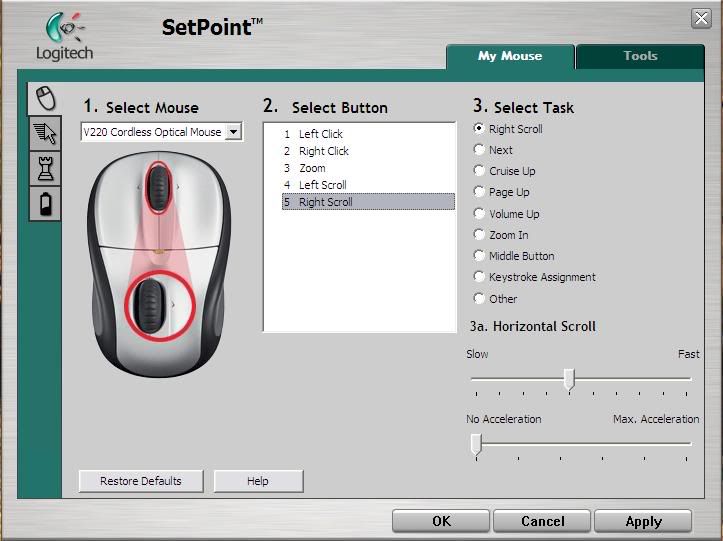
Change pointer speed, trails, acceleration and scroll speed.
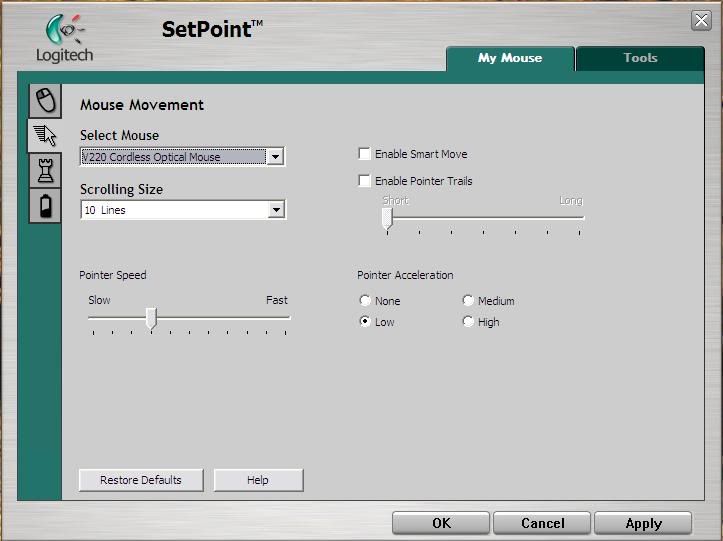
Enable Mouse game settings.
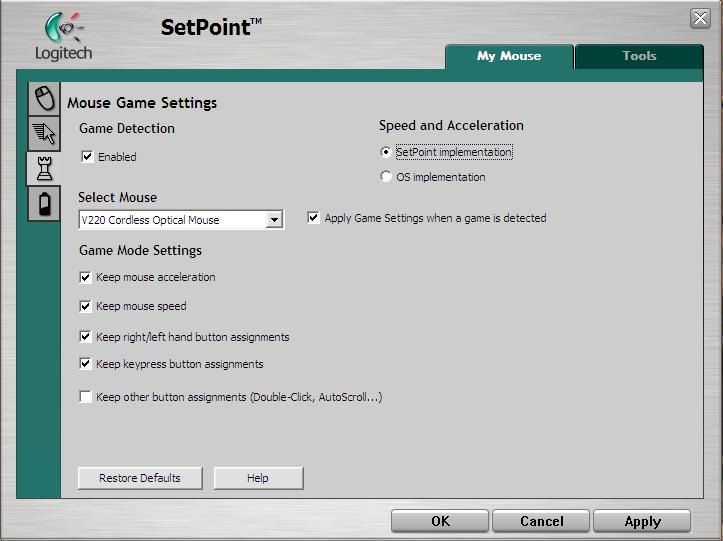
Check mouse battery levels.
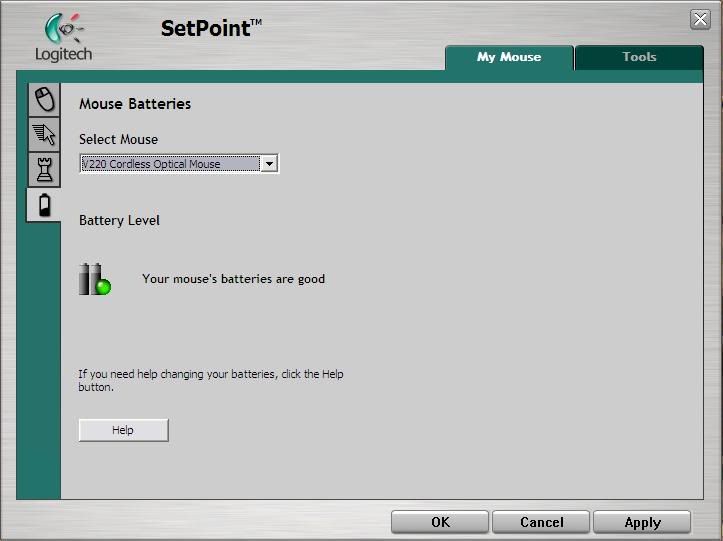
An interesting feature is Mouse Game, which allows the user to select whether the game or Setpoint determines mouse settings. This can be useful if you have settings on Setpoint for document work, but want to have different settings for games. Keystrokes can be programmed for the scroll, left scroll and right scroll. Overall Setpoint provides enough settings and options for the average user, although the lack of macros is disappointing. Setpoint is very easy to use, even for beginners.
Test Setup
For this review I will be testing the V220 on my laptop with the Razer Goliathus Speed Edition mouse pad.
Laptop Specs:
Intel Core 2 Duo T5600 @ 1.83GHz (Stock Speed)
512MB DDR2 RAM
ATI Mobility Radeon X1300 256MB
80GB 5400RPM HDD
15.4" Laptop Display @ 1280x800
Windows XP Professional 32Bit
The V220 will be tested on the following programs:
Microsoft Excel - Requires lots of dragging, copying and placing the cursor in different boxes, and simulates general office use.
Firefox 3 - Gives the general feel of the mouse in an everyday activity for nearly everyone. Also requires lots of flexibility.
Counterstrike:Condition Zero - Requires fast and slow, but accurate movement.
GIMP - Requires pixel precise movement and actions.
Results
Microsoft Excel
There's not much to say in this section. Using the V220, it is easy to manipulate, control and drag boxes/text, due to the generous DPI. Side scroll also makes it easy to navigate around Excel without moving the mouse.
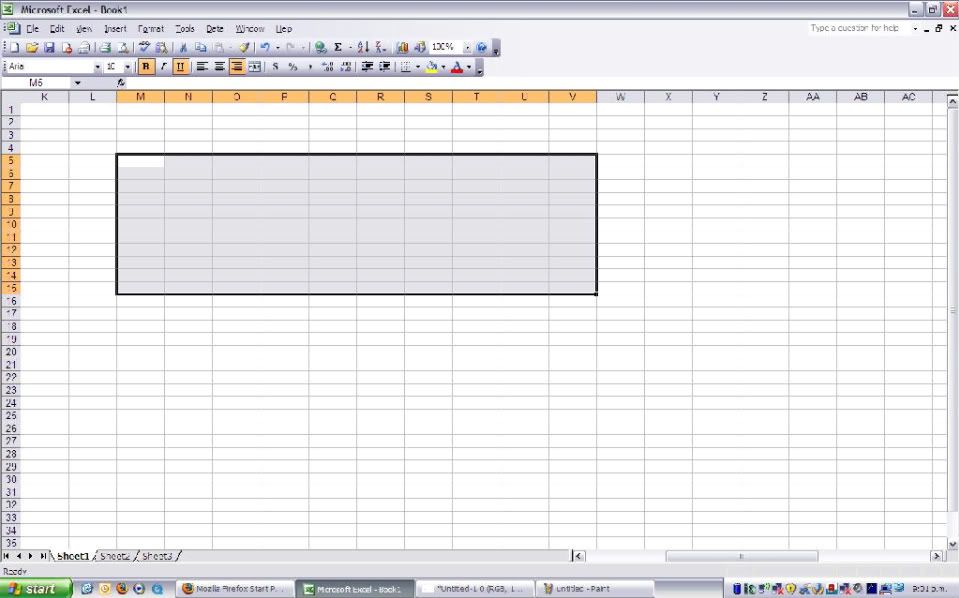
Firefox 3
The mouse is perfectly usable in Firefox, with no issues. Mouse speed is sufficient for browsing, and the scroll is useful for navigation. Once again side scrolling makes it easier to read large pages. The mouse is still comfortable after long periods, due to its ergonomic design. An interesting feature worth noting is that with Setpoint, holding the scroll wheel and scrolling can zoom in and out of a web page, for strain-free reading of any website.

Counter Strike: Condition Zero
What can I say...this mouse was great in Counter Strike. The precision was accurate in any situation. Whether I was sniping, or filling a room with a rain of bullets, I managed to get some nice kills, and even a few head shots. The V220 was also very fast to move from one side of the screen to the other. The only issue is the lack of macros which could have enhanced game play.

GIMP
Again, the V220 is good in GIMP. It is easy to make precise movements, whether it be editing a picture, or simply drawing. Setpoint allows for easy zooming and image manipulation. The mouse is also easy to control. Unfortunately Setpoints side scroll doesn't work in GIMP.
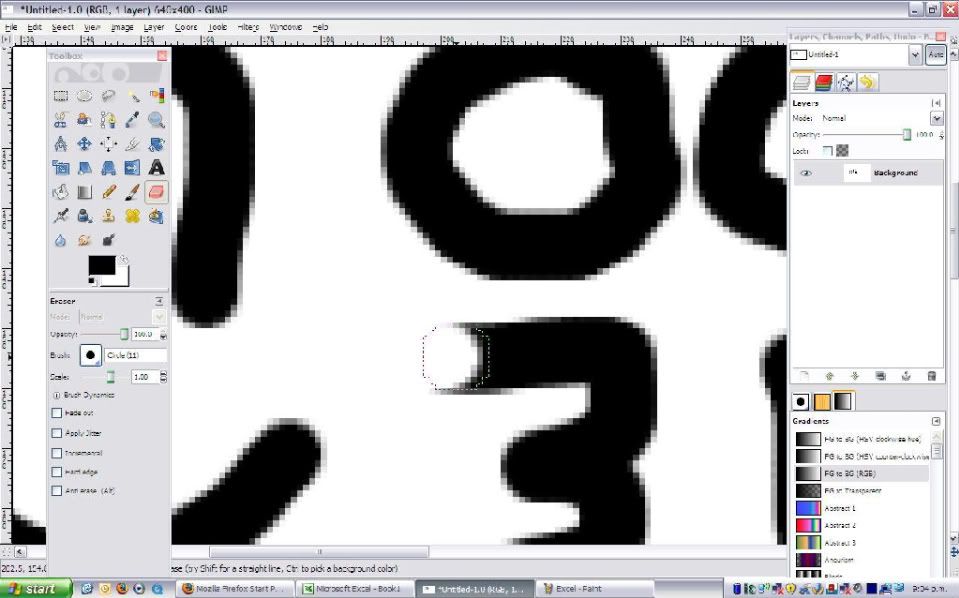
Conclusion
The Logitech V220 has presented itself well in today's tests, with good performance in all areas. The V220 is not a gaming or professional mouse, so don't expect it to be one. It is a great all-rounder for the average user, who does a little bit of everything, and who wants the advantages of a cord free experience. The ergonomics are great, and the mouse will still feel comfortable after longs periods of use, although it may feel a bit small for larger hands. Battery life is excellent, with one AA battery lasting around 4 months with daily use (Logitech state up to 6 months of use on one battery). I'm speaking from experience here, after owning and using this mouse for just over a year. The Setpoint software is acceptable for basic tweaking, but it lacks the features advanced users may require. The innovative side scroll is a very useful feature, and this is the first time I've come across this on a mouse. Unfortunately side scroll doesn't function in some applications. Setpoint also has to be downloaded separately from Logitechs website, and isn't included on a CD in the bundle. Powersaving is also made easy, with the snap-on receiver, which automatically turns the mouse off when attached, and turns the mouse on when removed. One potential downside of the receiver is its size. Although it didn't bother me, the size may obstruct other USB ports and USB devices. The lack of macros is also disappointing, although the mouse is good value for money. The V220 fully lives up to its expectations as a light, portable, wireless mouse. All in all, the Logitech V220 is a great multi application mouse for the average user who wants to break free from the age-old corded mouse.
The Logitech V220 can be found for £15.00 at scan.co.uk, US $27.00 at newegg.com, and for NZ $70.00 at dse.co.nz. The Logitech V220 is available in grey, red, pink and blue.
The Good
+Comfortable
+Long Battery Life
+Wireless
+Portable
+Responsive
+4 Colours
+No annoying red laser
+Cost considering features
The Mediocre
*No CD included
*No Macro ability
*May be too small for some
*Receiver is a bit big
The Bad
-Nothing
Performance: 9
Price: 8
Presentation: 8
