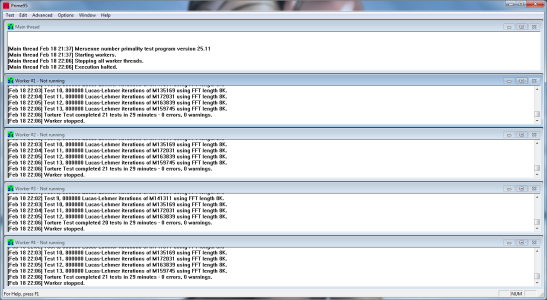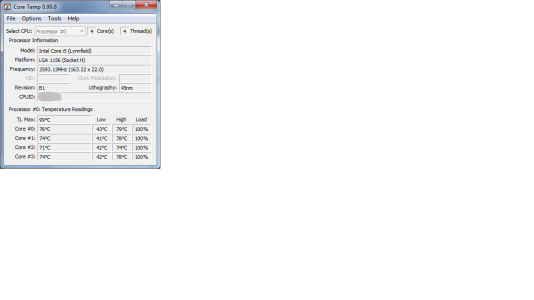Hey guys this is my first post, I started annoying Tom a bit too much with my youtube posting questions lol. (Sorry Tom) All these temp results are for stock speed of CPU @2.8GHz
Right I got a few questions, but I will first will inform you about my system with stock cooling, temps before and cooling, temps after.
With stock was getting about 40 degrees C idle temperature which easily reached 75 degrees C when playing games for +2 hours (Heavy games like Bad Company 2, GTA:LC etc.)
Messed up first installation of my Arctic Freezer pro rev.2
Installed for second time correctly I think. I used Thermal Compound Arctic MX-3, which does state no curing time (used the vertical line method which is correct for i5's).
I'm not sure what this means exactly, can I start my PC up straight after applying and go crazy start playing games and benching or not, do I have to wait for it to fill in all the cracks?
I installed the cooler and when I opened up CoreTemp it was showing as low as 18 degrees C on 3/4 of my cores on the 4th core it was 24 C and it never went as low as the other 3 cores, my 2nd question is was that normal behavier?
I kept my PC on and as I started browsing the internet and joined OC3D quickly (while listning to music on youtube) the temps shot up to as high as 30C while on idle. At this higher idle temperatures the 4th core balanced out with the other 3 cores and the temps were very similar all within 29C-33C...so average was 31C. My question is, is this normal? Why did it suddenly decide that 30C is my idle, and why on higher temps all cores are similar in temps but on as low as 18C one core is 7C higher than the rest?
Is MX-3 not set in, did I apply thermal compound correctly? Did I install the Arctic Freezer Pro rev.2 correctly?
Right I got a few questions, but I will first will inform you about my system with stock cooling, temps before and cooling, temps after.
With stock was getting about 40 degrees C idle temperature which easily reached 75 degrees C when playing games for +2 hours (Heavy games like Bad Company 2, GTA:LC etc.)
Messed up first installation of my Arctic Freezer pro rev.2
Installed for second time correctly I think. I used Thermal Compound Arctic MX-3, which does state no curing time (used the vertical line method which is correct for i5's).
I'm not sure what this means exactly, can I start my PC up straight after applying and go crazy start playing games and benching or not, do I have to wait for it to fill in all the cracks?
I installed the cooler and when I opened up CoreTemp it was showing as low as 18 degrees C on 3/4 of my cores on the 4th core it was 24 C and it never went as low as the other 3 cores, my 2nd question is was that normal behavier?
I kept my PC on and as I started browsing the internet and joined OC3D quickly (while listning to music on youtube) the temps shot up to as high as 30C while on idle. At this higher idle temperatures the 4th core balanced out with the other 3 cores and the temps were very similar all within 29C-33C...so average was 31C. My question is, is this normal? Why did it suddenly decide that 30C is my idle, and why on higher temps all cores are similar in temps but on as low as 18C one core is 7C higher than the rest?
Is MX-3 not set in, did I apply thermal compound correctly? Did I install the Arctic Freezer Pro rev.2 correctly?