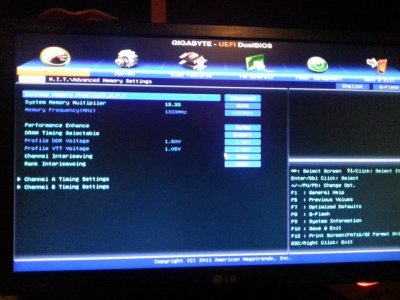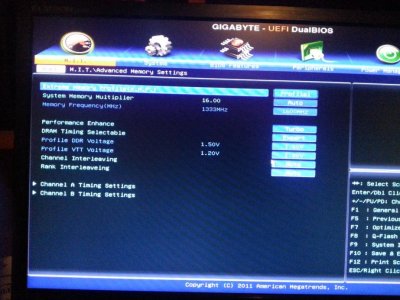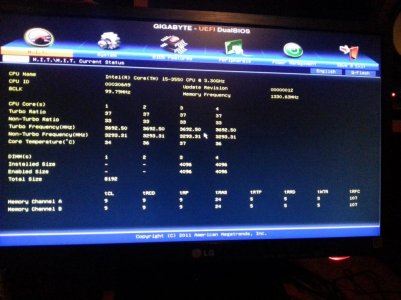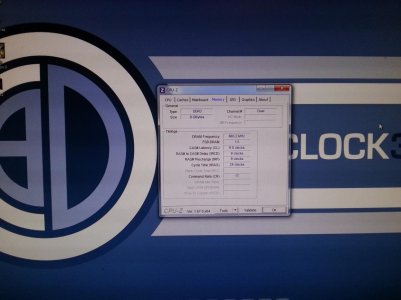You are using an out of date browser. It may not display this or other websites correctly.
You should upgrade or use an alternative browser.
You should upgrade or use an alternative browser.
Ram problem!
- Thread starter foxito7
- Start date
please put your specs in the post as well, other people might run into similar problems some day and your signature probably won't stay the same.
other than that, seems like a pretty good bet that the bios update caused the problems.
also that's a very odd combination of hardware you got there.
other than that, seems like a pretty good bet that the bios update caused the problems.
also that's a very odd combination of hardware you got there.
foxito7
New member
Did you update your bios for a specific reason?
Sounds like a 'if it aint broke' moment to me, I'd be re-flashing the previous working version back on if it was me.
i updated the bios when i bought my previous gpu the gtx 670 cause the pc didnt boot when i installed the card.after the update the card run just fine.please put your specs in the post as well, other people might run into similar problems some day and your signature probably won't stay the same.
other than that, seems like a pretty good bet that the bios update caused the problems.
also that's a very odd combination of hardware you got there.
well the hardware is old true but i intend to upgrade to 4670k + a decent mobo
Cpu:i5 3550 Mobo:Gigabyte b75-d3v RAM:corsair vengeance 8gb Gpu:ASUS gtx 780 DCU II OC SSD OCZ vertex4 128 GBplease put your specs in the post as well, other people might run into similar problems some day and your signature probably won't stay the same.
other than that, seems like a pretty good bet that the bios update caused the problems.
also that's a very odd combination of hardware you got there.
Why is it odd?? :/
Last edited by a moderator:
Cpu:i5 3550 Mobo:Gigabyte b75-d3v RAM:corsair vengeance 8gb Gpu:ASUS gtx 780 DCU II OC SSD OCZ vertex4 128 GB
Why is it odd?? :/
high end GPU + low end CPU and a low end board. it's odd because i've never seen that combination before.
i wonder how much of a bottleneck the CPU is, i guess it depends on the application.
foxito7
New member
Have you tried to manually set it to 1600MHz, 1.5 volt and 9-9-9-24 timings?
no i havent is it easy to do ?
You need to manually set the timings and volts dude.
Sometimes mobos dont do XMP properly but tbh manual is best and its not that hard - you only need to look at your ram sticks for the volts and the timings (like 9-9-9-24 and then set the command rate speed in the bios to 1)
Sometimes mobos dont do XMP properly but tbh manual is best and its not that hard - you only need to look at your ram sticks for the volts and the timings (like 9-9-9-24 and then set the command rate speed in the bios to 1)
foxito7
New member
Have you tried to manually set it to 1600MHz, 1.5 volt and 9-9-9-24 timings?
You need to manually set the timings and volts dude.
Sometimes mobos dont do XMP properly but tbh manual is best and its not that hard - you only need to look at your ram sticks for the volts and the timings (like 9-9-9-24 and then set the command rate speed in the bios to 1)
i tried to do what u told me but the values are alrdy set at 1.5 volts and 9-9-9-24.i give up mby i am too noob
Feronix
New member
In that case it seems that all you need to do is find the memory frequency in your bios and change that from 1333 to 1600.
If you don't know where to find this, could you post a few pictures of your bios? Would be easier to help you out with your particular bios if we can see what it looks like.
If you don't know where to find this, could you post a few pictures of your bios? Would be easier to help you out with your particular bios if we can see what it looks like.
Take photos dude and post them here.
Is your ram 1.5 or 1.65v?
Is your ram 1.5 or 1.65v?
Feronix
New member
Take photos dude and post them here.
Is your ram 1.5 or 1.65v?
He did say he's running a Vengeance kit and afaik, the XMS3 and old Dominators are the only one that actually had 1600MHz kits at 1.65 Volt.
foxito7
New member
Take photos dude and post them here.
Is your ram 1.5 or 1.65v?
He did say he's running a Vengeance kit and afaik, the XMS3 and old Dominators are the only one that actually had 1600MHz kits at 1.65 Volt.
Take plenty of bios shots so we can help
here they are
the first one is xmp off the second one is xmp on!
the third one is the system overview with xmp on
and the fourth is the cpuz reading
Attachments
Last edited by a moderator:
foxito7
New member
it wont let me change that value.....DAFUQ with that boardIn the first screenie:
Take the System Memory Multiplier off 'Auto' and set it to (what I assume is) 'manual'. Then move down to memory frequency and change it to 1600MHz?
Similar threads
- Replies
- 5
- Views
- 3K
- Replies
- 9
- Views
- 5K