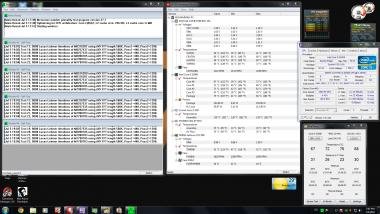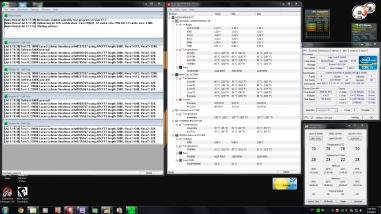mohammad_sanoussi
New member
So I just overclocked my cpu to 4.5ghz.
Here r my specs:
PSU: Corsair AX850
CPU: Intel core i5 2500k OC @ 4.5Ghz
CPU Cooler: Corsair A70
MOBO: ASUS P8P67 Pro Rev. 3.0
RAM: Kingston HyperX 8GB (4 x2GB) DDR3 -1600MHZ
-Here are the setting I tweaked in the bios (p8p67):
Ai Tweaker Tab
BCLK/PEG Freq: 100
Turbo Ratio: By All Cores (Can Adjust in OS)
By All Cores (Can Adjust in OS): 45
Internal PLL Overvoltage: Enabled
Memory Freq: DDR3-1600Mhz
EPU Power Saving Mode: Disabled
DRAM Timiing Control: Auto
CPU Power Management:
CPU Ratio: Auto
Enhance Intel Speedstep Tech: Enabled
Turbo Mode: Enabled
Turbo Mode Param: Auto
DIGI+ VRM
Load Line Calibration: Extreme
VRM Freq: Auto
Phase Control: Extreme
Duty Control: Extreme
CPU Current Capability: 100%
CPU Manual Voltage: 1.35V
DRAM Voltage: 1.65V
VCCSA Voltage: 1V
VCCIO Voltage: 1.1V
CPU PLL Voltage: 1.9V
PCH Voltage: Auto
CPU Spread Spectrum: Disabled
Advanced tab:
CPU Config
CPU Ratio: Auto
Intel Adaptive Thermal Monitor: Disabled
Limit CPUID Max: Disabled
Execute Disable Bit: Enabled
Intel Virtualization Tech: Disabled
CPU C1E: Disabled
CPU C3 Report: Disabled
CPU C6 Report: Disabled
Monitor Tab:
CPU Q-Fan Control: Disabled
Chassis Q-Fan Control: Disabled
What do u think of the voltages and settings that I used, r they stable?
Also, I'm running Prime95 for about an hour now with no errors and the temperatures are 67 72 75 68
and the temperatures are 67 72 75 68
now about 2hrs have passed with no errors and the temps are 70 75 76 70
Thanks in advance
Here r my specs:
PSU: Corsair AX850
CPU: Intel core i5 2500k OC @ 4.5Ghz
CPU Cooler: Corsair A70
MOBO: ASUS P8P67 Pro Rev. 3.0
RAM: Kingston HyperX 8GB (4 x2GB) DDR3 -1600MHZ
-Here are the setting I tweaked in the bios (p8p67):
Ai Tweaker Tab
BCLK/PEG Freq: 100
Turbo Ratio: By All Cores (Can Adjust in OS)
By All Cores (Can Adjust in OS): 45
Internal PLL Overvoltage: Enabled
Memory Freq: DDR3-1600Mhz
EPU Power Saving Mode: Disabled
DRAM Timiing Control: Auto
CPU Power Management:
CPU Ratio: Auto
Enhance Intel Speedstep Tech: Enabled
Turbo Mode: Enabled
Turbo Mode Param: Auto
DIGI+ VRM
Load Line Calibration: Extreme
VRM Freq: Auto
Phase Control: Extreme
Duty Control: Extreme
CPU Current Capability: 100%
CPU Manual Voltage: 1.35V
DRAM Voltage: 1.65V
VCCSA Voltage: 1V
VCCIO Voltage: 1.1V
CPU PLL Voltage: 1.9V
PCH Voltage: Auto
CPU Spread Spectrum: Disabled
Advanced tab:
CPU Config
CPU Ratio: Auto
Intel Adaptive Thermal Monitor: Disabled
Limit CPUID Max: Disabled
Execute Disable Bit: Enabled
Intel Virtualization Tech: Disabled
CPU C1E: Disabled
CPU C3 Report: Disabled
CPU C6 Report: Disabled
Monitor Tab:
CPU Q-Fan Control: Disabled
Chassis Q-Fan Control: Disabled
What do u think of the voltages and settings that I used, r they stable?
Also, I'm running Prime95 for about an hour now with no errors
now about 2hrs have passed with no errors and the temps are 70 75 76 70
Thanks in advance
Attachments
Last edited: