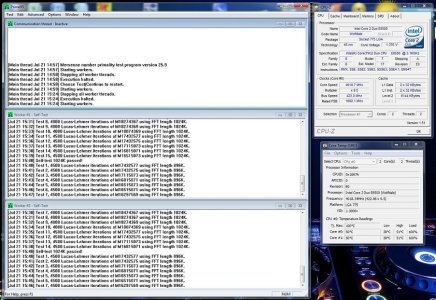Hi guys,
Having read through the posts and stickys, I have been able to successfully get my E8500 to run stable at 4ghz.
What I would like to know though is, if I run my system oc'd, including ram being adjusted, how much shorter am I making the life of the cpu and ram ?
The system sits around 20 - 30 degrees and the cpu sits about 38 degrees (idle).
Look forward to hearing back.
Having read through the posts and stickys, I have been able to successfully get my E8500 to run stable at 4ghz.
What I would like to know though is, if I run my system oc'd, including ram being adjusted, how much shorter am I making the life of the cpu and ram ?
The system sits around 20 - 30 degrees and the cpu sits about 38 degrees (idle).
Look forward to hearing back.