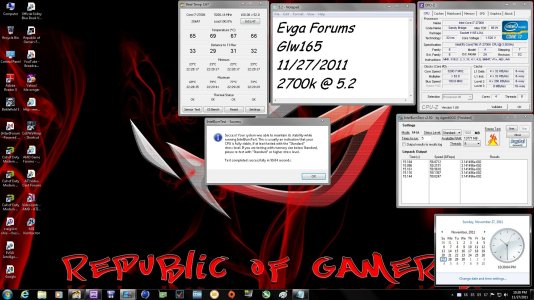Hey guys,
Just finished my new build, and as mentioned else where, this is my workstation machine for rendering.
I'm using the XSPC Raystorm 750 EX360 WaterCooling Kit from Special Tech, and ideally would like to be around 5Ghz. If not every day (perhaps 4.5 24/7) but for rendering I could do with that kind of speed and bump it up.
I just have a couple of questions.
I've not overclocked anything for years, so it's all brand new to me again. Upon installing Win, I noticed the MB comes with Easy Tune, so I don't know whether to use that or to nip into the bios and set things myself from there ?
So these are my default settings in my bios which I haven't touched yet:
------------------------------------------------------------------------------------------------------
GIGABYTE GA-Z68X-UD3P
Bios Version F6
- Advanced Frequency Settings -
CPU Clock Ratio .....................................:34
CPU Frequency.......................................:3400Mhz
PWM Frequency Control................................: [Auto]
CPU Over Current Protection..........................: [Auto]
Internal CPU PLL Overvoltage.........................: [Auto]
Real Time Ratio Changes In OS .......................: [Disabled]
Intel(R) Turbo Boost Tech ...........................: [Auto]
Turbo Ratio (Core 1).................................: [Auto]
Turbo Ratio (Core 2).................................: [Auto]
Turbo Ratio (Core 3).................................: [Auto]
Turbo Ratio (Core 4).................................: [Auto]
Turbo Power Limit (Watts)............................: [Auto]
Turbo Current Limit (Amps)...........................: [Auto]
CPU Cores Enabled ...................................: [All]
CPU Multi Threading..................................: [Enabled]
CPU Enhanced Halt (C1E) .............................: [Auto
C3/C6 State Support .................................: [Auto]
CPU Thermal Monitor .................................: [Auto]
CPU EIST Function ...................................: [Auto]
Bi-Directional PROCHOT ..............................: [Auto]
- Advanced Frequency Settings -
BCLK/DMI/PEG Clock Control ..........................:[Disabled]
BCLK/DMI/PEG Frequency(0.1MHz) ......................: 100
Extreme Memory Profile (X.M.P.).........................:[Disabled]
System Memory Multiplier (SPD) .........................:[Auto]
Memory Frequency(Mhz).....................................:1333
Internal Graphics Clock.....................................:1350 [Auto]
Extreme Memory Profile (XMP).........................: [Disabled]
System Memory Multiplier (SPD) ......................: [Auto]
Performance Enhance .....................................: [Turbo]
DRAM Timing Selectable (SPD) ........................: [Auto]
Channel Interleaving .......................................: [Auto]
Rank Interleaving ............................................: [Auto]
- Advanced Memory Settings -
CAS Latency Time .............................: 9
tRCD ................................................: 9
tRP ..................................................: 9
tRAS ................................................: 24
tRC ..................................................: [Auto]
tRRD ................................................: [Auto]
tWTR ...............................................: [Auto]
tWR .................................................: [Auto]
tWTP ................................................: [Auto]
tWL ..................................................: [Auto]
tRFC .................................................: [Auto]
tRTP .................................................: [Auto]
tFAW ................................................: [Auto]
Command Rate (CMD) ........................: 2
IO Latency .........................................: [Auto]
Round Trip Latency .............................: [Auto]
CAS Latency Time ...............................: 9
tRCD ..................................................: 9
tRP ....................................................: 9
tRAS ..................................................: 24
tRC ....................................................: [Auto]
tRRD ..................................................: [Auto]
tWTR .................................................: [Auto]
tWR ...................................................: [Auto]
tWTP .................................................: [Auto]
tWL ...................................................: [Auto]
tRFC ..................................................: [Auto]
tRTP ..................................................: [Auto]
tFAW .................................................: [Auto]
Command Rate (CMD) .........................: 2
IO Latency ..........................................: [Auto]
Round Trip Latency ..............................: [Auto]
-Advanced Voltage Settings-
CPU
Multi-Steps Load-Line ..............................: [Disabled]
CPU Vcore ................................................:1.245v [Auto]
x Dynamic Vcore (DVID)...........................: 0.000v[Auto]
QPI/VTT Voltage 1.050v .........................: 1.050 [Auto]
System Agent Voltage 0.920v ................: 0.920v [Auto]
Graphics Core ................:.........................1.040v [Auto]
MCH/ICH
CPU PLL 1.800v ....................................: 1.800v [Auto]
DRAM
DRAM Voltage 1.500v ...........................: 1.500v [Auto]
DRAM Termination 0.750v .....................: [Auto]
Ch-A Data VRef. 0.750v ........................: [Auto]
Ch-B Data VRef. 0.750v ........................: [Auto]
Ch-A Address VRef. 0.750v ...................: [Auto]
Ch-B Address VRef. 0.750v ...................: [Auto]
Miscellaneous Settings
Isochronous Support ............................: [Enabled]
Virtualization Technology .....................: [Enabled]
----------------------------------------------------------------------------
Appreciate any help or pointers on this !

edit:
Looking through this guide:
http://www.overclock.net/t/910467/the-ultimate-sandy-bridge-oc-guide-p67a-ud7-performance-review
Just finished my new build, and as mentioned else where, this is my workstation machine for rendering.
I'm using the XSPC Raystorm 750 EX360 WaterCooling Kit from Special Tech, and ideally would like to be around 5Ghz. If not every day (perhaps 4.5 24/7) but for rendering I could do with that kind of speed and bump it up.
I just have a couple of questions.
I've not overclocked anything for years, so it's all brand new to me again. Upon installing Win, I noticed the MB comes with Easy Tune, so I don't know whether to use that or to nip into the bios and set things myself from there ?
So these are my default settings in my bios which I haven't touched yet:
------------------------------------------------------------------------------------------------------
GIGABYTE GA-Z68X-UD3P
Bios Version F6
- Advanced Frequency Settings -
CPU Clock Ratio .....................................:34
CPU Frequency.......................................:3400Mhz
PWM Frequency Control................................: [Auto]
CPU Over Current Protection..........................: [Auto]
Internal CPU PLL Overvoltage.........................: [Auto]
Real Time Ratio Changes In OS .......................: [Disabled]
Intel(R) Turbo Boost Tech ...........................: [Auto]
Turbo Ratio (Core 1).................................: [Auto]
Turbo Ratio (Core 2).................................: [Auto]
Turbo Ratio (Core 3).................................: [Auto]
Turbo Ratio (Core 4).................................: [Auto]
Turbo Power Limit (Watts)............................: [Auto]
Turbo Current Limit (Amps)...........................: [Auto]
CPU Cores Enabled ...................................: [All]
CPU Multi Threading..................................: [Enabled]
CPU Enhanced Halt (C1E) .............................: [Auto
C3/C6 State Support .................................: [Auto]
CPU Thermal Monitor .................................: [Auto]
CPU EIST Function ...................................: [Auto]
Bi-Directional PROCHOT ..............................: [Auto]
- Advanced Frequency Settings -
BCLK/DMI/PEG Clock Control ..........................:[Disabled]
BCLK/DMI/PEG Frequency(0.1MHz) ......................: 100
Extreme Memory Profile (X.M.P.).........................:[Disabled]
System Memory Multiplier (SPD) .........................:[Auto]
Memory Frequency(Mhz).....................................:1333
Internal Graphics Clock.....................................:1350 [Auto]
Extreme Memory Profile (XMP).........................: [Disabled]
System Memory Multiplier (SPD) ......................: [Auto]
Performance Enhance .....................................: [Turbo]
DRAM Timing Selectable (SPD) ........................: [Auto]
Channel Interleaving .......................................: [Auto]
Rank Interleaving ............................................: [Auto]
- Advanced Memory Settings -
CAS Latency Time .............................: 9
tRCD ................................................: 9
tRP ..................................................: 9
tRAS ................................................: 24
tRC ..................................................: [Auto]
tRRD ................................................: [Auto]
tWTR ...............................................: [Auto]
tWR .................................................: [Auto]
tWTP ................................................: [Auto]
tWL ..................................................: [Auto]
tRFC .................................................: [Auto]
tRTP .................................................: [Auto]
tFAW ................................................: [Auto]
Command Rate (CMD) ........................: 2
IO Latency .........................................: [Auto]
Round Trip Latency .............................: [Auto]
CAS Latency Time ...............................: 9
tRCD ..................................................: 9
tRP ....................................................: 9
tRAS ..................................................: 24
tRC ....................................................: [Auto]
tRRD ..................................................: [Auto]
tWTR .................................................: [Auto]
tWR ...................................................: [Auto]
tWTP .................................................: [Auto]
tWL ...................................................: [Auto]
tRFC ..................................................: [Auto]
tRTP ..................................................: [Auto]
tFAW .................................................: [Auto]
Command Rate (CMD) .........................: 2
IO Latency ..........................................: [Auto]
Round Trip Latency ..............................: [Auto]
-Advanced Voltage Settings-
CPU
Multi-Steps Load-Line ..............................: [Disabled]
CPU Vcore ................................................:1.245v [Auto]
x Dynamic Vcore (DVID)...........................: 0.000v[Auto]
QPI/VTT Voltage 1.050v .........................: 1.050 [Auto]
System Agent Voltage 0.920v ................: 0.920v [Auto]
Graphics Core ................:.........................1.040v [Auto]
MCH/ICH
CPU PLL 1.800v ....................................: 1.800v [Auto]
DRAM
DRAM Voltage 1.500v ...........................: 1.500v [Auto]
DRAM Termination 0.750v .....................: [Auto]
Ch-A Data VRef. 0.750v ........................: [Auto]
Ch-B Data VRef. 0.750v ........................: [Auto]
Ch-A Address VRef. 0.750v ...................: [Auto]
Ch-B Address VRef. 0.750v ...................: [Auto]
Miscellaneous Settings
Isochronous Support ............................: [Enabled]
Virtualization Technology .....................: [Enabled]
----------------------------------------------------------------------------
Appreciate any help or pointers on this !
edit:
Looking through this guide:
http://www.overclock.net/t/910467/the-ultimate-sandy-bridge-oc-guide-p67a-ud7-performance-review