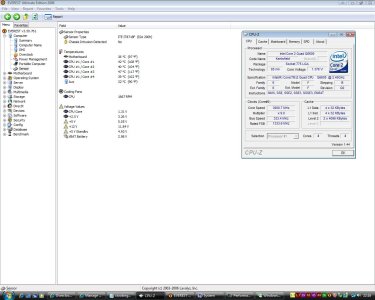hi just joined and could some kind person give me some advice. i would like to over clock my q6600. not looking to over clock it a lot just a little bit , so that it is safe. my motherboard is an asus p5n32-e sli plus and have looked though the posts about over clocking the q6600 but all the setting i can't find in my bios. im new never over clocked before so forgive me. could someone let me know what the best setting are and where i'd find them in my bios to change them. please step by step like i said never done it before. also what programs do i use to test it out ?
thanks
thanks