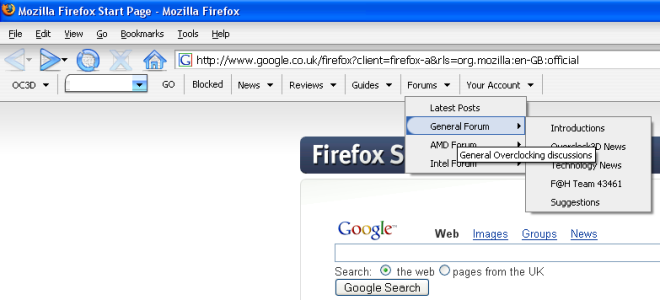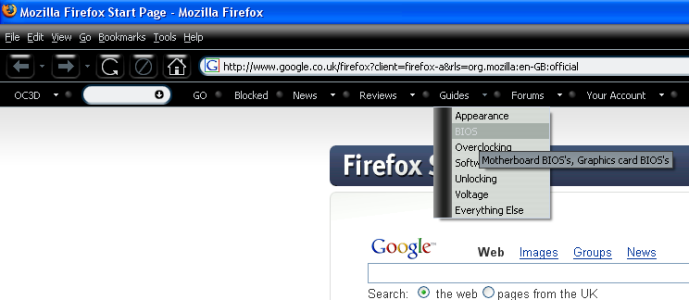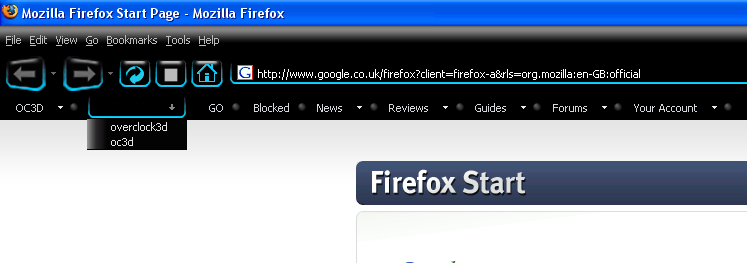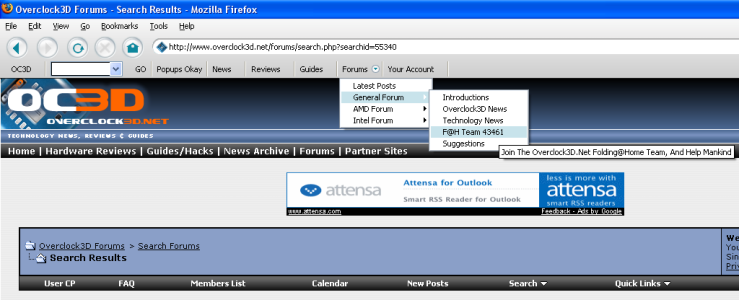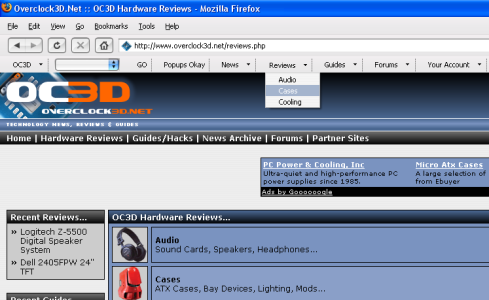Hi guys , firstly if this is not the correct forum please move it accordingly.
Currently i am working on OC3D toolbar project and wanted to hear your thoughts on this.
The toolbar will look pretty much like google's toolbar. What would you like to see on the toolbar.
Currently this is the line up
OC3D logo | Search | Popup Blocker | News | Reviews | Guides | Forums | Gallery | Your Account | OC3D Network | Bookmark Us | About US
News, Reviews, Guides, Forums, Your Account, OC3D network , About us will have sub items.
Would you like to see icons on the menu , just text or both icon and text.
Toolbar will have 2 version 1 for IE and 1 for Firefox and possibly create light versions and loaded versions later on.
It will be fully skinnable under XP and can be uninstalled easy within toolbar itself and of course no spyware or anything like that.
So whats your thoughts?
Currently i am working on OC3D toolbar project and wanted to hear your thoughts on this.
The toolbar will look pretty much like google's toolbar. What would you like to see on the toolbar.
Currently this is the line up
OC3D logo | Search | Popup Blocker | News | Reviews | Guides | Forums | Gallery | Your Account | OC3D Network | Bookmark Us | About US
News, Reviews, Guides, Forums, Your Account, OC3D network , About us will have sub items.
Would you like to see icons on the menu , just text or both icon and text.
Toolbar will have 2 version 1 for IE and 1 for Firefox and possibly create light versions and loaded versions later on.
It will be fully skinnable under XP and can be uninstalled easy within toolbar itself and of course no spyware or anything like that.
So whats your thoughts?