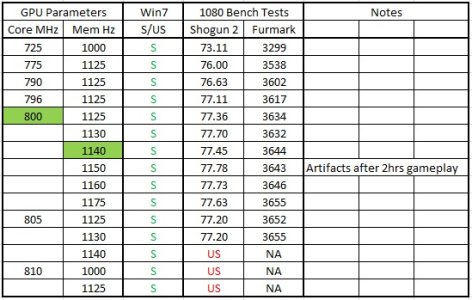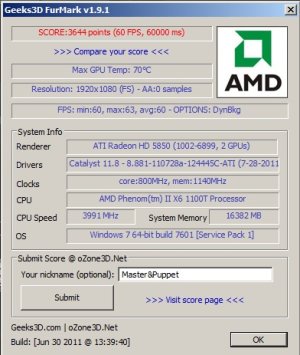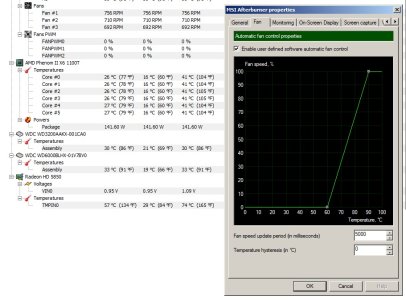When you find your max stable overclock, could you post a game benchmark showing some FPS difference compared to stock, and the temps?
So here we are with the test report, I'll include the steps that I went through just to keep the process in one post for future reference:
Equipment
Rig
MoBo: Asus Crosshair IV formula
CPU: Phenom II 1100T @ 4GHz (17x234 @ CPUV 1.475) - watercooled XS-PC RASA 750 RS360
RAM: 4x 4gb corsair XMS3 1600
PSU: EZCool PS-07 Infinity IV (1050W)
GPUs: 1x XFX HD5850 Black Edition (HD585AZNBC)
1x XFX HD5850 Standard Edtion (HD585XZAFC)
OS: Windows 7 Ultimate 64 bit
Tools
MSIAfterBurner (AB) v2.1.0
FurMark (FM) v1.9.1
Shogun 2 (Steam)
Catalyst Contol Centre (CCC) Driver Packaging Version 8.881-110728a-124445C-ATI
Note: I tried multiple tools including:
ATI tool v0.26 - kernel mode driver doesn't run.
AMD GPU Clock v0.9.26 - doesn't gather/edit info from the cards.
ASUS Smart Doctor - cannot load EIO.DLL
Radeon BIOS Editor apparently works but is useless without WinFlash (runtime error) and ATI Flash v3.60 & 3.89 (can't access it's own .exe).
AB worked flawlessly after 2 necessary system edits.
Catalyst Control Centre
Enable Crossfire
Disable AMD overdrive and fan contol on both cards.
MSIAfterBurner Setup
Firstly if you try this make sure that in AB settings the option to have it run on system start up is off and that the "apply overclocking at system startup" light is out. This guarantees that, when you find a profile that is unstable and restart the pc, AB doesn't automatically crash you again when it auto loads the profile in Windows. I had to uninstall AB in safe mode to get around this
Go to settings. Enable "Synchronise for similar gpus". Unlock voltage control and monitoring.
I used AB to increase the Mhz on both the memory and processor and to adjust fan control. In order for AB to press on beyond the bios limits I had to edit the MSIAfterburner.cfg file usually found here - C:\Program Files (x86)\MSI Afterburner and find and replace the following lines:
UnofficialOverclockingEULA
UnofficialOverclockingMode
with
UnofficialOverclockingEULA = I confirm that I am aware of unofficial overclocking limitations and fully understand that MSI will not provide me any support on it
UnofficialOverclockingMode = 1
reference
http://www.overclock.net/amd-ati/633816-how-overclock-your-amd-ati-gpu.html
Registry Edit
Then in order to get AB to not crash when crossfire (XF) is enabled I had to edit the registry, this has to be done with every driver install:
Open regedit> edit> find> Enableulps> r/click> modify> change value to 0
reference
http://www.overclock.net/amd-ati/782460-msi-afterburner-crash.html
Voltage
I am still unable to adjust the volts in AB and I believe that this is because my Standard Edition card is the non-reference version of XFXs 5850s (part code HD585XZAFC) and therefore voltage control is locked. The 5850s (part code HD585AZNFC) should have control over this. I'm unsure about the Black Edition (HD585XZAFC), see the above post but you can't have 2 cards running at different speeds and volts anyway...
Method
I ran a number of tests using Shogun 2 1080p benchmark (high settings) and FurMark, also 1080 bench (MSAA off). Scores were tested multiple times for validity as they are only marginally apart. Note that FurMark will only test XF on fullscreen mode which I had enabled. Shogun 2 proved to be a far more comprehensive test than FurMark with artifacts and hangs appearing far more readily under Shogun and therefore I'm applying much more weight in the results to the Shogun performance overall. Having found a profile in the initial tests I had a crack playing Shogun 2 for about 6 hours and Battlefield Bad Company 2 for 1.5 hours.
After every unstable profile (a crash, hang or the appearance of artifacts) I restarted the pc, if that hadn't already been done for me
because even the appearance of artifacts seemed to infect the results of other profiles and, on first testing even though the system was stable, the results became spurious and random.
I ran benchmarks at the stock (725/1000) and at CCC oc (775/1125) before increasing the Core MHz. Once this became unstable I increased the memory MHz.
Results
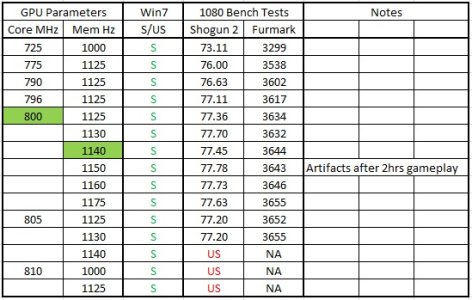
I really struggled to get the core MHz to gain much. Once I went passed 800 I started getting consistantly fewer fps in Shogun and couldn't get it stable at 810 even with the memory set down to the stock at 1000. However sticking to 800 MHz seemed to be a bit of a sweet spot for the memory oc, I was able to add 50MHz on without any initial signs of instability which was far more than at any other MHz setting. I could have gone further but there was a trend of decreasing fps in the Shogun bench so I didn't bother.
The best score was 800/1150 under initial testing and this ran for about 2 hours in Shogun before the appearance of artifacts at which point I dropped it back to 800/1140 and this setting has been stable for about 6 hours of gameplay and another 2 hours of everyday use. I might drop it down to 800/1130 as the fps results seem slightly higher even if the FurMark bench is marginally lower. Either way I'm fighting for less than half an fps...
The 800/1130 setting results in a 6% fps increase over the stock speeds and a 2.3% improvement on the CCC. I'm actually suprised that my cards didn't go further than this even on stock volts, you can get bad cards and good cards, certainly the 5850s aren't an exception. This guy managed 850/1250 as an everyday setting on stock volts (reference
http://www.overclockers.com/forums/showthread.php?t=636591) so who knows...
I'm definitely being held back by the locked voltage and potentially the Black Edition is being held back by the Standard. In anycase I'll stick with what I've got for the mo (bring on the 7xxx)
.
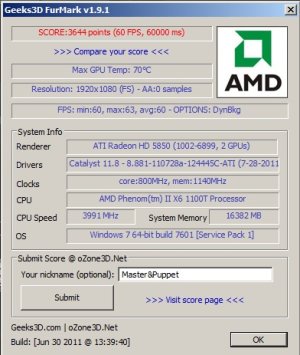 Temperatures & Noise
Temperatures & Noise
This wasn't a major overclock so I didn't see any massive increases in either. I took this screenshot after playing bad company 2 this morning for about 1.5 hours.
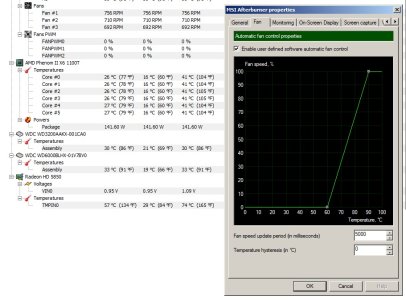
HW monitor only registers one card but usefully it is the hotter one
and it maxed out at 74C. I didn't hear the fans. Having watched the temps in AB and FurMark I can say that the second card runs 8-12C cooler consistantly. You can see the fan profile I set up in AB - it's not complicated, idles until 60C and progressively rises upto 100% @ 90C - I don't see the point in setting the fan to spin faster at lower speeds, you just end up trying to cool the room! Highest temp I saw using FurMark Burn-in was 81C on the hottest card and it got fairly loud then (at about 80% fan speed).
I'm happy with the stock cooling as a result, though with an voltage increase I could see the need for after market cooling, certainly for the first card and I'd probably go with watercooling on it since there is very little space to breathe between the crossfires anyway - better fans would still have to deal with exhaust from the second card. Those fans you linked would be great on the second card where water cooling is not needed as much and would be hard to fit but i've got a lot more circulation around my second card than most, proper cases might have a different experience:

I think that answers everything, and probably more. Any questions give me a shout and I'll do what I can.
M&P