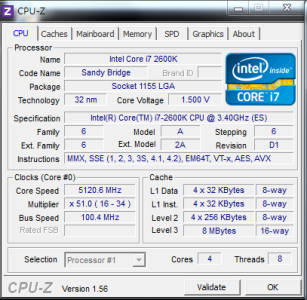Hey guys. The time has come to upgrade my gaming i.e. completely replace it.
 I've been reading and thinking quite a while now and this is the setup I've come up with.
I've been reading and thinking quite a while now and this is the setup I've come up with.
Motherboard : ASUS P6X58D-E
CPU : Intel® Core™ i7 950 (which I plan on OC to 4gHz)
Graphic card : Sapphire Radeon HD 6870
Memory (RAM) : G.Skill PC3-12800 "Nahalem" KIT 6144 MB (3x2GB)
PSU : Cooler Master Silent Pro M700
Case : Fractal Design R3 Black Pearl
Optical unit : Samsung SH-S223C BEBE
Hard drive : Western Digital WD1002FAEX "Caviar® Black™
CPU air cooler : Noctua NH-D14
Now. I'm not any kind of PC expert and that's why I need your help. I would appreciate if you could review my setup and express your opinion on what you think would be a better pick. Sorry for any spelling mistakes or if something wasn't clear (I'm from Slovenia).
Thanks in advance for any kind of help whatsoever.
Motherboard : ASUS P6X58D-E
CPU : Intel® Core™ i7 950 (which I plan on OC to 4gHz)
Graphic card : Sapphire Radeon HD 6870
Memory (RAM) : G.Skill PC3-12800 "Nahalem" KIT 6144 MB (3x2GB)
PSU : Cooler Master Silent Pro M700
Case : Fractal Design R3 Black Pearl
Optical unit : Samsung SH-S223C BEBE
Hard drive : Western Digital WD1002FAEX "Caviar® Black™
CPU air cooler : Noctua NH-D14
Now. I'm not any kind of PC expert and that's why I need your help. I would appreciate if you could review my setup and express your opinion on what you think would be a better pick. Sorry for any spelling mistakes or if something wasn't clear (I'm from Slovenia).
Thanks in advance for any kind of help whatsoever.