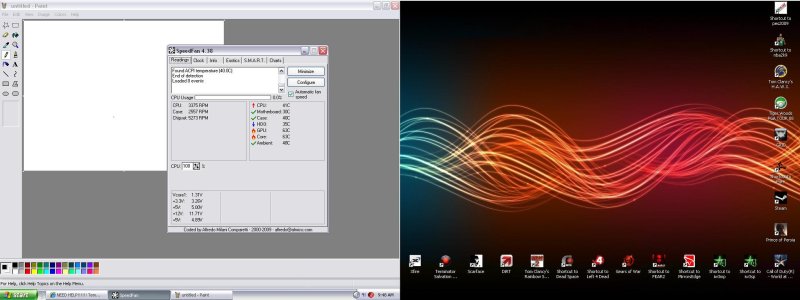Hi there,
Just got them all connected and the manual is in double dutch, ive got the fans working and im just popping all the bay shutters through which i need and i turned it on and the fans spun and it appeared to be on but without the HDD and the GPU connected i will never know so ill just clip everything in which i can and ill let you know my results.
I think im going to have a problem with the led lights on the front though as they didnt come on, wehn i tried it without the HDD and others.
Like i said ill let you know.
cheers for answering me though ill be about 10 - 15 mins
Lol wish me luck.
Just got them all connected and the manual is in double dutch, ive got the fans working and im just popping all the bay shutters through which i need and i turned it on and the fans spun and it appeared to be on but without the HDD and the GPU connected i will never know so ill just clip everything in which i can and ill let you know my results.
I think im going to have a problem with the led lights on the front though as they didnt come on, wehn i tried it without the HDD and others.
Like i said ill let you know.
cheers for answering me though ill be about 10 - 15 mins
Lol wish me luck.