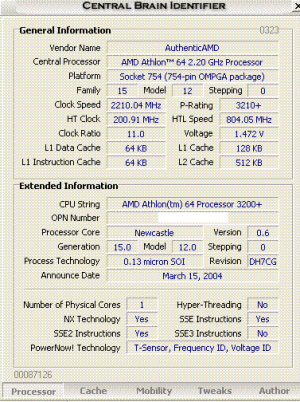FarFarAway
New member
Hi All.
First to say I'm pleased with my new CPU and motherboard!! Good advice from all a ya!!
Now the "problem"
I've used a couple of CPU "recognisation" programs (can't remember the bloody names now I'm at work) and all of them have said that my HTT bus is either "not supported" or "disabled". Now I've taken a look in the BIOS but its complicated (compared to my old MSI board) and I can't find the HTT bus or anything referring to it.
Anyone have any ideas how I can enable this/if it is a problem?
First to say I'm pleased with my new CPU and motherboard!! Good advice from all a ya!!
Now the "problem"
I've used a couple of CPU "recognisation" programs (can't remember the bloody names now I'm at work) and all of them have said that my HTT bus is either "not supported" or "disabled". Now I've taken a look in the BIOS but its complicated (compared to my old MSI board) and I can't find the HTT bus or anything referring to it.
Anyone have any ideas how I can enable this/if it is a problem?