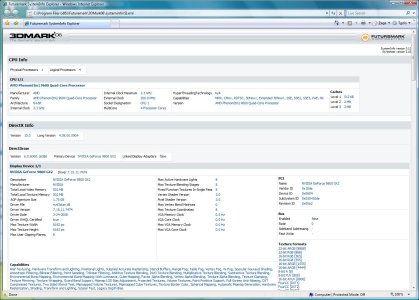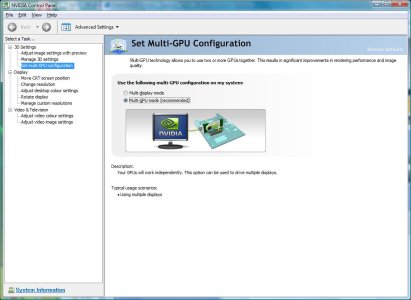pegasus_ted
New member
Right then first ill say hi...... HI.... :wavey: i have just recently purchased a 9800gx2 and fitted it only to realise i needed new mobo with pci-e2 and ht3 for my phenom 9600. Having got these and put them in i proceeded to go through the 3dmark06 BM and other things to see what bonuses i had picked up by getting these new goodies. Needless to say im fairly dissapointed. i only picked up 9030 3dmarks. Im on vista 64bit ultimate latest nvidia drivers and mobo updates. Im new to the overclocking scene even though ive tried to keep up with the latest techs for many years and came across rivatuner and have been playing with that a bit to see if i get any difference, i use the link clocks and put the core up2 650 and got lower scores then put the core up2 700 and got 9151 3dmarks. i put it up again to 750 and ended up with lower scores again. i really thought id end up with getting at least 10 thousand with my new stuff considering i got 5000+ on my amd64dual 5600+ and GF7600. I really need help cause i think im doing something wrong, maybe mobo settings or something plus in 3dmark it says "linked gpu's = false" and that my card only has 512mb ram LMAO yeah right. Any help most appreciated..........:wavey:
i have just recently purchased a 9800gx2 and fitted it only to realise i needed new mobo with pci-e2 and ht3 for my phenom 9600. Having got these and put them in i proceeded to go through the 3dmark06 BM and other things to see what bonuses i had picked up by getting these new goodies. Needless to say im fairly dissapointed. i only picked up 9030 3dmarks. Im on vista 64bit ultimate latest nvidia drivers and mobo updates. Im new to the overclocking scene even though ive tried to keep up with the latest techs for many years and came across rivatuner and have been playing with that a bit to see if i get any difference, i use the link clocks and put the core up2 650 and got lower scores then put the core up2 700 and got 9151 3dmarks. i put it up again to 750 and ended up with lower scores again. i really thought id end up with getting at least 10 thousand with my new stuff considering i got 5000+ on my amd64dual 5600+ and GF7600. I really need help cause i think im doing something wrong, maybe mobo settings or something plus in 3dmark it says "linked gpu's = false" and that my card only has 512mb ram LMAO yeah right. Any help most appreciated..........:wavey: