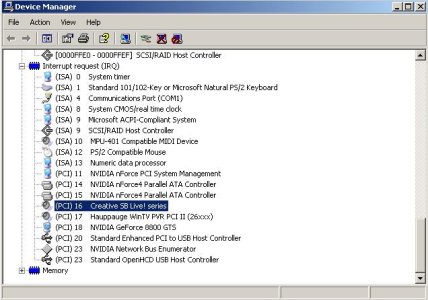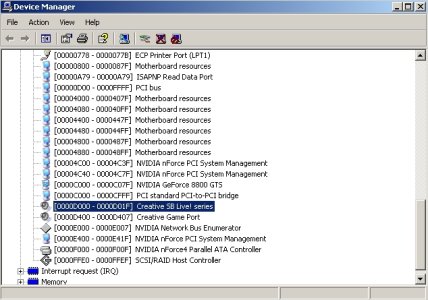Hey guys! 
I have been having problems with my SoundBlaster LIVE! 5.1 Digital.
It seems to distort any hardware rendered sound.
Like when in BF2142 I switch from software sound to hardware everything seem to crackle.
I have had this card a few years but this is just insane!
Any idea? :wavey:
I have been having problems with my SoundBlaster LIVE! 5.1 Digital.
It seems to distort any hardware rendered sound.
Like when in BF2142 I switch from software sound to hardware everything seem to crackle.
I have had this card a few years but this is just insane!
Any idea? :wavey: