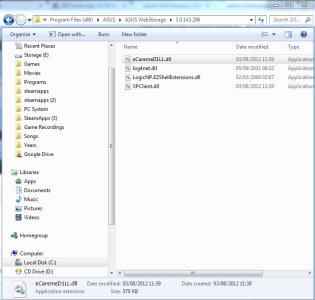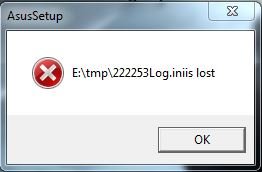You are using an out of date browser. It may not display this or other websites correctly.
You should upgrade or use an alternative browser.
You should upgrade or use an alternative browser.
Issue when right clicking on properties of a file
- Thread starter Atham
- Start date
seumasbeathan
Banned
Maybe try uninstalling Asus WebStorage?
Restart your computer and try to delete them again. If it doesn't work get this program http://download.cnet.com/Unlocker/3000-2248_4-10493998.html and use it to delete that folder. And then try to install it again.
Hmm.
Found this on Microsoft forums :
Found this on Microsoft forums :
Open Task scheduler and expand the" task scheduler library". Open Asus and select the " i-setup" task , delete it, and you are done.
yassarikhan786
New member
screen cap what you see, try to look through the enabled ones and see if any have the asus path which now doesnt exist.
also tried cleaning registry? ccleaner is good for that
+1 on this
Similar threads
- Replies
- 3
- Views
- 647
- Replies
- 3
- Views
- 618
- Replies
- 2
- Views
- 203