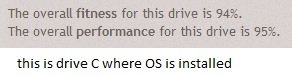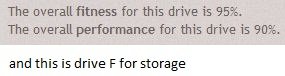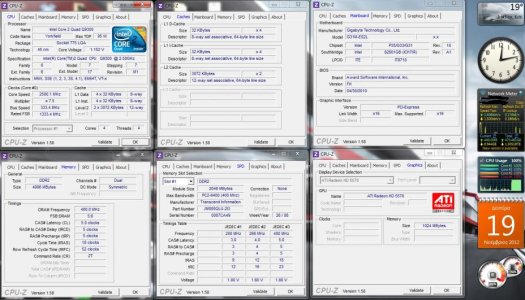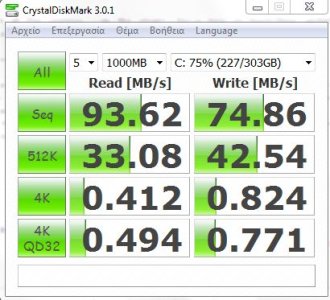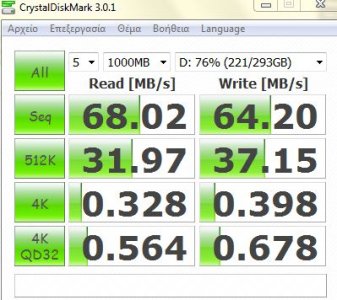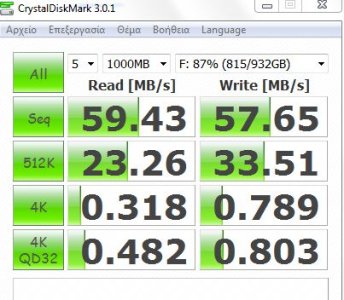basildoulas
New member
Hi everyone, i have an old s775 gigabyte G31 motherboard...When i try to switch on the pc it takes ages to fully boot up.I have checked with the s.m.a.r.t tool and i posted the results of my drives.i wonder if it is the motherboard that is the problem because if it was the hdd with the OS the storage drive would be still fast but its not...Please give me your thoughts!!