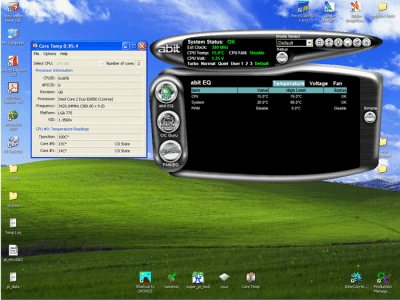I ask only because I put a coolit on and vented the top fron of the case with an additional exhaust fan. I have 4 case fans and + PSU/Coolit and HD fans.
My shop was 100+ degrees so I built it for staying cool and mild Overclock of 3.4 on a e6850. Well temp got to 85 last night in the shop and the comp went to 15/16 degrees at idle and this morning its 75 degrees out and its at 12/13.
Can is or will it be a problem.......???????????
My shop was 100+ degrees so I built it for staying cool and mild Overclock of 3.4 on a e6850. Well temp got to 85 last night in the shop and the comp went to 15/16 degrees at idle and this morning its 75 degrees out and its at 12/13.
Can is or will it be a problem.......???????????