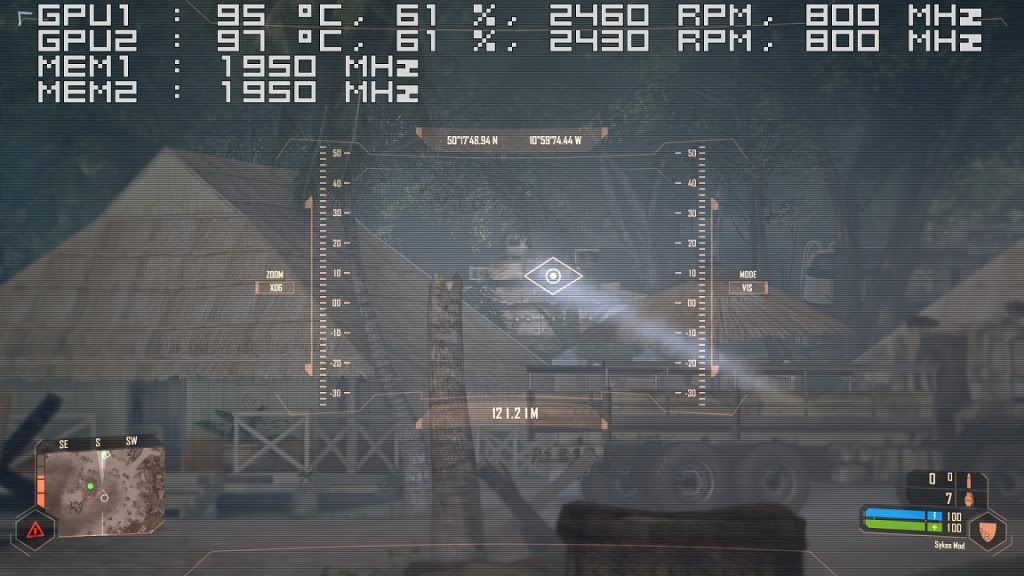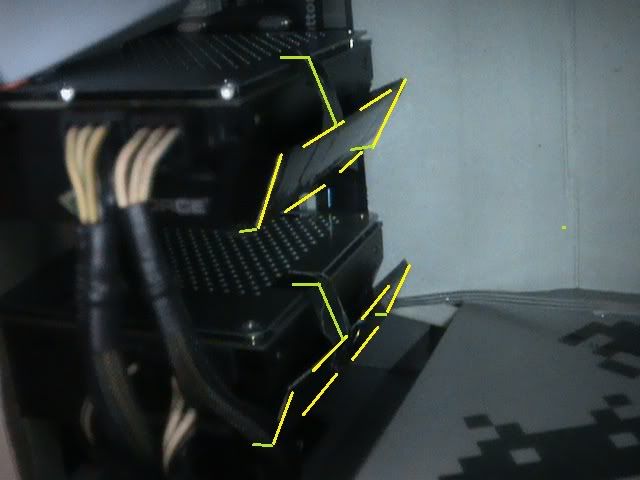JezEngland
New member
Hello,
here's a link to part 1 of the project: http://forum.overclock3d.net/index.php?/topic/32974-cooler-quieter-with-reference-cooler/
I've added another fan. It's a Noctua NF P12. Quiet and effective reccomended by OC3D TTL and many


there's also an Antec fan holder from the Kuhler Flow CPU cooler and I did this

I sealed alot of gaps with cardbord and tape, securing the thing to the case


 it works a treat. the fan is quiet and temps are lower
it works a treat. the fan is quiet and temps are lower

I'm using the simple cardboard mod now, just 2 strips between each cards heatsink and fan
first I tried Bad Company with all case fans at minimum speed, dual CPU fans at 50% and GTX 480 fans at 60%. The computer was very quiet and not heard in this game full of action. monitoring results are in this order: GPU temperature, fan speed %, GPU core clock frequency
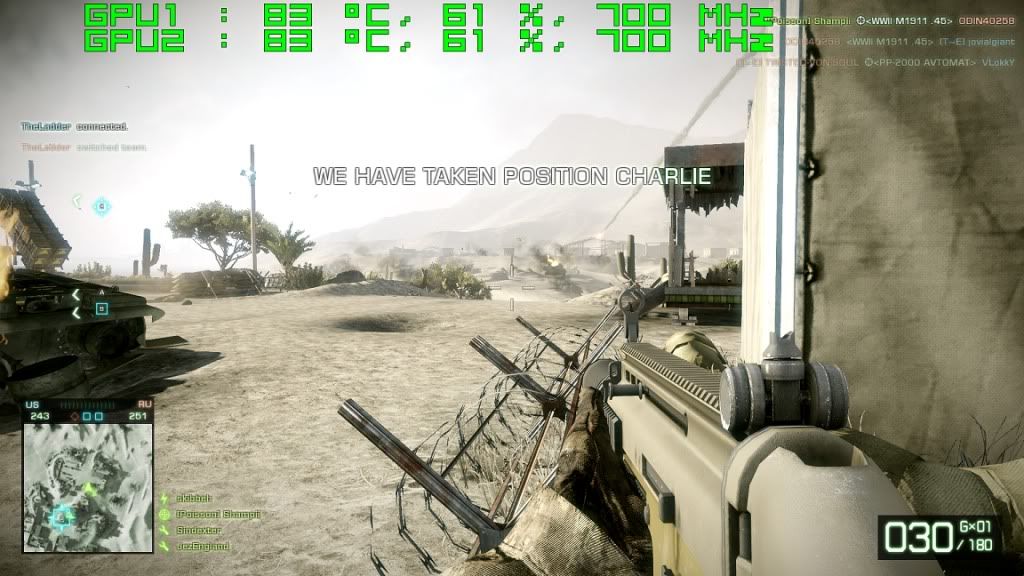
then i sped up the main case intake fan to about 33%, slightly noisy that is almost eliminated with the case door shut

then i sed up the GTX 480 fans to 70% that I used for many tests in the other thread

this is the hottest i captured and i saw 1 degree higher

and Bulletstorm
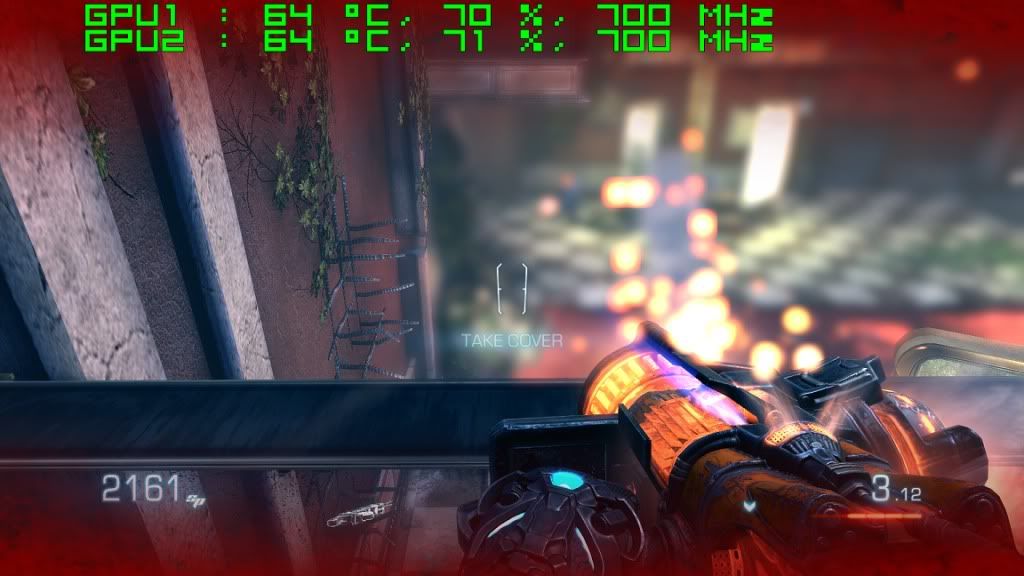


these results are using quieter overall fan settings compared to the other thread. 2 days ago it was colder and parts of Bulletstorm ran under 60 degrees.
All game settings were maxed, maby Bulletstorm AA was at x4 and this is the Nvidia settings I use with nearly all games:
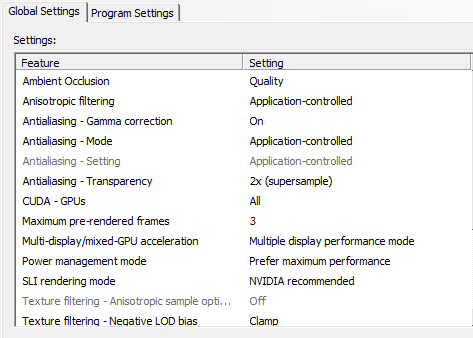
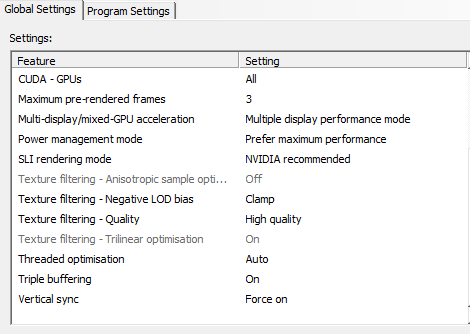
Apart from AA transparancy and pre-rendered frames everything is maxed
Looks like I can enjoy the quiet without the smell of hot silicone

I'll get Crysis 2 pics later
Thanks

here's a link to part 1 of the project: http://forum.overclock3d.net/index.php?/topic/32974-cooler-quieter-with-reference-cooler/
I've added another fan. It's a Noctua NF P12. Quiet and effective reccomended by OC3D TTL and many

there's also an Antec fan holder from the Kuhler Flow CPU cooler and I did this

I sealed alot of gaps with cardbord and tape, securing the thing to the case


I'm using the simple cardboard mod now, just 2 strips between each cards heatsink and fan
first I tried Bad Company with all case fans at minimum speed, dual CPU fans at 50% and GTX 480 fans at 60%. The computer was very quiet and not heard in this game full of action. monitoring results are in this order: GPU temperature, fan speed %, GPU core clock frequency
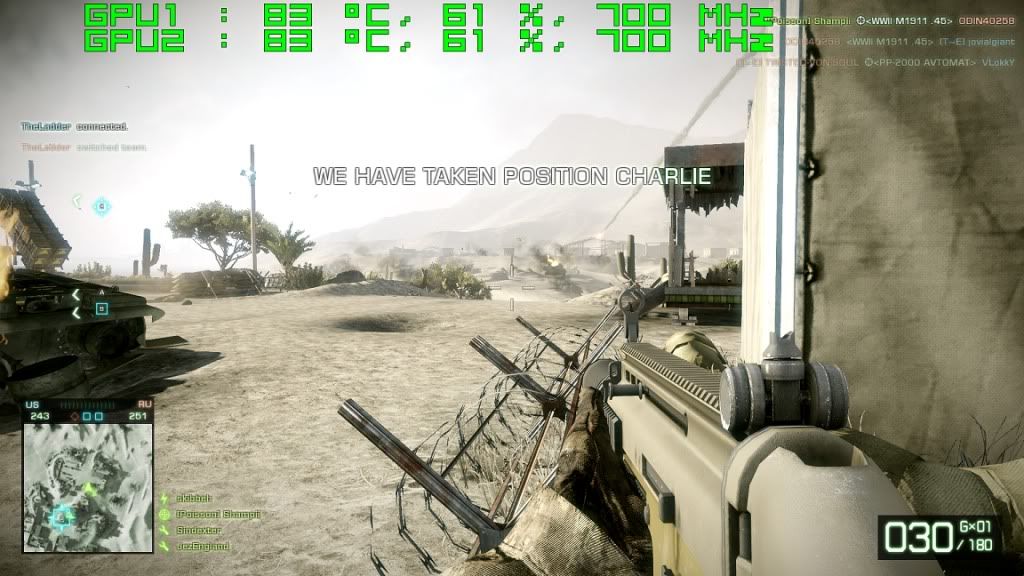
then i sped up the main case intake fan to about 33%, slightly noisy that is almost eliminated with the case door shut

then i sed up the GTX 480 fans to 70% that I used for many tests in the other thread

this is the hottest i captured and i saw 1 degree higher

and Bulletstorm
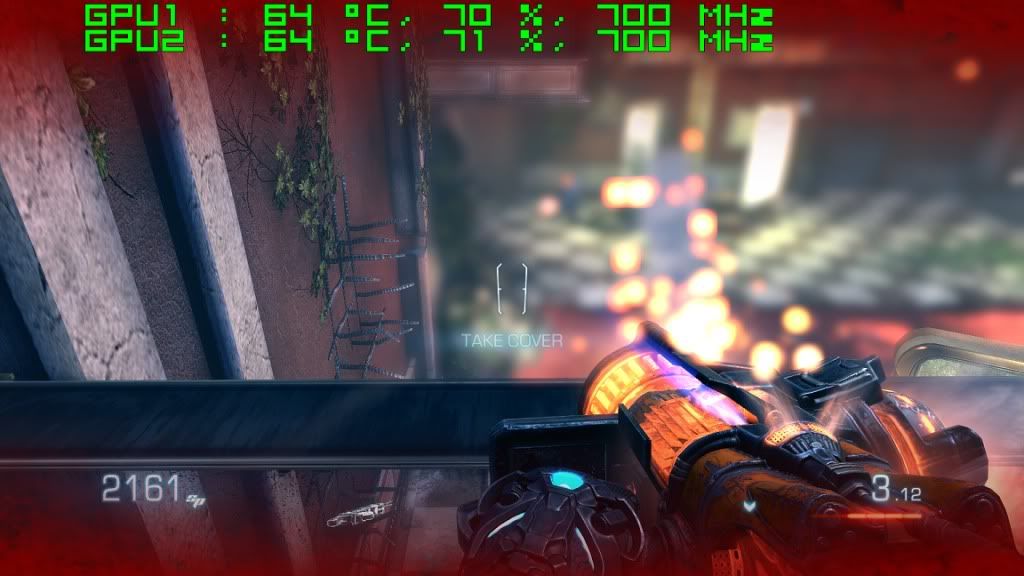


these results are using quieter overall fan settings compared to the other thread. 2 days ago it was colder and parts of Bulletstorm ran under 60 degrees.
All game settings were maxed, maby Bulletstorm AA was at x4 and this is the Nvidia settings I use with nearly all games:
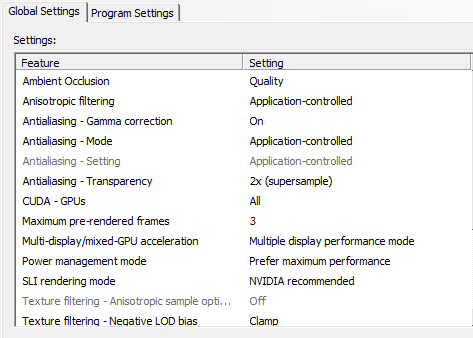
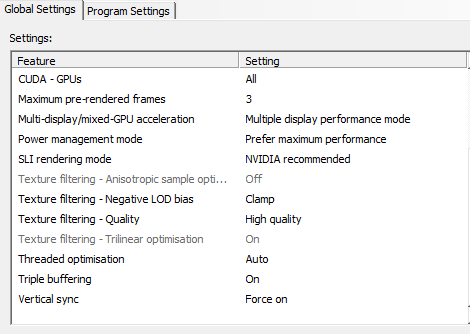
Apart from AA transparancy and pre-rendered frames everything is maxed
Looks like I can enjoy the quiet without the smell of hot silicone
I'll get Crysis 2 pics later
Thanks