Here introduces a Flash decompiler that supports decompiling Flash CS5 movie and getting XFL format source files. You can then open the XFL file in Adobe Flash CS5 environment and make further alterations. It is the perfect solution for you to recover Flash CS5 XFL files from SWF.
What is XFL? Here is a short explanation. (Skip this paragraph if you've got familiar with XFL).
XFL is a new file format available to Flash Professional CS5. Similar to the interchange file format available in Adobe Creative Suite 4, XFL files store the same information as a FLA file but in XML format.
See following tutorial to learn how to get XFL file from Flash CS5 SWF.
Free Download Flash Decompiler >>
Step 1: Decompile the Flash CS5 SWF to FLA
1. Launch Sothink SWF Decompiler, and open the target Flash CS5 SWF that you want to decompile XFL.
2. Go to the right panel, choose "Single File Export".
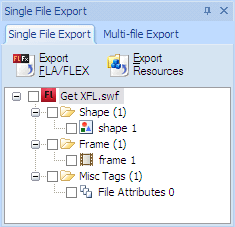
3. Now you will find two export options: Export FLA/FLEX and Export Resources. Please choose "Export FLA/FLEX", and you will see the following dialog box.
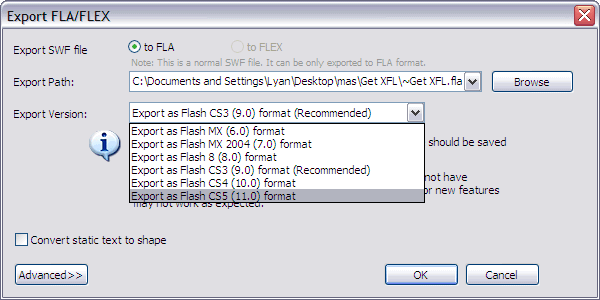
Specify the path to save the exported FLA file. In the "Export Version" drop-down list, please choose "Export as Flash CS5 (11.0) format", and then click OK.
4. Now the target Flash CS5 SWF (Get XFL.swf) has been exported as FLA file (~Get XFL.fla), and you can find it in the path you specified.
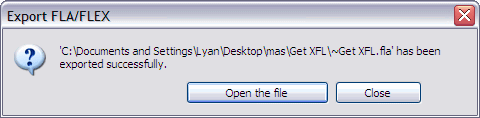
Step 2: Get XFL File from the Decompiled FLA
1. Find the exported FLA file and rename its file extension from "fla" to "zip". See the following, "~Get XFL.fla" is changed into "~Get XFL.zip".
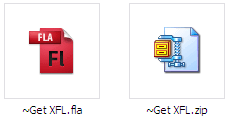
2. Unzip the "~Get XFL.zip" file, and you will get all the XFL, XML files and resources.
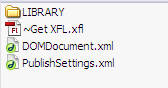
3. Now, you have decompiled the target SWF into XFL successfully, and you can open this XFL file in Adobe Flash CS5 for further alterations.
What is XFL? Here is a short explanation. (Skip this paragraph if you've got familiar with XFL).
XFL is a new file format available to Flash Professional CS5. Similar to the interchange file format available in Adobe Creative Suite 4, XFL files store the same information as a FLA file but in XML format.
See following tutorial to learn how to get XFL file from Flash CS5 SWF.
Free Download Flash Decompiler >>
Step 1: Decompile the Flash CS5 SWF to FLA
1. Launch Sothink SWF Decompiler, and open the target Flash CS5 SWF that you want to decompile XFL.
2. Go to the right panel, choose "Single File Export".
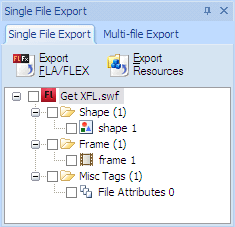
3. Now you will find two export options: Export FLA/FLEX and Export Resources. Please choose "Export FLA/FLEX", and you will see the following dialog box.
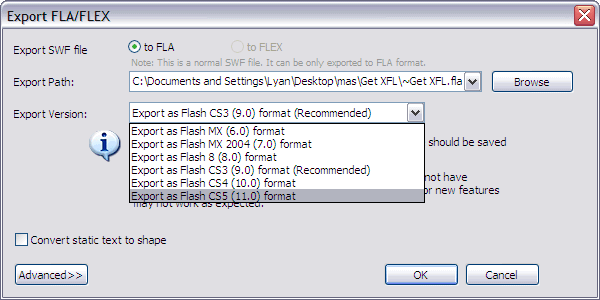
Specify the path to save the exported FLA file. In the "Export Version" drop-down list, please choose "Export as Flash CS5 (11.0) format", and then click OK.
4. Now the target Flash CS5 SWF (Get XFL.swf) has been exported as FLA file (~Get XFL.fla), and you can find it in the path you specified.
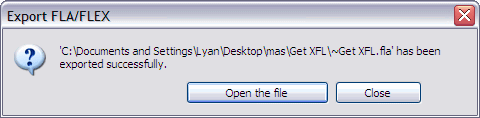
Step 2: Get XFL File from the Decompiled FLA
1. Find the exported FLA file and rename its file extension from "fla" to "zip". See the following, "~Get XFL.fla" is changed into "~Get XFL.zip".
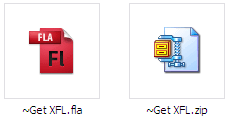
2. Unzip the "~Get XFL.zip" file, and you will get all the XFL, XML files and resources.
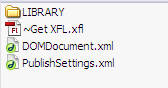
3. Now, you have decompiled the target SWF into XFL successfully, and you can open this XFL file in Adobe Flash CS5 for further alterations.
