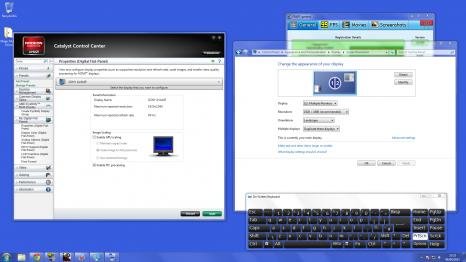Chris230291
Member
EDIT: Go here... http://forum.overclock3d.net/showthread.php?p=642913#post642913
Hello. Can someone please explain how to use the HDMI out on my 6870 to play games (with HDMI audio) on my TV? When i connect the TV, the TV shows a black screen and the main display goes blue. When i disconnect the TV my main display returns to how it should be.
I only want to use the TV for playing games.
Any help is appreciated,
Chris.
Hello. Can someone please explain how to use the HDMI out on my 6870 to play games (with HDMI audio) on my TV? When i connect the TV, the TV shows a black screen and the main display goes blue. When i disconnect the TV my main display returns to how it should be.
I only want to use the TV for playing games.
Any help is appreciated,
Chris.
Last edited: