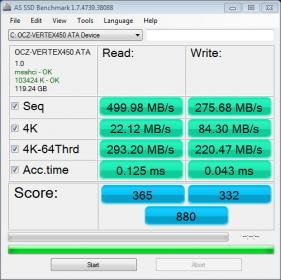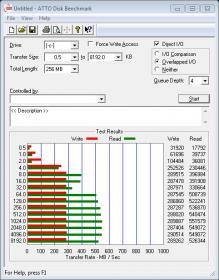To come back to the stuttering problem. I also managed to solve that. I am running the following RAM:
2 x 8gb G.Skill Trident X F3-2400C10D-16GTX
CL10-12-12-31 (Standard spec timing rates)
I entered my BIOS, I had XMP enabled and manually set my timings to standard spec as stated with a manual Dram voltage set to 1.648V..........also manually set my RAM frequencies to 2400 MHZ.........
I decided to keep all my OC settings the same as well as my RAM settings, except for the XMP. I disabled it to see if it makes any difference in my games. Wow and was I amazed

........The stuttering went away completely and my pc is running so smooth without crashing in my games. PROBLEM SOLVED!
My RAM is NOT happy with XMP enabled. Really can't tell why? I also tried enabling it again, then the stuttering comes back and my pc crashes in games as well. I have done some research on XMP and apparently for the OC RAM you have to have it set to "enable"........but i am confused as it doesn't work for my rig.
As stated my RAM timings i have manually set to standard specs (CL10-12-12-31) 1.648V............
Do you guys think the settings of my RAM should be adjusted as well or should I keep the ratings of the timings @standard specs?
I just want to say THANK YOU to all who tried helping me out with my rig. You oaks are awesome