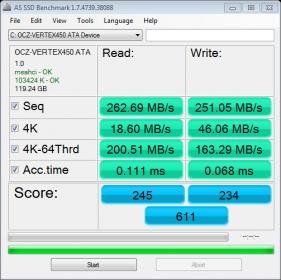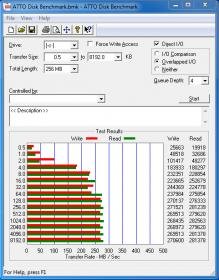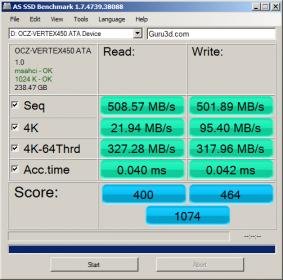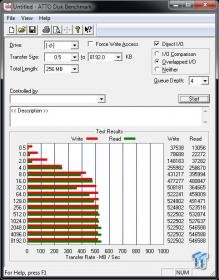Mysterae
New member
I know your frustration mate, we have all been there at one time or another.
I'd like to add that resetting the bios isn't the best solution. Motherboards are clever but they need some configuration, at the very least load the optimal defaults.
If you can, make a note of your memory's timings from the manufacturers website, and enter the details manually in to the bios. Make sure AHCI is on, for the sake of your SSD. Switch off the cpu change states and fix the processor to it's default multiplier.
But by this time you have probably had it with your motherboard though. Remember that if the supplier tests it and finds nothing wrong they may send it back to you.
I'd like to add that resetting the bios isn't the best solution. Motherboards are clever but they need some configuration, at the very least load the optimal defaults.
If you can, make a note of your memory's timings from the manufacturers website, and enter the details manually in to the bios. Make sure AHCI is on, for the sake of your SSD. Switch off the cpu change states and fix the processor to it's default multiplier.
But by this time you have probably had it with your motherboard though. Remember that if the supplier tests it and finds nothing wrong they may send it back to you.