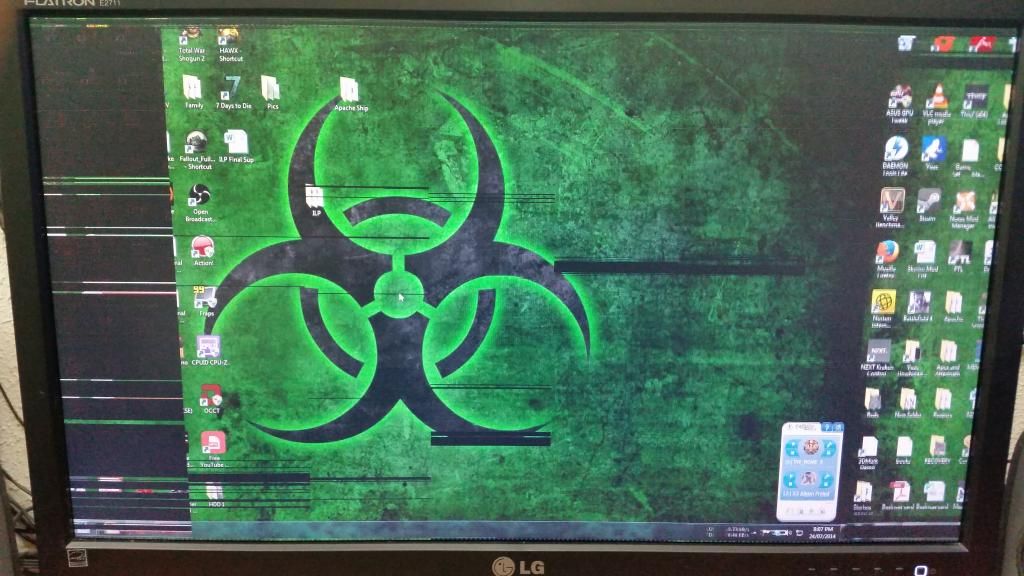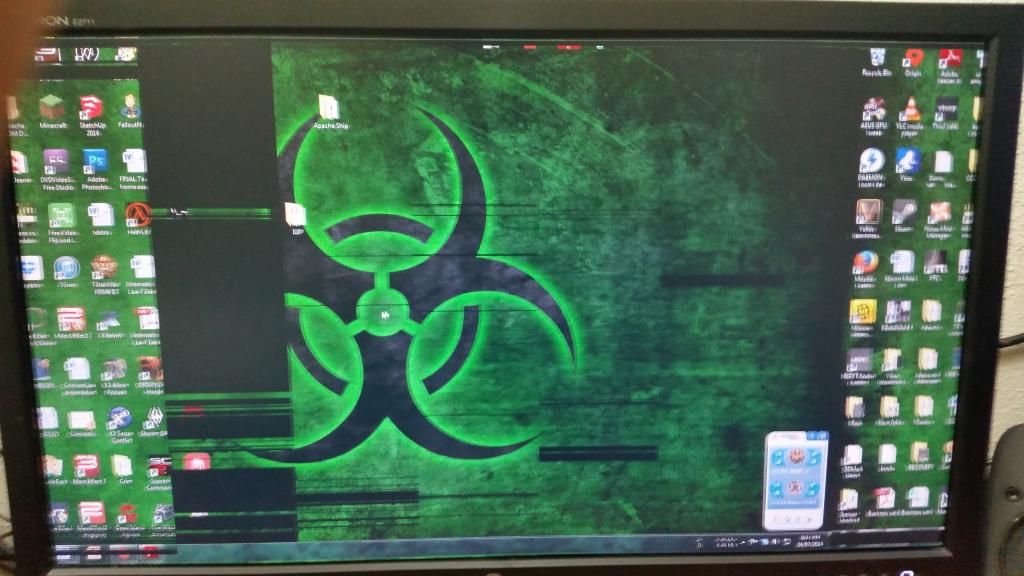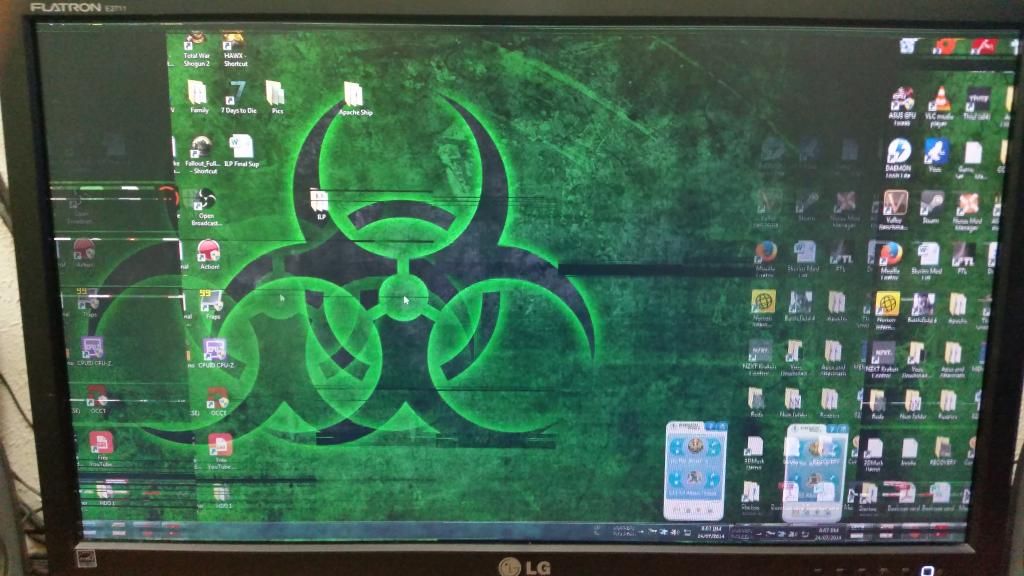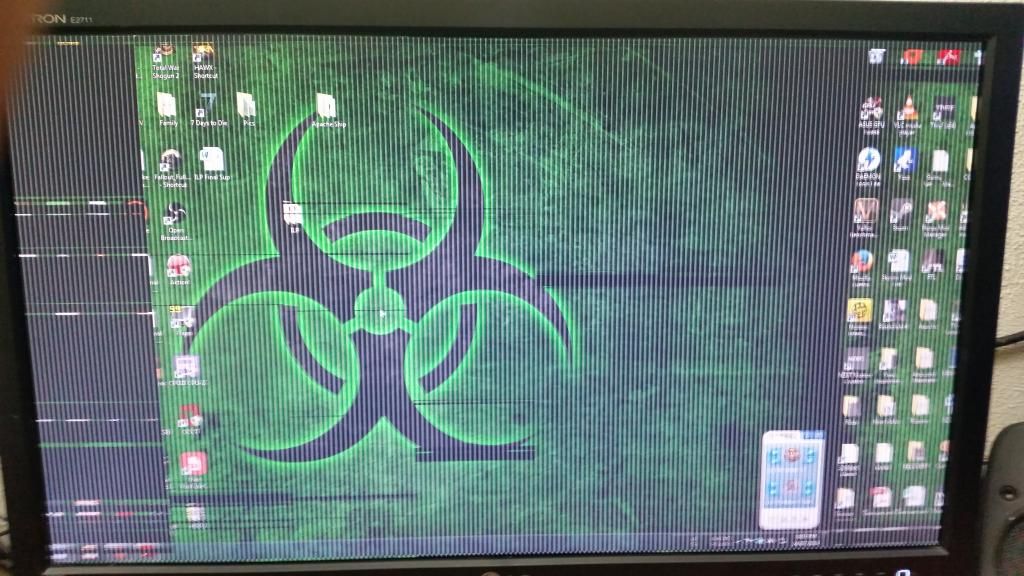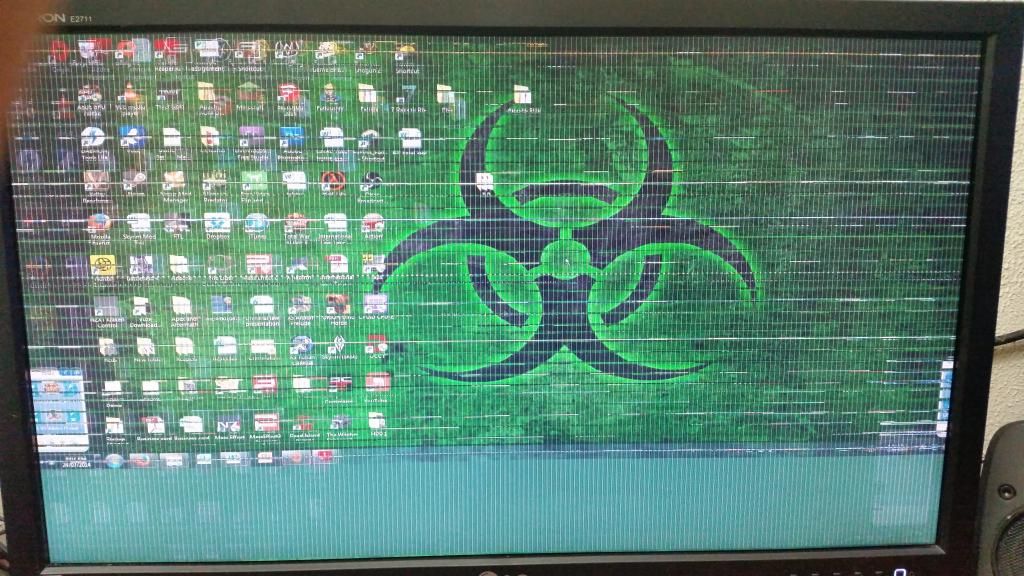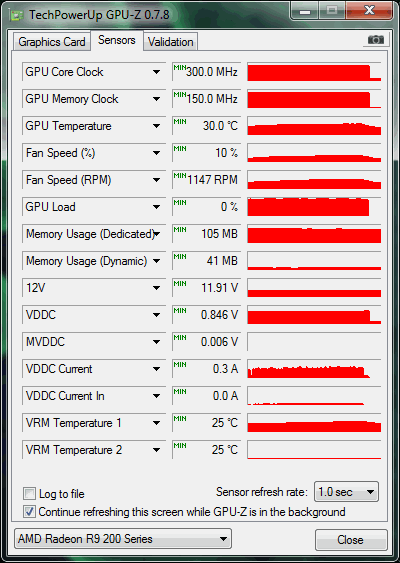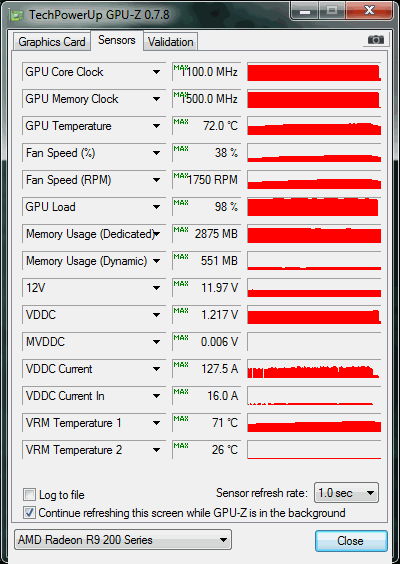Type-8
New member
Hey guys, i was hoping that i could pilfer some advice and wasn't sure exactly where to put this, so i put it here.
i think my GPU may have a problem. i finished my build about 4 or 5 months ago now, and within the first month i noticed that sometimes after i finished gaming (and it was only if i had been gaming) and went to watch a video online that the display would sometimes crash, turning white with lines of colour and jittering. i wasn't sure what it was, but the problem only occurred if i was running dual screens (pc and tv) at the same time. anyway, i reinstalled my graphics drivers, firefox and all flash players (adobe flash etc.). that seemed to solve the problem, so i mostly forgot about it.
however, over the past few weeks a new problem has started becoming frequent. sometimes after stressing the GPU, the screen would crash when attempting to A: turn on the second screen or B: turn said screen off. the problem goes away (at least temporarily) after a shutdown, and in all other respects the pc runs fine until something "triggers" this screen crash.
i took some photos of it while it was happening most recently. i've also got a video which shows it better if any one can suggest a way to share it?
anyway, my question is A: what is most likely to be the problem and B: what should i do about it? any help would be great!!
Photos:
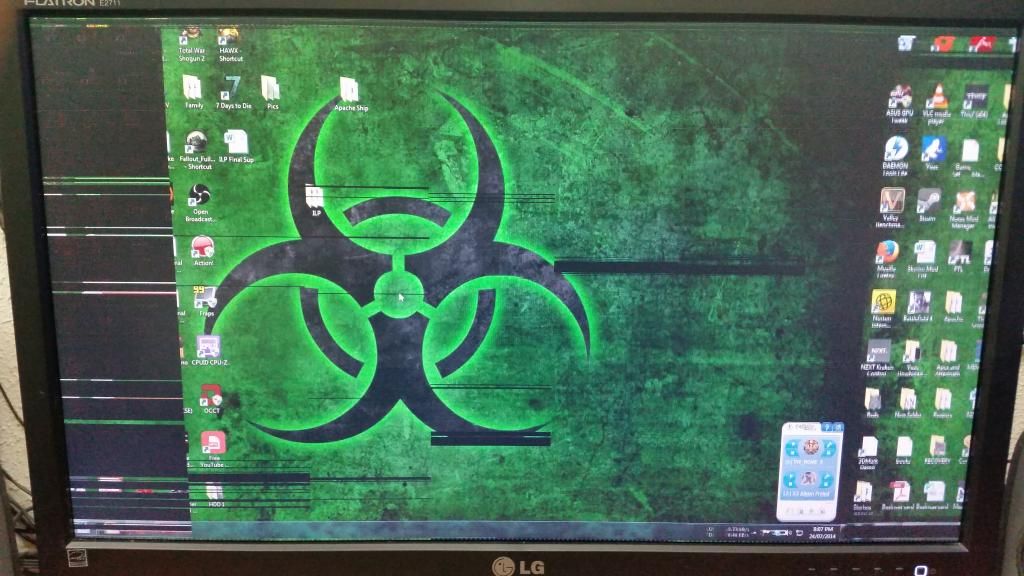
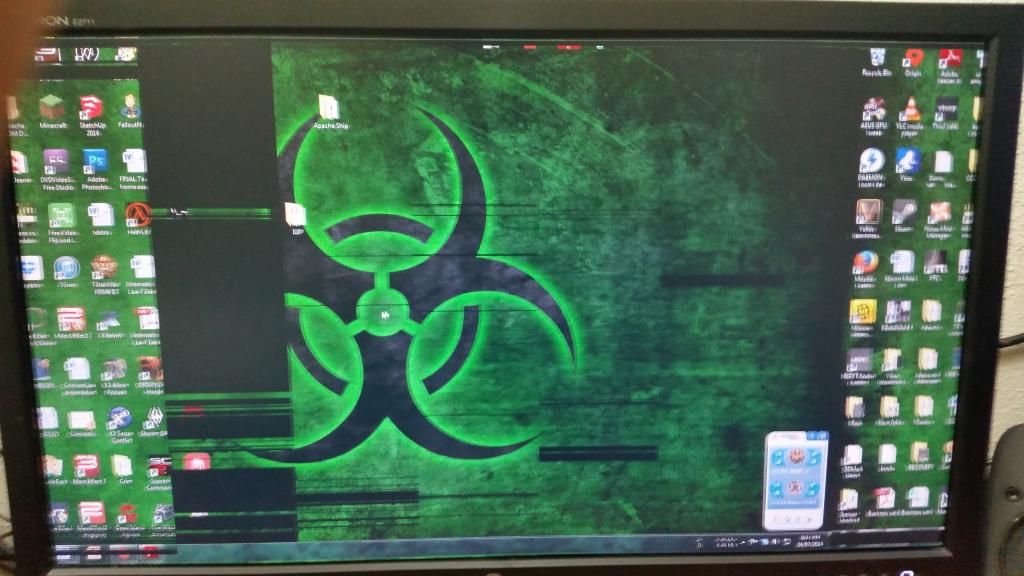
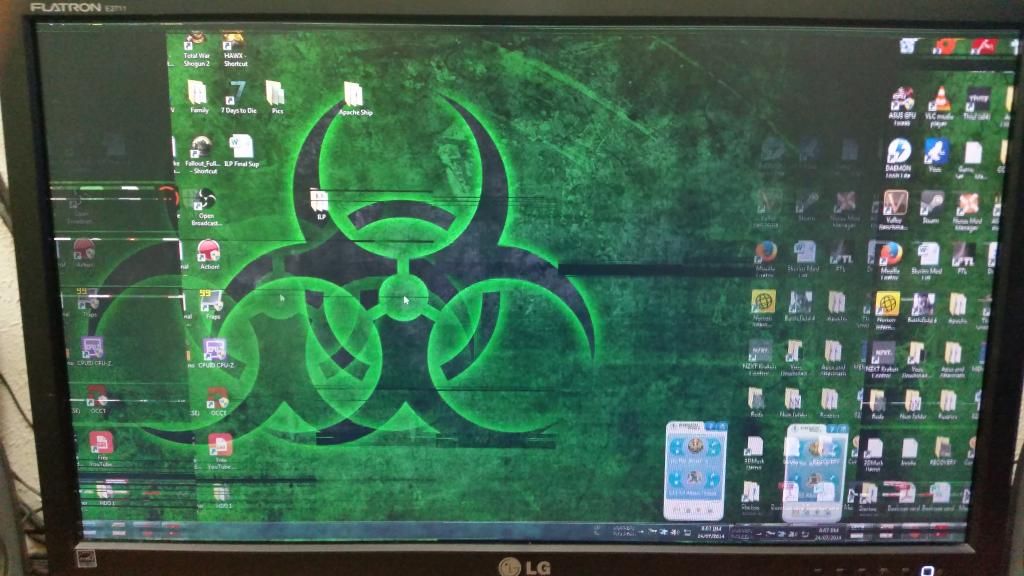
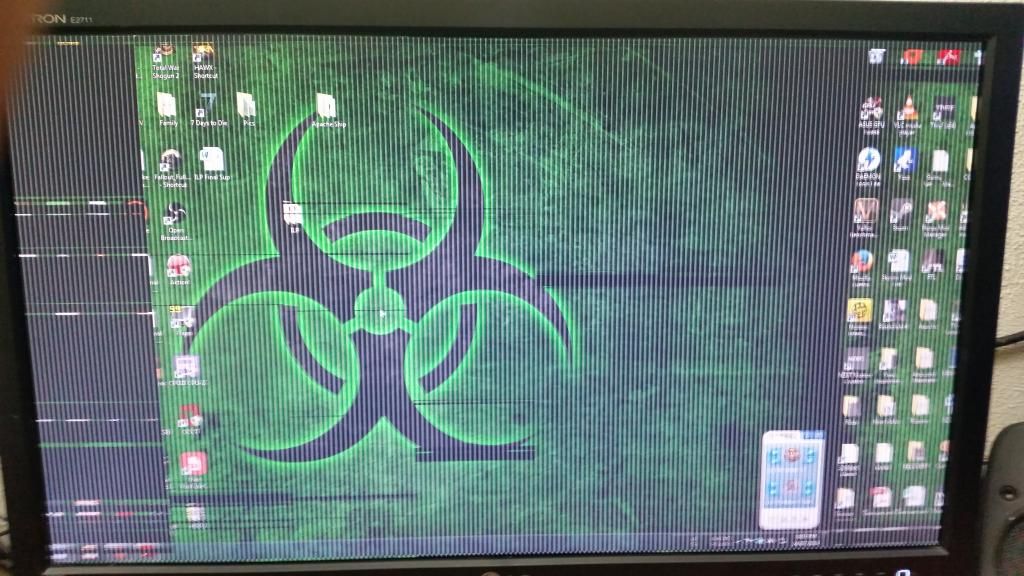
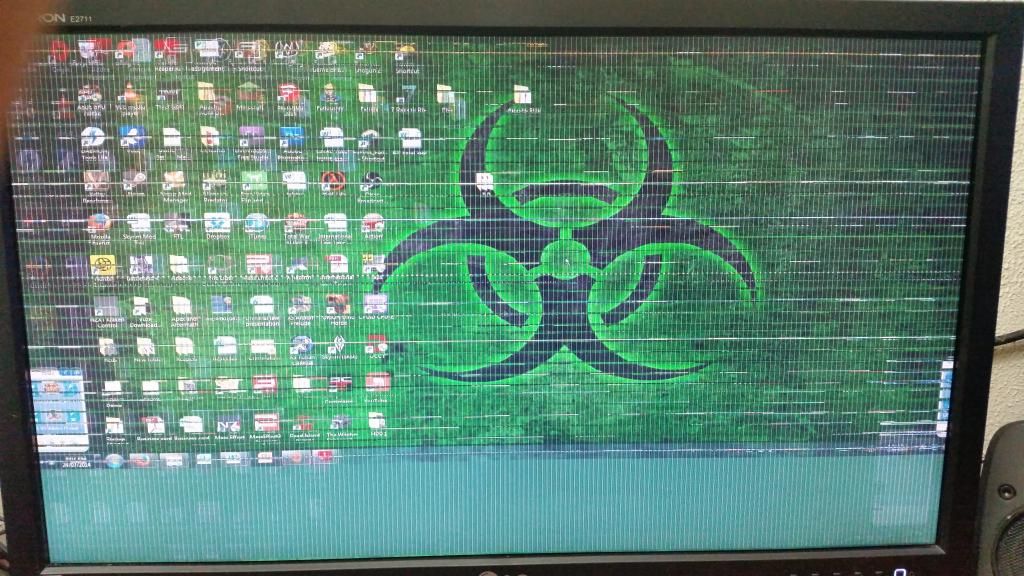
i think my GPU may have a problem. i finished my build about 4 or 5 months ago now, and within the first month i noticed that sometimes after i finished gaming (and it was only if i had been gaming) and went to watch a video online that the display would sometimes crash, turning white with lines of colour and jittering. i wasn't sure what it was, but the problem only occurred if i was running dual screens (pc and tv) at the same time. anyway, i reinstalled my graphics drivers, firefox and all flash players (adobe flash etc.). that seemed to solve the problem, so i mostly forgot about it.
however, over the past few weeks a new problem has started becoming frequent. sometimes after stressing the GPU, the screen would crash when attempting to A: turn on the second screen or B: turn said screen off. the problem goes away (at least temporarily) after a shutdown, and in all other respects the pc runs fine until something "triggers" this screen crash.
i took some photos of it while it was happening most recently. i've also got a video which shows it better if any one can suggest a way to share it?
anyway, my question is A: what is most likely to be the problem and B: what should i do about it? any help would be great!!
Photos: