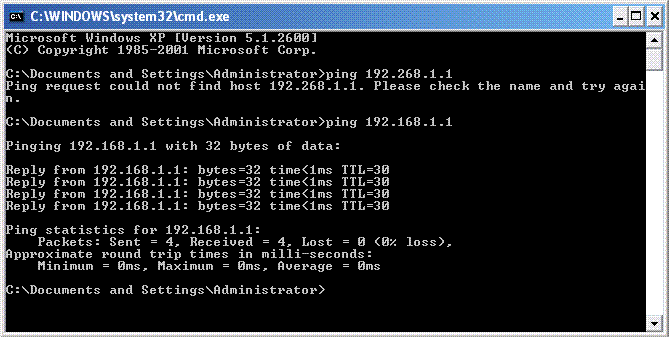Hello Everyone! Yet another guide, comin @ ya!
Testing You're Ping.
When you ping someone or something, you basically send a small packet of data and time how long it takes for that "someone or something" to respond to the packet of data. Then you recieve the time back in "ms," or milli-seconds. (1ms = 1/60 of a second)
How Do I Test My Ping?
It's very simple, actually! Just follow these directions.
1. Go to Start>Run
2. Type CMD and press OK.

Then, you will get a command prompt similar to this one.

3. For an example, type ping www.google.com


As you can see, it gives you the Minimum, Average, and Max Ping's!
Now, for a bit of fun. (But don't get too carried away )
)

There I am, pinging my own site.

Pinging nVidia's site . Their server is kind of slow. Must be far away. The further away a location is, usually the ping will be higher.
. Their server is kind of slow. Must be far away. The further away a location is, usually the ping will be higher.

Hmm...ATi's server is much faster, or closer.

Some server's are VERY secure and block pings, like, of course, Microsoft....

And our own, SysXtreme!
Well, there ya go! Enjoy!
Testing You're Ping.
When you ping someone or something, you basically send a small packet of data and time how long it takes for that "someone or something" to respond to the packet of data. Then you recieve the time back in "ms," or milli-seconds. (1ms = 1/60 of a second)
How Do I Test My Ping?
It's very simple, actually! Just follow these directions.
1. Go to Start>Run
2. Type CMD and press OK.

Then, you will get a command prompt similar to this one.

3. For an example, type ping www.google.com


As you can see, it gives you the Minimum, Average, and Max Ping's!
Now, for a bit of fun. (But don't get too carried away

There I am, pinging my own site.

Pinging nVidia's site

Hmm...ATi's server is much faster, or closer.

Some server's are VERY secure and block pings, like, of course, Microsoft....

And our own, SysXtreme!
Well, there ya go! Enjoy!