Ello everyone, yet another  .
.
--
Do you have a wireless mouse, camera, or any battery-powered device that doesn't charge well, or has troubles holding a charge?
It may not be the device, or the battery. It could be dirty battery contacts insulating electrical current!
--
Cleaning these contact's can be very easy. There are multiple way's of cleaning these.
Dirty Contacts
In many cases, the contacts just have very minor corrosion on them, maybe a bit of dirt, and some of the grease from your fingers. (Remember! Never touch battery contacts!)
The easiest way to clean these, is find a standard pencil with an eraser (a good one) or just a good eraser.
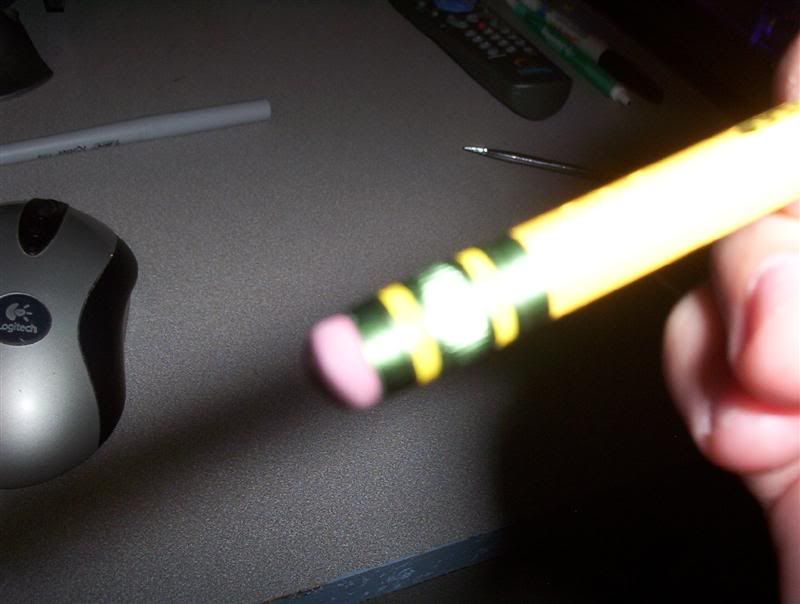
Then, put a bit of pressure down, and rub the contacts with the pencil.
Eraser's are soft abrasives so it will not grind down your contact, but clean them very well.

When completed, moist an old rag or paper towel and wipe away the rubber residue, and pencil shavings.
Repeat the same steps for the base or charger.
Severely Dirty Contacts
Time to bust out the chemicals! Don't worry, nothing harmful, unless you drink it. Warning, try not to inhale a lot of this stuff unless your trying to get high!
Every household has this stuff, commonly known as Rubbing Alcohol. It's a Topical Antimicrobial, which basically mean's it disinfect's and clean's.
Warning, this stuff is HIGHLY flammable. Keep away from high temperatures, and open flames!
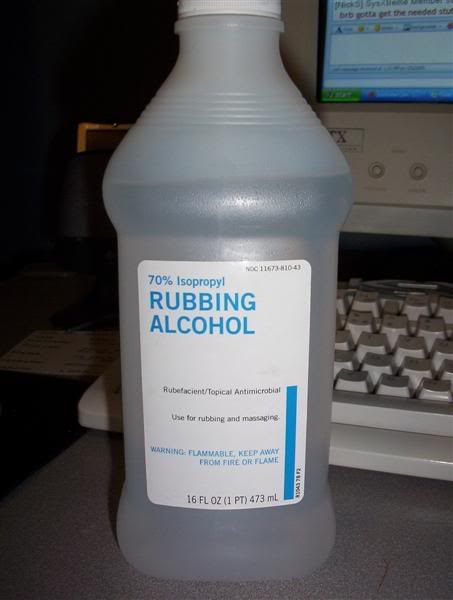
You will need some of that rubbing alcohol, and also a small cotton ball or a Q-Tip.
I chose a Q-Tip.

Warning, make sure batteries and A/C power are disconnected and OUT OF the device before doing this, as a stray spark could ignite the liquid.
So, just dab the Q-Tip in a bit of rubbing alcohol and let the exess liquid drip off. Press the tip of the Q-Tip against the inside of the bottle so you aren't dripping this stuff all over.

Now, just gently rub your battery contacts with this stuff, and then use the other end of the Q-Tip to dry them off. You can put varying amounts of pressure on the contacts but make sure alcohol doesn't seep into the device. If the device sparks, your going to have a flaming camera.
You can repeat this step as many times as you'd like.
Repeat the same steps for the base or charger.
Severly Dirty/Rusted and Damaged Contacts
First, before doing this, try the methods above. If still the contact's look dirty/feel rough, continue on.
You'll need either a semi-small, flat-head standard screw driver, and or some wire brush, or metal file.

I chose a flat-head screw driver.
Apply some pressure at the beginning of the battery contact, and at a 45º angle, push forward slowly. This can be hard on a wet surface, or on a small contact. You must have a steady hand. If you do not, or do not want to take the chance of ruining your contacts, buy some wire brush, or a metal file.
Then file down a bit of the contact and clean with a moist rag/paper towel.
Repeat the same for the base.

--
Now you're completed! Put the device on the charger and let it fully charge for a few hours or until the indicator reads "Fully Charged."
I am not responsible for damage to devices/battery contacts/self. You are doing this at your own risk. If you chose not to follow these directions, that is your problem.
--
Do you have a wireless mouse, camera, or any battery-powered device that doesn't charge well, or has troubles holding a charge?
It may not be the device, or the battery. It could be dirty battery contacts insulating electrical current!
--
Cleaning these contact's can be very easy. There are multiple way's of cleaning these.
Dirty Contacts
In many cases, the contacts just have very minor corrosion on them, maybe a bit of dirt, and some of the grease from your fingers. (Remember! Never touch battery contacts!)
The easiest way to clean these, is find a standard pencil with an eraser (a good one) or just a good eraser.
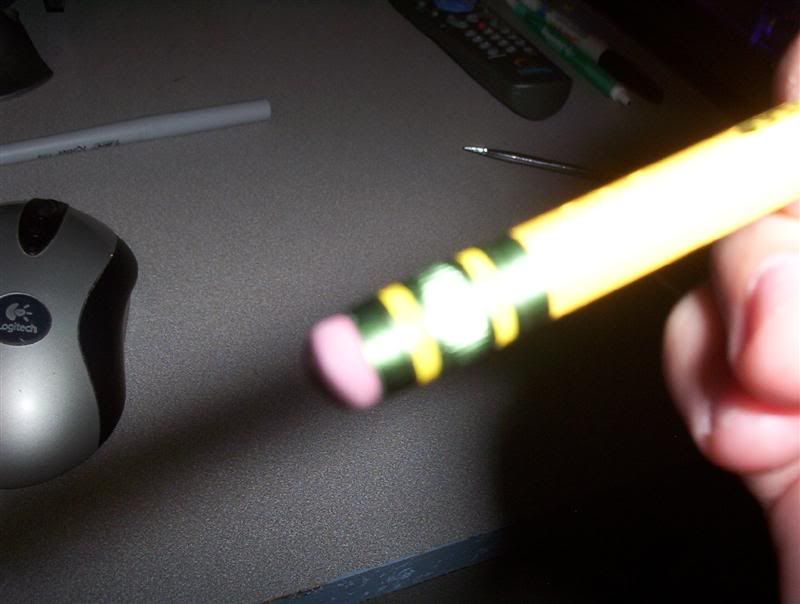
Then, put a bit of pressure down, and rub the contacts with the pencil.
Eraser's are soft abrasives so it will not grind down your contact, but clean them very well.

When completed, moist an old rag or paper towel and wipe away the rubber residue, and pencil shavings.
Repeat the same steps for the base or charger.
Severely Dirty Contacts
Time to bust out the chemicals! Don't worry, nothing harmful, unless you drink it. Warning, try not to inhale a lot of this stuff unless your trying to get high!
Every household has this stuff, commonly known as Rubbing Alcohol. It's a Topical Antimicrobial, which basically mean's it disinfect's and clean's.
Warning, this stuff is HIGHLY flammable. Keep away from high temperatures, and open flames!
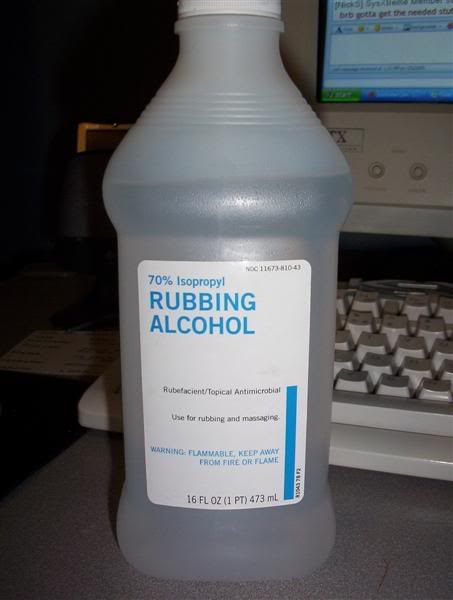
You will need some of that rubbing alcohol, and also a small cotton ball or a Q-Tip.
I chose a Q-Tip.

Warning, make sure batteries and A/C power are disconnected and OUT OF the device before doing this, as a stray spark could ignite the liquid.
So, just dab the Q-Tip in a bit of rubbing alcohol and let the exess liquid drip off. Press the tip of the Q-Tip against the inside of the bottle so you aren't dripping this stuff all over.

Now, just gently rub your battery contacts with this stuff, and then use the other end of the Q-Tip to dry them off. You can put varying amounts of pressure on the contacts but make sure alcohol doesn't seep into the device. If the device sparks, your going to have a flaming camera.
You can repeat this step as many times as you'd like.
Repeat the same steps for the base or charger.
Severly Dirty/Rusted and Damaged Contacts
First, before doing this, try the methods above. If still the contact's look dirty/feel rough, continue on.
You'll need either a semi-small, flat-head standard screw driver, and or some wire brush, or metal file.

I chose a flat-head screw driver.
Apply some pressure at the beginning of the battery contact, and at a 45º angle, push forward slowly. This can be hard on a wet surface, or on a small contact. You must have a steady hand. If you do not, or do not want to take the chance of ruining your contacts, buy some wire brush, or a metal file.
Then file down a bit of the contact and clean with a moist rag/paper towel.
Repeat the same for the base.

--
Now you're completed! Put the device on the charger and let it fully charge for a few hours or until the indicator reads "Fully Charged."
I am not responsible for damage to devices/battery contacts/self. You are doing this at your own risk. If you chose not to follow these directions, that is your problem.
