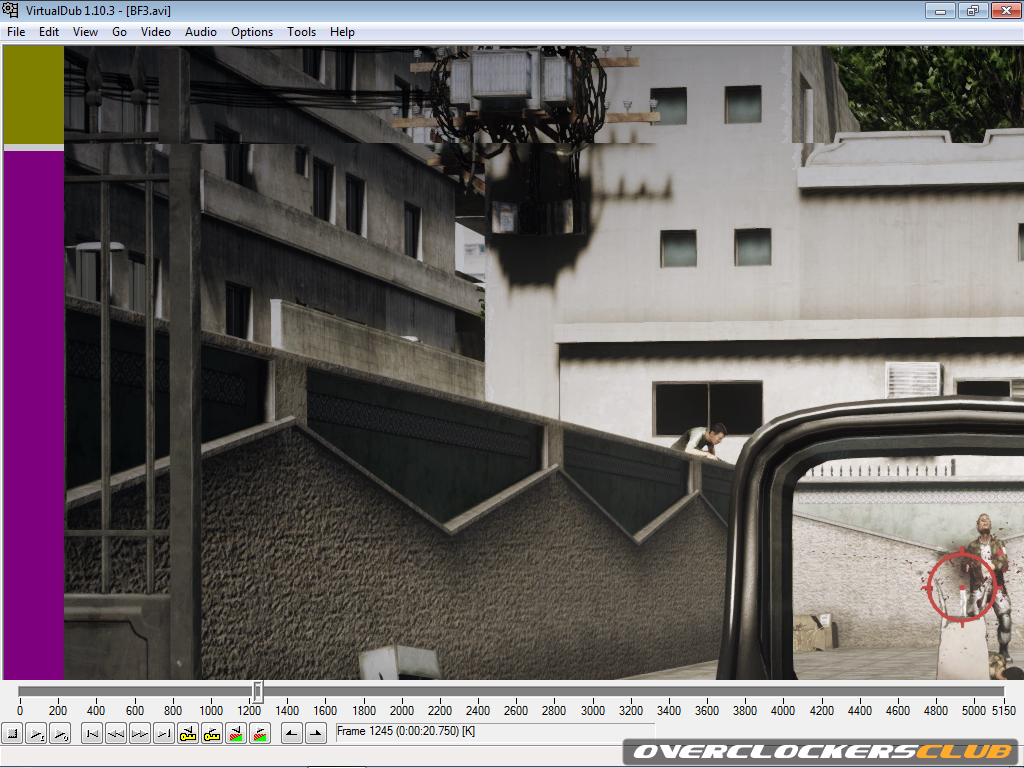alienware
Banned
To those who don't want to watch the 20 minute video.
Basically this guy (Ryan) has used a method that 'marks' frames per second with coloured bars. There are a few types of FPS but the ones being highlighted here are Runts and Dropped frames.
A runt is a 5 pixel high frame that counts as a FPS in FRAPS but can actually hinder performance. A dropped frame is just that, a frame that does not count as it wasn't fully carried out.
A hardware device is used to record the game with the bars down the side. At that point a software app is used to read the bars. Once that is done it outputs to an XML file where the Runt frames and dropped frames are removed, showing the ACTUAL FPS that your eyes are actually seeing.
IE - Radeons in Crossfire are sending out two types of useless frames that don't do anything. Once removed you get the actual FPS count (or Observed as Ryan calls it).
Basically this guy (Ryan) has used a method that 'marks' frames per second with coloured bars. There are a few types of FPS but the ones being highlighted here are Runts and Dropped frames.
A runt is a 5 pixel high frame that counts as a FPS in FRAPS but can actually hinder performance. A dropped frame is just that, a frame that does not count as it wasn't fully carried out.
A hardware device is used to record the game with the bars down the side. At that point a software app is used to read the bars. Once that is done it outputs to an XML file where the Runt frames and dropped frames are removed, showing the ACTUAL FPS that your eyes are actually seeing.
IE - Radeons in Crossfire are sending out two types of useless frames that don't do anything. Once removed you get the actual FPS count (or Observed as Ryan calls it).