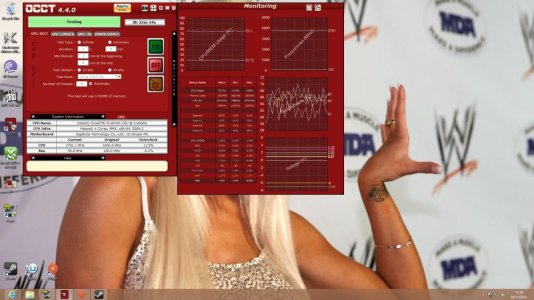Okay I've just been reading the OC3D overclocking guide and noticed something that is aimed at me. My whole BIOS is just set to auto since I have no idea about any of that stuff to do with the CPU, so it seems it would be wise for me to manually set the volts instead of leaving on auto.
What should my standard volts be going into my CPU? I can see it says to overclock, to up it each time by 0.05v but what should my base absolute standard be?
I think I'm going to give it an overclock but I'll wait until I fit a better cooler than the Intel Reference one first, plus add some more fans to my case since at the moment it's pretty much an enclosed box. Not much airflow getting in at all I would think.
This is what I was reading: http://www.overclock3d.net/reviews/cpu_mainboard/gigabyte_z77_overclocking_guide/9
What should my standard volts be going into my CPU? I can see it says to overclock, to up it each time by 0.05v but what should my base absolute standard be?
I think I'm going to give it an overclock but I'll wait until I fit a better cooler than the Intel Reference one first, plus add some more fans to my case since at the moment it's pretty much an enclosed box. Not much airflow getting in at all I would think.
This is what I was reading: http://www.overclock3d.net/reviews/cpu_mainboard/gigabyte_z77_overclocking_guide/9